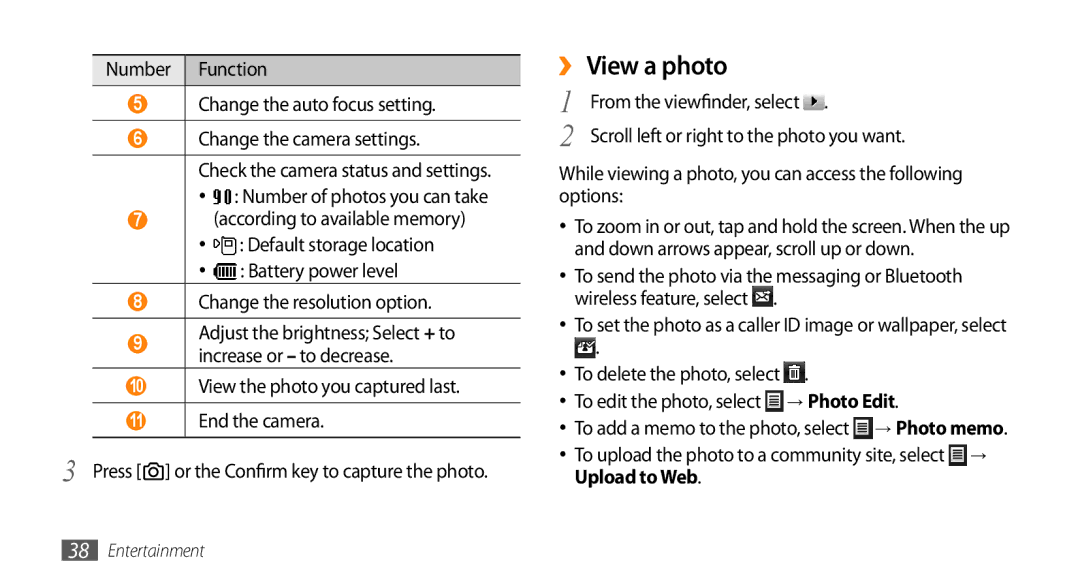Number Function
5Change the auto focus setting.
6Change the camera settings.
Check the camera status and settings.
•![]() : Number of photos you can take
: Number of photos you can take
7(according to available memory)
•![]() : Default storage location
: Default storage location
•![]() : Battery power level
: Battery power level
8Change the resolution option.
9Adjust the brightness; Select + to increase or – to decrease.
10View the photo you captured last.
11End the camera.
3 Press [![]() ] or the Confirm key to capture the photo.
] or the Confirm key to capture the photo.
››View a photo
1 | From the viewfinder, select . |
2 | Scroll left or right to the photo you want. |
While viewing a photo, you can access the following options:
•To zoom in or out, tap and hold the screen. When the up and down arrows appear, scroll up or down.
•To send the photo via the messaging or Bluetooth wireless feature, select ![]() .
.
•To set the photo as a caller ID image or wallpaper, select
![]() .
.
•To delete the photo, select ![]() .
.
•To edit the photo, select ![]() → Photo Edit.
→ Photo Edit.
•To add a memo to the photo, select ![]() → Photo memo.
→ Photo memo.
• To upload the photo to a community site, select → Upload to Web.
38Entertainment