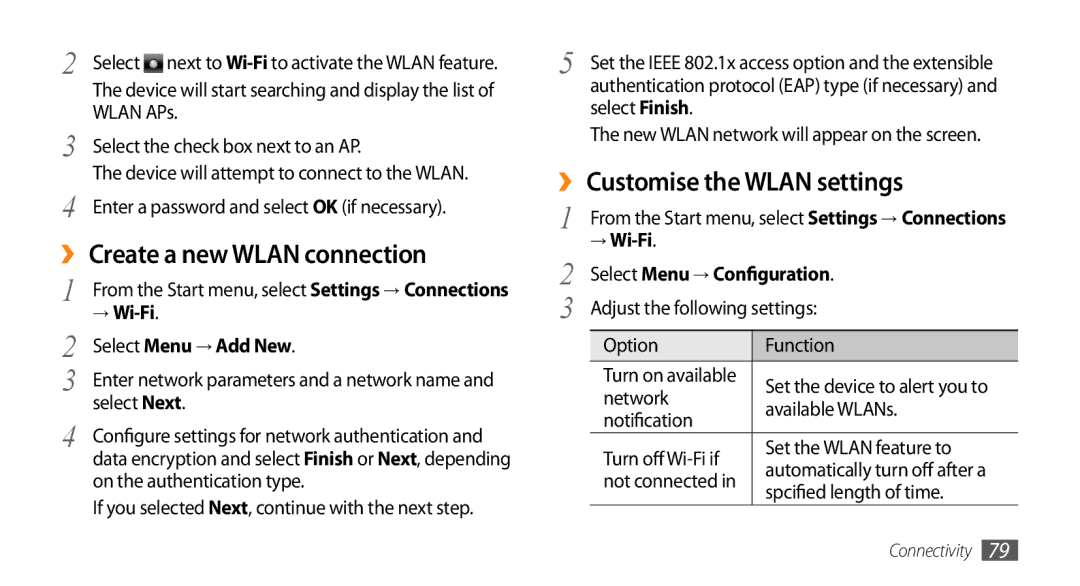2 | Select next to |
| The device will start searching and display the list of |
3 | WLAN APs. |
Select the check box next to an AP. | |
4 | The device will attempt to connect to the WLAN. |
Enter a password and select OK (if necessary). |
››Create a new WLAN connection
1 | From the Start menu, select Settings → Connections |
2 | → |
Select Menu → Add New. | |
3 | Enter network parameters and a network name and |
4 | select Next. |
Configure settings for network authentication and | |
| data encryption and select Finish or Next, depending |
on the authentication type.
If you selected Next, continue with the next step.
5 | Set the IEEE 802.1x access option and the extensible |
| authentication protocol (EAP) type (if necessary) and |
select Finish.
The new WLAN network will appear on the screen.
››Customise the WLAN settings
1 From the Start menu, select Settings → Connections
→
2 | Select Menu → Configuration. |
3 | Adjust the following settings: |
Option | Function | |
Turn on available | Set the device to alert you to | |
network | ||
available WLANs. | ||
notification | ||
| ||
Turn off | Set the WLAN feature to | |
automatically turn off after a | ||
not connected in | ||
spcified length of time. | ||
|
Connectivity 79