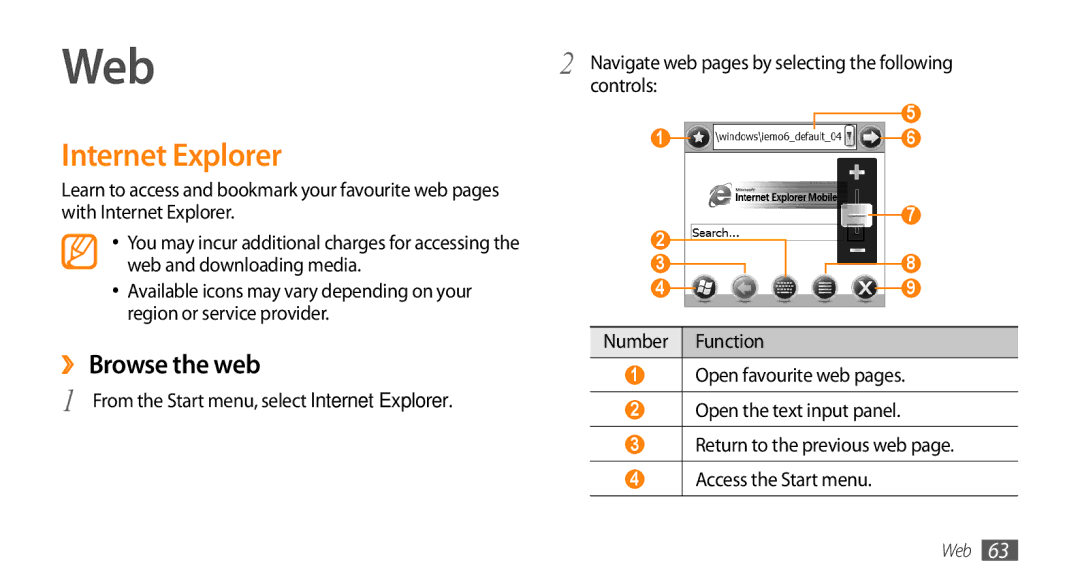Web
Internet Explorer
Learn to access and bookmark your favourite web pages with Internet Explorer.
•You may incur additional charges for accessing the web and downloading media.
•Available icons may vary depending on your region or service provider.
››Browse the web
1 From the Start menu, select Internet Explorer.
2 | Navigate web pages by selecting the following | ||||||||||||||||||||
| controls: |
|
|
|
|
|
|
|
|
|
|
|
|
|
|
|
|
| |||
|
|
|
|
|
|
|
|
|
|
| 5 | ||||||||||
| 1 |
|
|
|
|
|
|
|
|
|
|
|
|
|
|
|
| 6 | |||
|
|
|
|
|
|
|
|
|
|
|
|
|
|
| |||||||
| 2 |
|
|
|
|
|
|
|
|
|
|
|
|
|
|
| 7 | ||||
|
|
|
|
|
|
|
|
|
|
|
|
|
|
|
| ||||||
|
|
|
|
|
|
|
|
|
|
|
|
|
|
|
|
|
|
|
|
| |
| 3 |
|
|
|
|
|
|
|
|
|
|
|
|
|
|
|
| 8 | |||
| 4 |
|
|
|
|
|
|
|
|
|
|
|
|
|
|
|
| 9 | |||
|
|
|
|
|
|
|
|
|
|
|
|
|
|
| |||||||
|
|
|
|
|
|
|
|
|
|
|
|
|
|
|
|
|
|
|
|
|
|
|
|
| |||||||||||||||||||
| Number | Function | |||||||||||||||||||
|
|
|
|
|
|
|
|
|
|
|
|
|
|
|
|
|
|
|
|
|
|
1Open favourite web pages.
2Open the text input panel.
3Return to the previous web page.
4Access the Start menu.
Web 63