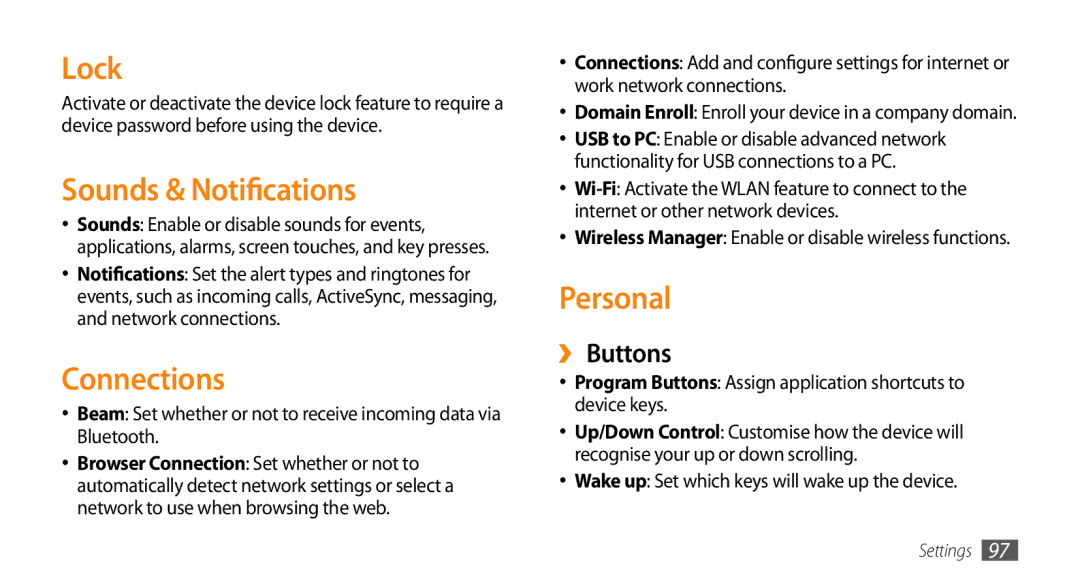Lock
Activate or deactivate the device lock feature to require a device password before using the device.
Sounds & Notifications
•Sounds: Enable or disable sounds for events, applications, alarms, screen touches, and key presses.
•Notifications: Set the alert types and ringtones for events, such as incoming calls, ActiveSync, messaging, and network connections.
Connections
•Beam: Set whether or not to receive incoming data via Bluetooth.
•Browser Connection: Set whether or not to automatically detect network settings or select a network to use when browsing the web.
•Connections: Add and configure settings for internet or work network connections.
•Domain Enroll: Enroll your device in a company domain.
•USB to PC: Enable or disable advanced network functionality for USB connections to a PC.
•
•Wireless Manager: Enable or disable wireless functions.
Personal
››Buttons
•Program Buttons: Assign application shortcuts to device keys.
•Up/Down Control: Customise how the device will recognise your up or down scrolling.
•Wake up: Set which keys will wake up the device.
Settings 97