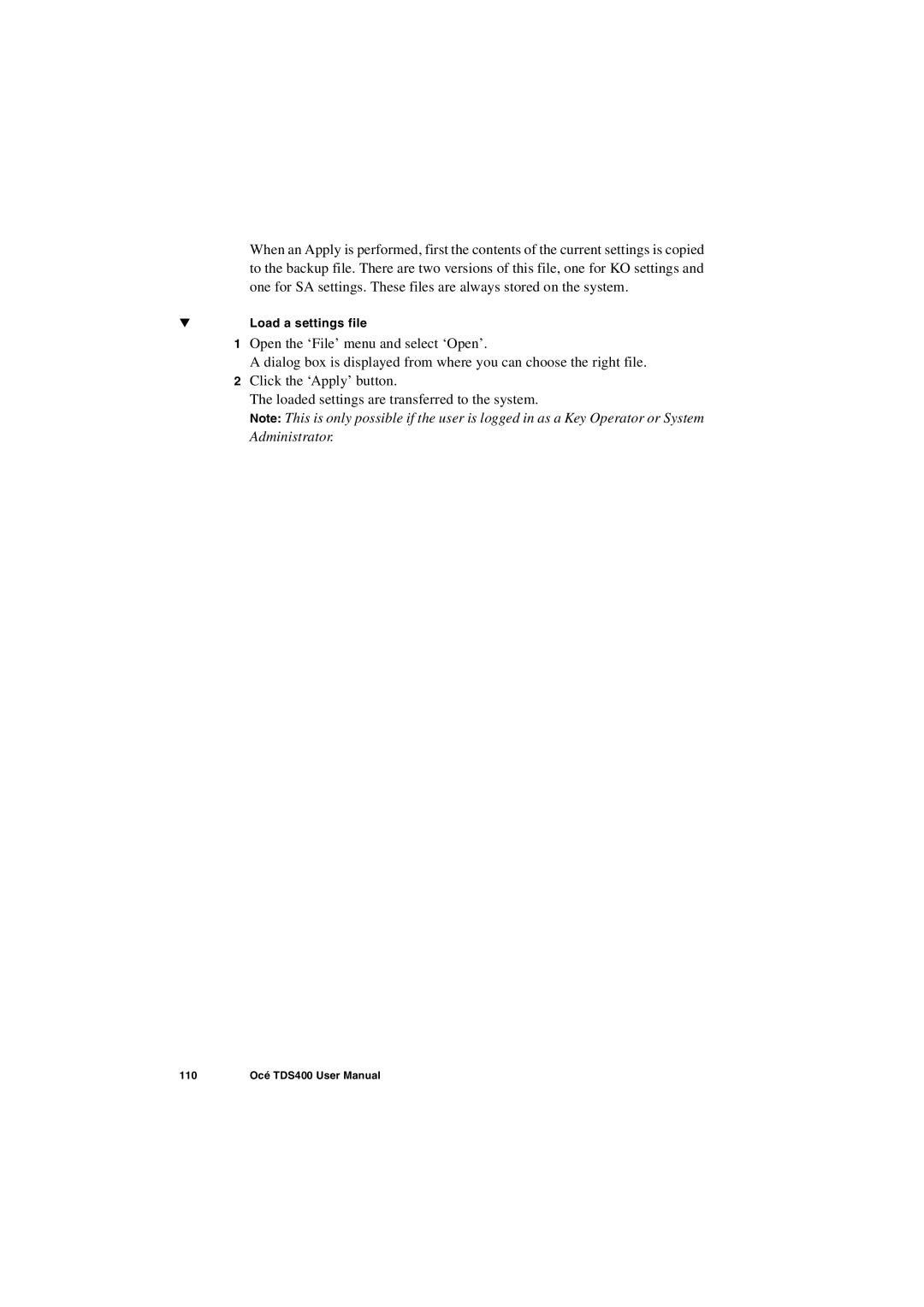When an Apply is performed, first the contents of the current settings is copied to the backup file. There are two versions of this file, one for KO settings and one for SA settings. These files are always stored on the system.
▼Load a settings file
1Open the ‘File’ menu and select ‘Open’.
A dialog box is displayed from where you can choose the right file.
2Click the ‘Apply’ button.
The loaded settings are transferred to the system.
Note: This is only possible if the user is logged in as a Key Operator or System Administrator.
110 | Océ TDS400 User Manual |