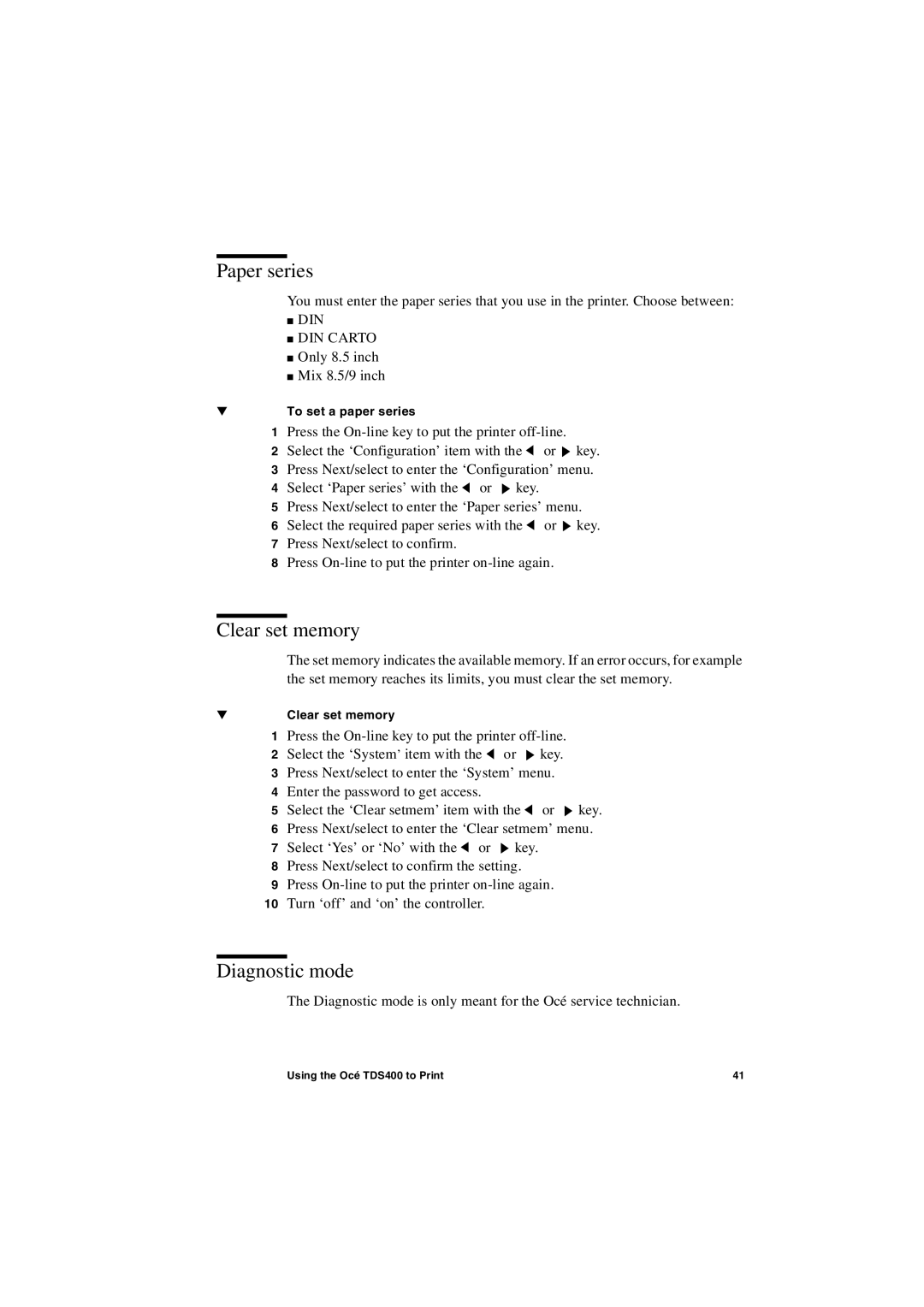Paper series
You must enter the paper series that you use in the printer. Choose between:
■DIN
■DIN CARTO
■Only 8.5 inch
■Mix 8.5/9 inch
▼To set a paper series
1Press the
2Select the ‘Configuration’ item with the ![]() or
or ![]() key.
key.
3Press Next/select to enter the ‘Configuration’ menu.
4Select ‘Paper series’ with the ![]() or
or ![]() key.
key.
5Press Next/select to enter the ‘Paper series’ menu.
6Select the required paper series with the ![]() or
or ![]() key.
key.
7Press Next/select to confirm.
8Press
Clear set memory
The set memory indicates the available memory. If an error occurs, for example the set memory reaches its limits, you must clear the set memory.
▼Clear set memory
1Press the
2Select the ‘System’ item with the ![]() or
or ![]() key.
key.
3Press Next/select to enter the ‘System’ menu.
4Enter the password to get access.
5Select the ‘Clear setmem’ item with the ![]() or
or ![]() key.
key.
6Press Next/select to enter the ‘Clear setmem’ menu.
7Select ‘Yes’ or ‘No’ with the ![]() or
or ![]() key.
key.
8Press Next/select to confirm the setting.
9Press
10Turn ‘off’ and ‘on’ the controller.
Diagnostic mode
The Diagnostic mode is only meant for the Océ service technician.
Using the Océ TDS400 to Print | 41 |