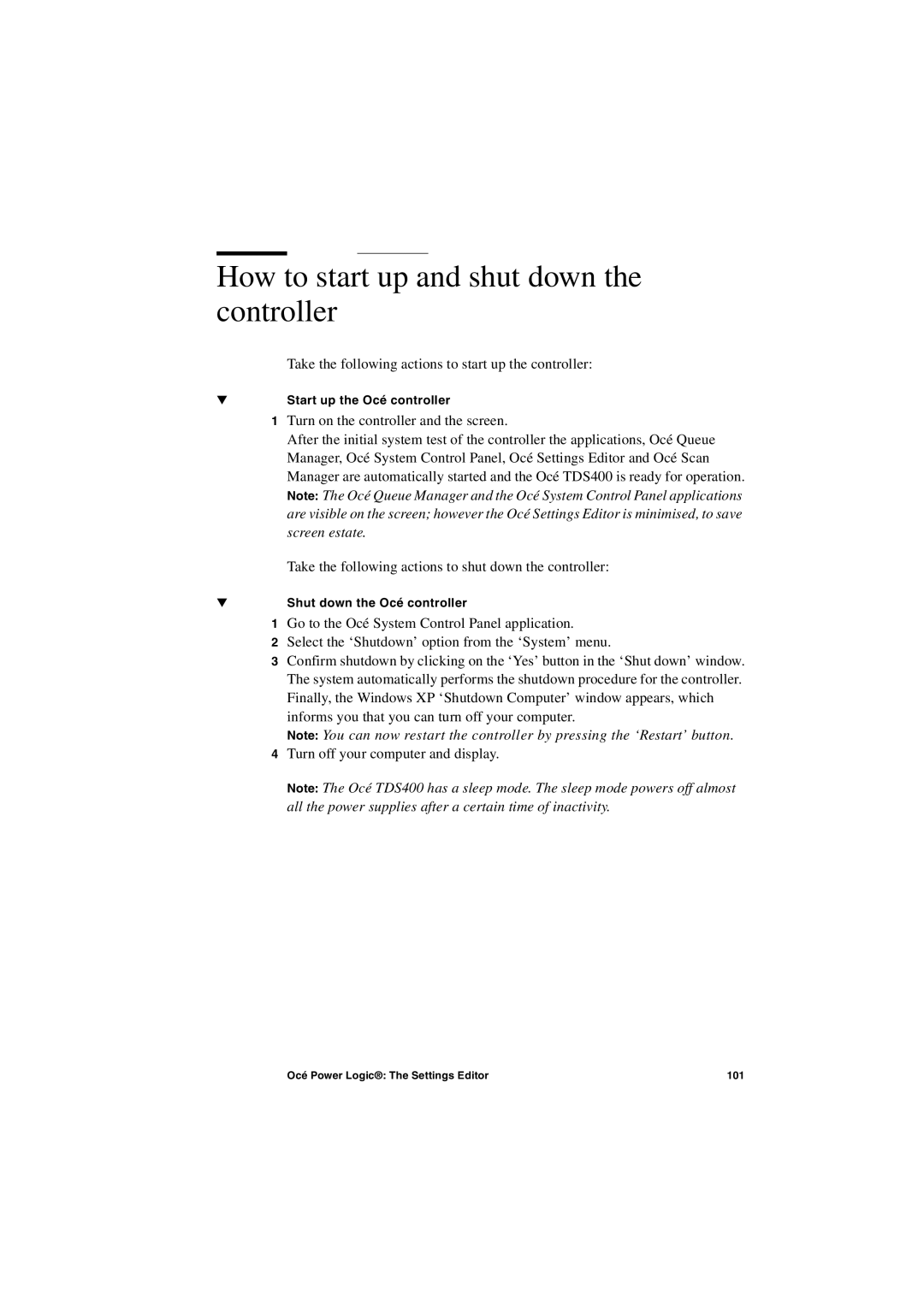How to start up and shut down the controller
Take the following actions to start up the controller:
▼Start up the Océ controller
1Turn on the controller and the screen.
After the initial system test of the controller the applications, Océ Queue Manager, Océ System Control Panel, Océ Settings Editor and Océ Scan Manager are automatically started and the Océ TDS400 is ready for operation.
Note: The Océ Queue Manager and the Océ System Control Panel applications are visible on the screen; however the Océ Settings Editor is minimised, to save screen estate.
Take the following actions to shut down the controller:
▼Shut down the Océ controller
1Go to the Océ System Control Panel application.
2Select the ‘Shutdown’ option from the ‘System’ menu.
3Confirm shutdown by clicking on the ‘Yes’ button in the ‘Shut down’ window. The system automatically performs the shutdown procedure for the controller. Finally, the Windows XP ‘Shutdown Computer’ window appears, which informs you that you can turn off your computer.
Note: You can now restart the controller by pressing the ‘Restart’ button.
4Turn off your computer and display.
Note: The Océ TDS400 has a sleep mode. The sleep mode powers off almost all the power supplies after a certain time of inactivity.
Océ Power Logic®: The Settings Editor | 101 |