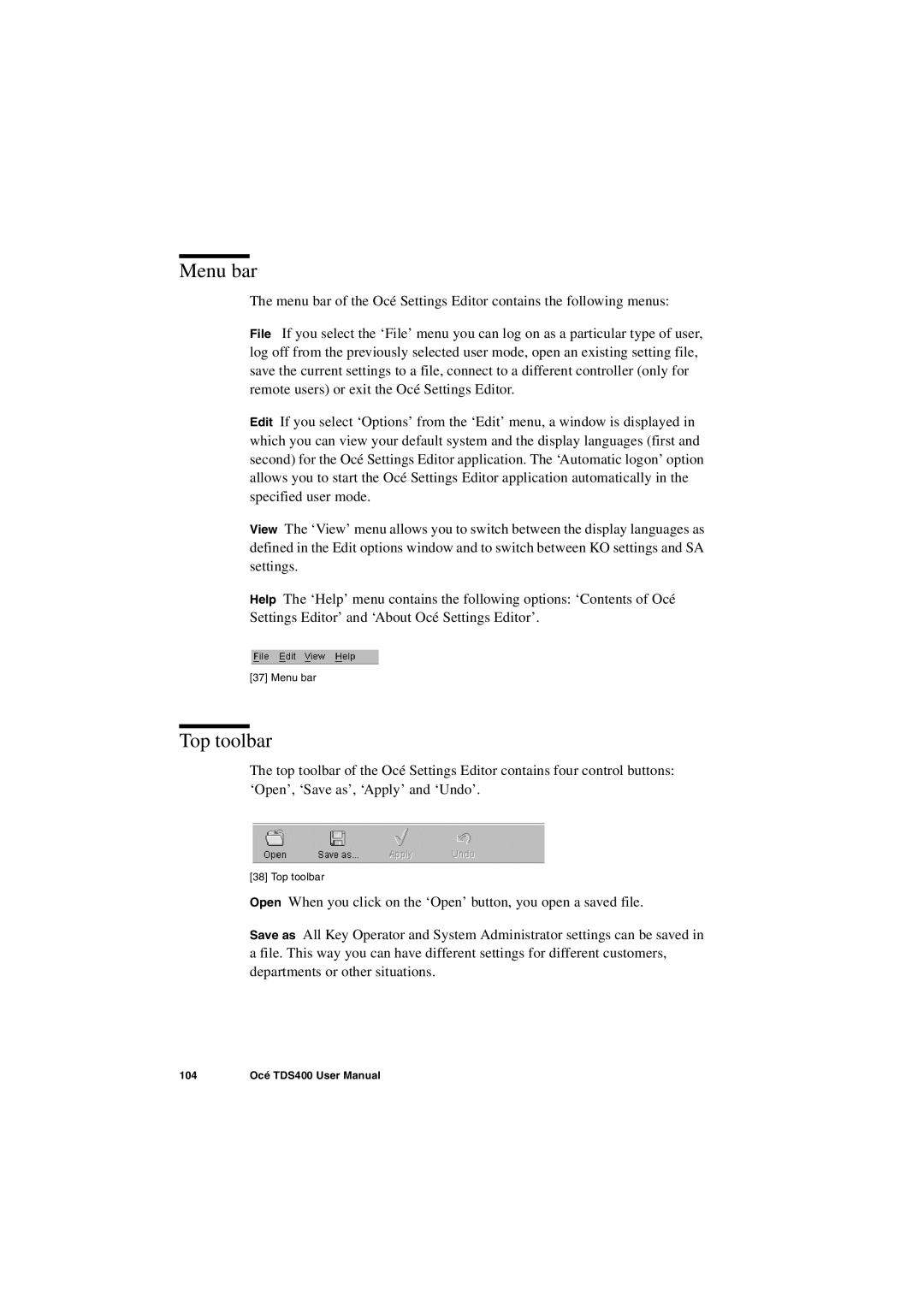Menu bar
The menu bar of the Océ Settings Editor contains the following menus:
File If you select the ‘File’ menu you can log on as a particular type of user, log off from the previously selected user mode, open an existing setting file, save the current settings to a file, connect to a different controller (only for remote users) or exit the Océ Settings Editor.
Edit If you select ‘Options’ from the ‘Edit’ menu, a window is displayed in which you can view your default system and the display languages (first and second) for the Océ Settings Editor application. The ‘Automatic logon’ option allows you to start the Océ Settings Editor application automatically in the specified user mode.
View The ‘View’ menu allows you to switch between the display languages as defined in the Edit options window and to switch between KO settings and SA settings.
Help The ‘Help’ menu contains the following options: ‘Contents of Océ Settings Editor’ and ‘About Océ Settings Editor’.
[37] Menu bar
Top toolbar
The top toolbar of the Océ Settings Editor contains four control buttons: ‘Open’, ‘Save as’, ‘Apply’ and ‘Undo’.
[38] Top toolbar
Open When you click on the ‘Open’ button, you open a saved file.
Save as All Key Operator and System Administrator settings can be saved in a file. This way you can have different settings for different customers, departments or other situations.
104 | Océ TDS400 User Manual |