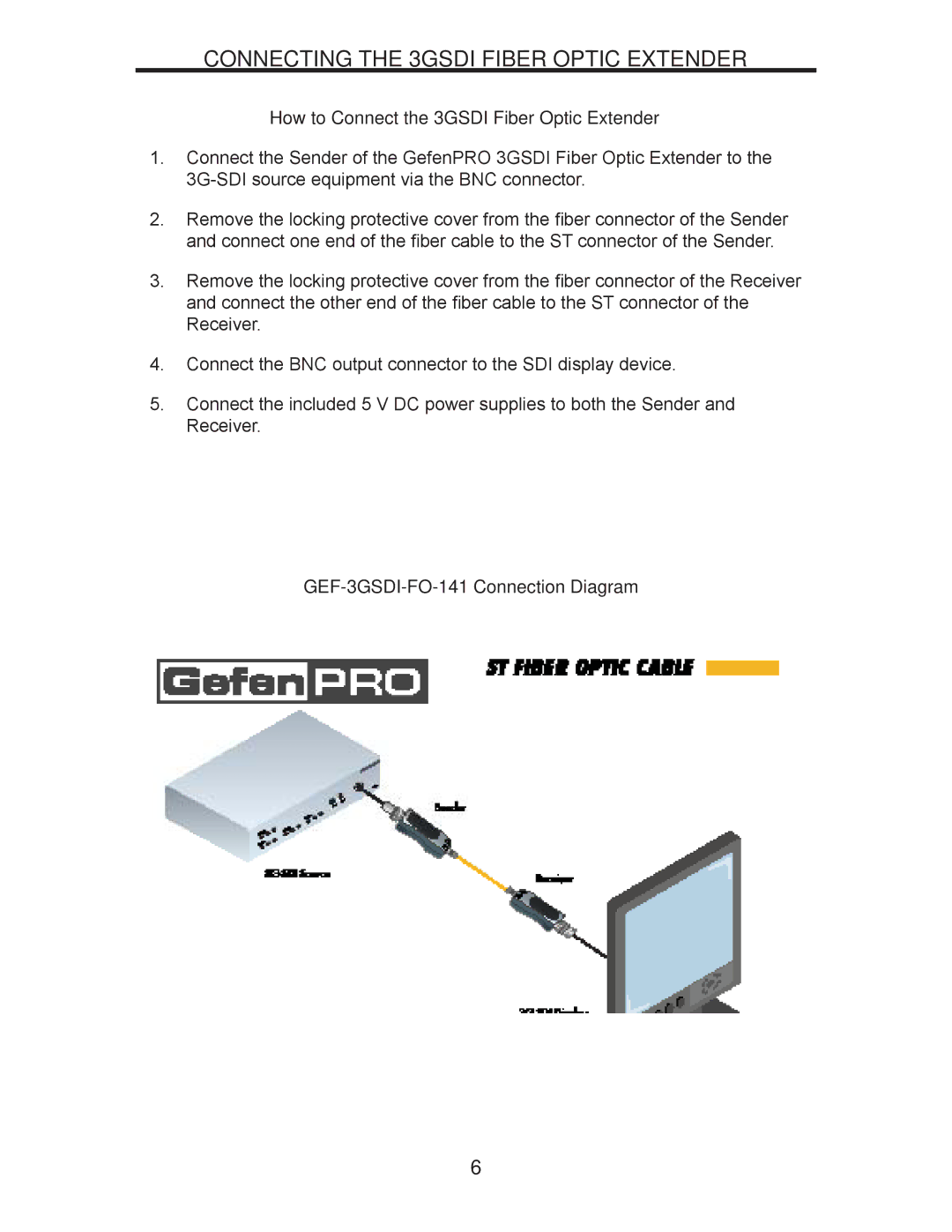CONNECTING THE 3GSDI FIBER OPTIC EXTENDER
How to Connect the 3GSDI Fiber Optic Extender
1.Connect the Sender of the GefenPRO 3GSDI Fiber Optic Extender to the
2.Remove the locking protective cover from the fiber connector of the Sender and connect one end of the fiber cable to the ST connector of the Sender.
3.Remove the locking protective cover from the fiber connector of the Receiver and connect the other end of the fiber cable to the ST connector of the Receiver.
4.Connect the BNC output connector to the SDI display device.
5.Connect the included 5 V DC power supplies to both the Sender and Receiver.
GEF-3GSDI-FO-141 Connection Diagram
6