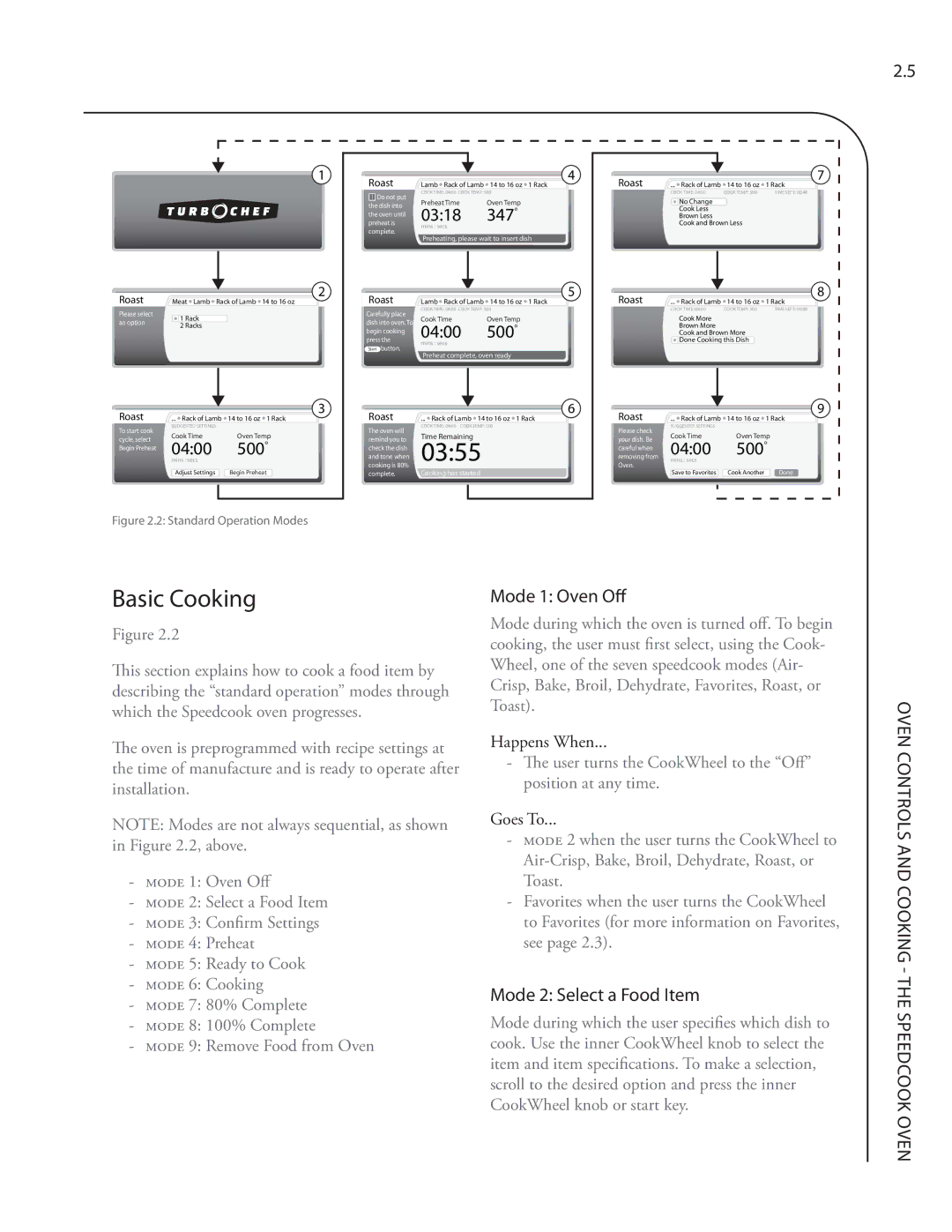2.5
1
Roast |
|
|
| 2 | |
|
|
| |||
Meat Lamb Rack of Lamb 14 to 16 oz |
| ||||
Please select |
|
| 1 Rack | ||
an option |
|
| 2 Racks | ||
|
|
| |||
Roast |
|
| 3 | |
... Rack of Lamb | 14 to 16 oz 1 Rack | |||
To start cook | SUGGESTED SETTINGS |
|
|
|
Cook Time |
| Oven Temp | ||
cycle, select |
| |||
04:00 |
| 500 |
| |
Begin Preheat |
|
| ||
| mins : secs |
|
|
|
| Adjust Settings |
| Begin Preheat | |
|
|
|
|
|
Roast |
|
|
| 4 | ||||
|
|
| ||||||
Lamb Rack of Lamb | 14 to 16 oz | 1 Rack | ||||||
|
|
| COOK TIME: 04:00 COOK | TEMP: 500 |
|
| ||
| ! | Do not put | Preheat Time |
| Oven Temp |
|
| |
the dish into |
|
|
| |||||
03:18 |
| 347 |
|
| ||||
preheat is |
|
|
| |||||
the oven until | PREHEAT - | get screenshot |
|
| ||||
complete. | mins : secs |
|
|
|
| |||
Preheating, please wait to insert dish | ||||||||
|
|
| ||||||
Roast |
|
|
| 5 | ||||
Lamb Rack of Lamb | 14 to 16 oz | 1 Rack | ||||||
Carefully place | COOK TIME: 04:00 COOK | TEMP: 500 |
|
| ||||
Cook Time |
| Oven Temp |
|
| ||||
dish into oven. To |
|
|
| |||||
04:00 |
| 500 |
|
| ||||
press the |
|
|
| |||||
begin cooking | Ready to cook - get screenshot |
|
| |||||
Start button. | mins : secs |
|
|
| ||||
Preheat complete, oven ready |
|
| ||||||
|
|
|
|
| ||||
Roast |
|
|
| 6 | ||||
... Rack of Lamb 14 to 16 oz 1 Rack | ||||||||
The oven will | COOK TIME: 04:00 COOK TEMP: 500 |
|
| |||||
Time Remaining |
|
|
| |||||
remind you to |
|
|
| |||||
03:55 |
|
|
| |||||
cooking is 80% |
|
|
| |||||
check the dish |
|
|
|
|
| |||
and tone when |
|
|
|
|
| |||
|
|
|
|
|
|
| ||
complete. | Cooking has started |
|
|
| ||||
| Roast |
|
|
|
| 7 | |
|
|
|
|
| |||
| ... Rack of Lamb | 14 to 16 oz | 1 Rack |
| |||
|
| COOK TIME: 04:00 | COOK TEMP: 500 | TIME LEFT: 00:48 | |||
|
|
| No Change |
|
|
| |
|
|
|
|
|
| ||
|
|
| Cook Less |
|
|
| |
|
|
| Brown Less |
|
|
| |
|
|
| Cook and Brown Less |
|
| ||
Roast |
|
|
| 8 | |
... Rack of Lamb | 14 to 16 oz | 1 Rack |
| ||
| COOK TIME: 04:00 | COOK TEMP: 500 | TIME LEFT: 00:00 | ||
|
| Cook More |
|
|
|
|
| Brown More |
|
|
|
|
| Cook and Brown More |
|
| |
|
| Done Cooking this Dish |
|
| |
Roast |
|
|
| 9 | ||
... Rack of Lamb | 14 to 16 oz | 1 Rack | ||||
Please check | SUGGESTED SETTINGS |
|
|
|
| |
Cook Time | Oven Temp | |||||
your dish. Be | ||||||
04:00 |
| 500 |
|
| ||
removing from |
|
|
| |||
careful when |
|
|
|
|
| |
Oven. | mins : secs |
|
|
| ||
Save to Favorites | Cook Another | Done | ||||
| ||||||
Figure 2.2: Standard Operation Modes
Basic Cooking
Figure 2.2
This section explains how to cook a food item by describing the “standard operation” modes through which the Speedcook oven progresses.
The oven is preprogrammed with recipe settings at the time of manufacture and is ready to operate after installation.
NOTE: Modes are not always sequential, as shown in Figure 2.2, above.
-mode 1: Oven Off
-mode 2: Select a Food Item
-mode 3: Confirm Settings
-mode 4: Preheat
-mode 5: Ready to Cook
-mode 6: Cooking
-mode 7: 80% Complete
-mode 8: 100% Complete
-mode 9: Remove Food from Oven
Mode 1: Oven Off
Mode during which the oven is turned off. To begin cooking, the user must first select, using the Cook- Wheel, one of the seven speedcook modes (Air- Crisp, Bake, Broil, Dehydrate, Favorites, Roast, or Toast).
Happens When...
-The user turns the CookWheel to the “Off” position at any time.
Goes To...
-mode 2 when the user turns the CookWheel to
-Favorites when the user turns the CookWheel to Favorites (for more information on Favorites, see page 2.3).
Mode 2: Select a Food Item
Mode during which the user specifies which dish to cook. Use the inner CookWheel knob to select the item and item specifications. To make a selection, scroll to the desired option and press the inner CookWheel knob or start key.
OVEN CONTROLS AND COOKING - THE SPEEDCOOK OVEN