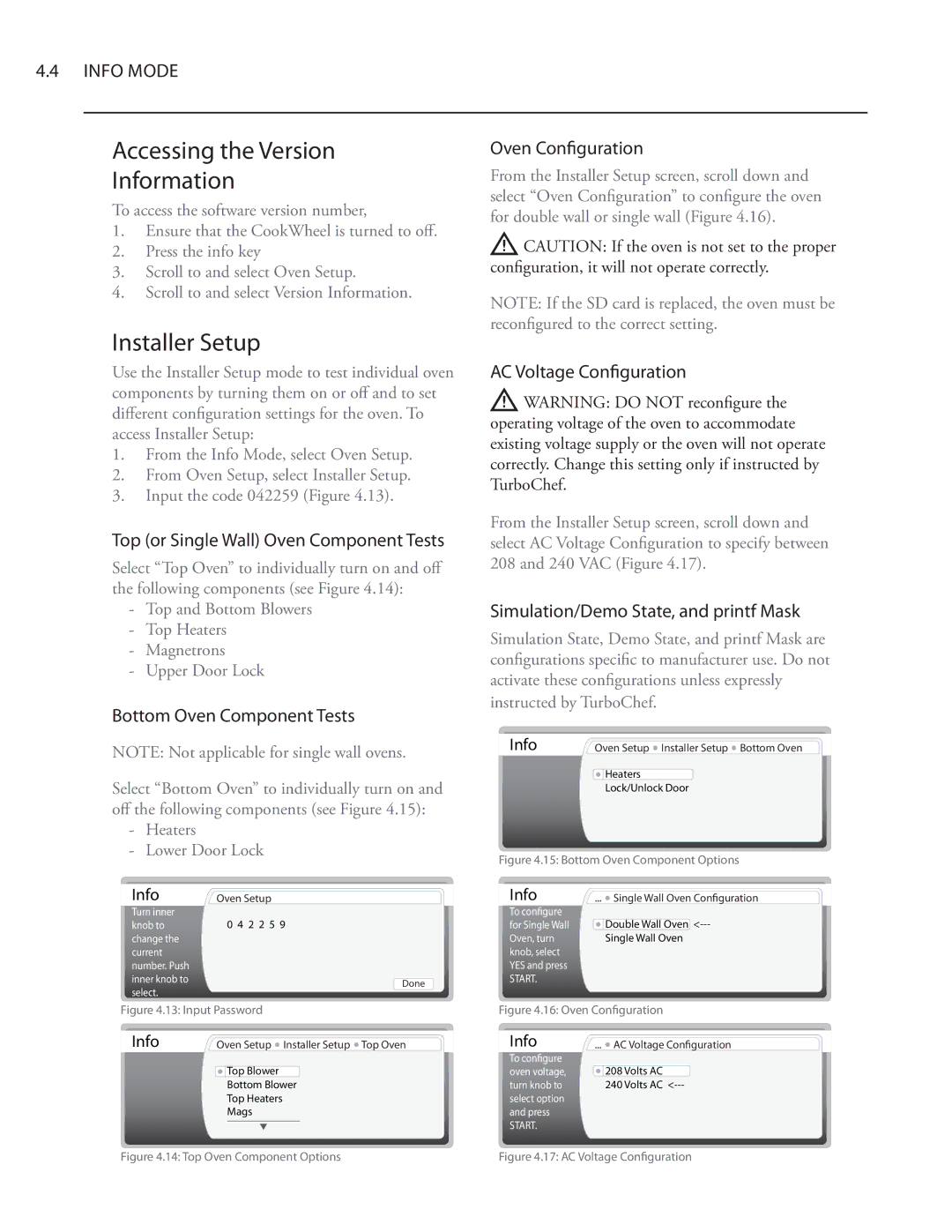For the turbochef residential single and double wall ovens
Page
For further information, call 866.447.3783
TurboChef Technologies, Inc
Table Of Contents
Info Mode
Oven Controls and Cooking Lower Oven Double-Wall Oven Only
Oven Systems
Troubleshooting
RTD
RTD
Schematics
Appendix Replacing Oven Components
Read ALL Instructions Before Using
Safety Precautions
Surfaces of Oven
Power Connections
Self-Cleaning Oven Guidelines
Grounding Instructions
RF Interference Considerations
Iii
Iv Saftey Instructions
Section Specifications and Installation
Page
Catalytic Converter
Electrical Specifications
Theory of Operation
Certifications
Dimensions Double Wall Oven
Dimensions Single Wall Oven
Installation
Installation Safety Instructions
Cabinet Dimensions and Specifications, Double Wall Oven
Single Wall Oven Cabinet Dimensions
Double Wall Oven Cabinet Dimensions
Installing the Oven
Specifications and Installation
Section Oven Controls and Cooking Speedcook Oven
Page
Speedcook Oven Controls
Cook Modes
Toast
Favorites Cooking
Roast
Cooking a Recently Prepared Dish
Using the Defrost Function
Using the Convection Bake Function
Using the Microwave Function
Mode 2 Select a Food Item
Mode 1 Oven Off
Basic Cooking
Mode 5 Ready to Cook
Mode 3 Confirm Settings
Mode 4 Preheat
Mode 6 Cooking
Mode 8 100% Complete
Mode 9 Remove Food from Oven
Adjusting a Cook Temperature
Adjusting a Recipe’s Cook Time
Advanced Cook Mode
495
Saving to Favorites
Renaming a Dish in Favorites
Reheat Setting
Self-Clean Mode Speedcook Oven
Deleting a Dish from Favorites
Section Oven Controls and Cooking
Page
Lower Oven Controls
Convection Bake
Warm Setting
Proof Setting
Convection Roast
Sabbath Mode
175
Self-Clean Mode
Info Mode
Page
Overview of the Info Mode
Adjusting Oven Sounds
Adjusting Display Settings
Adjusting the Oven’s Units & Measurements
Updating the Oven Software
Backing Up/Restoring Favorites
Installer Setup
Accessing the Version
Information
Oven Systems
Page
Convection System Speedcook Oven
Double Wall Oven Only
Convection System Lower Oven
Speedcook Oven Door
Door Skin Replacement
Left Lock Motor Assembly
Right Lock Motor Assembly
Measuring RF Leakage for Microwave Safety
Removing/Reinstalling the Lower Oven Door
Halogen Light Assembly
Lower Oven Door Double Wall Oven Only
Doubler Circuit, Voltage
Halogen Bulb Replacement
Microwave System
High-Voltage Capacitors
Magnetrons
High-Voltage Transformers
Waveguides
Control Board
Control System
Clock
CookWheel Control
Electrical Compartment Cooling Fans
Light Switch, Control Panel
Display, Speedcook Oven
EMI Filter
Magnetron Cooling Fan
Power Supply, 12 VDC
Power Supply, 24 VDC
Magnetron Thermostats
Relay K10 Lower Door Lock Gen 1 Oven
Selector Switches
Relay K9 L2 Speedcook Heating Elements
Relay K13 L2 Lower Heating Elements Double Wall Oven Only
Transformer, Clock, 12 VAC
Temperature Switch Lower Oven
Speaker
Thermostat, Cooling Fan Control
Catalytic Converter
Wiring Harness
Exhaust System
Exhaust Blower
This page intentionally Left blank
Troubleshooting
Page
Error Screens
Overview of Troubleshooting
Oven Door Open Gen
Temperature Control Failure
Cooling Fan Failure Gen
Magnetron Failure
Blower Failure
Oven Over Temperature
Component Testing Troubleshooting
Control System
If voltage is present, the oven mode switch
RTD
Halogen Light System
Cooling System
Troubleshooting Cooling Fans Gen
Air Impingement System
Microwave System
Heating System, Speedcook Oven
No Heat
Heating System, Lower Oven
Turn the CookWheel to Bake to begin the preheat cycle
No Heat/Slow to Heat
Testing for a K11 SSR that is Stuck Open
This page intentionally Left blank
Section Oven Schematics
Page
TDO Upper Oven
TDO Bottom Oven Generation
TDO2 Upper Oven Generation
CT1
TDO2 Bottom Oven Generation
Relay Board REV D
TSO Oven Single Wall Oven
RWD/RWS GEN 2 Control Board Pin-out descriptions
Upper Right
Upper Left
This page intentionally Left blank
Appendix Replacing Oven Components
Page
Comprehensive Table of Oven Components
Part Details Locate the Part Here
Appendix Replacing Oven Components
Fuse, 20 Amp, Gen 100599 DWO Gen 100603
RTD
A.16, A.17, A.18
Component and Assembly Location, DWO Gen 1 and Gen
Removing the Oven
None See pages -A.25
Component and Assembly Location, SWO
Bracket, USB, Strap RWS-9026
Figure A.2 Component and Assembly Location, SWO
Front Trim Assembly Detail
Front Trim Assembly Removal
Bracket, Display, Lower RWD-9142 Screw, #8 x 1/2, PHPH, PLT
Control Housing Detail
Bracket, Speaker RWD-9567
Upper Electrical Compartment, DWO Gen
Differentiating Between DWO Gen 1 and DWO Gen
Blower, Dual 104164 Screw, SH MTL, #8 x 1/2 Serrated Phtrh
Appendix Replacing Oven Components
Upper Electrical Compartment, DWO Gen 2 and SWO
Appendix Replacing Oven Components
Controls Assembly Detail, DWO Gen 1, DWO Gen 2, and SWO
Figure A.11 Controls Assembly Detail, DWO Gen 2 and SWO
Item Description Item Hardware Description
Figure A.15 Relay Assembly Detail, DWO Gen
Lower Electrical Compartment Detail, DWO Gen 1 and DWO Gen
Figure A.19 Bracket, Relay Attachment Detail, Gen
104228 Screw, #6 x 1/2, PPHD, DRL-PT, SS 101687
Components
Appendix Replacing Oven Components
This page intentionally Left blank
Lower Oven Cavity Component Detail, DWO Gen 1 and DWO Gen
Figure A.25 Convection Fan Assembly Detail
This page intentionally Left blank
Page
For service or information

![]() WARNING: DO NOT reconfigure the operating voltage of the oven to accommodate existing voltage supply or the oven will not operate correctly. Change this setting only if instructed by TurboChef.
WARNING: DO NOT reconfigure the operating voltage of the oven to accommodate existing voltage supply or the oven will not operate correctly. Change this setting only if instructed by TurboChef.![]()
![]() Heaters
Heaters