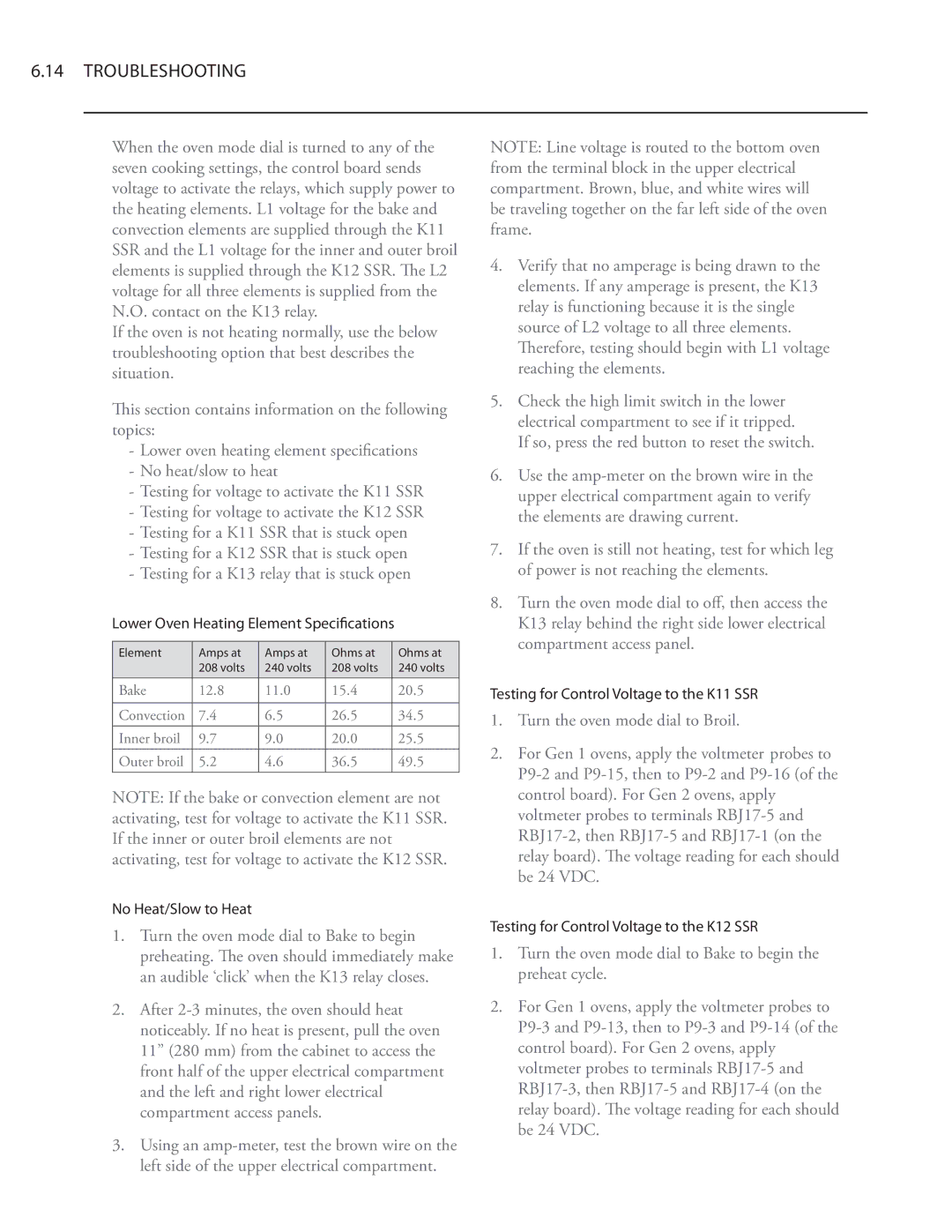6.14TROUBLESHOOTING
When the oven mode dial is turned to any of the seven cooking settings, the control board sends voltage to activate the relays, which supply power to the heating elements. L1 voltage for the bake and convection elements are supplied through the K11 SSR and the L1 voltage for the inner and outer broil elements is supplied through the K12 SSR. The L2 voltage for all three elements is supplied from the N.O. contact on the K13 relay.
If the oven is not heating normally, use the below troubleshooting option that best describes the situation.
This section contains information on the following topics:
-Lower oven heating element specifications
-No heat/slow to heat
-Testing for voltage to activate the K11 SSR
-Testing for voltage to activate the K12 SSR
-Testing for a K11 SSR that is stuck open
-Testing for a K12 SSR that is stuck open
-Testing for a K13 relay that is stuck open
Lower Oven Heating Element Specifications
Element | Amps at | Amps at | Ohms at | Ohms at |
| 208 volts | 240 volts | 208 volts | 240 volts |
|
|
|
|
|
Bake | 12.8 | 11.0 | 15.4 | 20.5 |
|
|
|
|
|
Convection | 7.4 | 6.5 | 26.5 | 34.5 |
Inner broil | 9.7 | 9.0 | 20.0 | 25.5 |
Outer broil | 5.2 | 4.6 | 36.5 | 49.5 |
NOTE: If the bake or convection element are not activating, test for voltage to activate the K11 SSR. If the inner or outer broil elements are not activating, test for voltage to activate the K12 SSR.
No Heat/Slow to Heat
1.Turn the oven mode dial to Bake to begin preheating. The oven should immediately make an audible ‘click’ when the K13 relay closes.
2.After
3.Using an
NOTE: Line voltage is routed to the bottom oven from the terminal block in the upper electrical compartment. Brown, blue, and white wires will be traveling together on the far left side of the oven frame.
4.Verify that no amperage is being drawn to the elements. If any amperage is present, the K13 relay is functioning because it is the single source of L2 voltage to all three elements.
T erefore,h testing should begin with L1 voltage reaching the elements.
5.Check the high limit switch in the lower electrical compartment to see if it tripped.
If so, press the red button to reset the switch.
6.Use the
7.If the oven is still not heating, test for which leg of power is not reaching the elements.
8.Turn the oven mode dial to off, then access the K13 relay behind the right side lower electrical compartment access panel.
Testing for Control Voltage to the K11 SSR
1.Turn the oven mode dial to Broil.
2.For Gen 1 ovens, apply the voltmeter probes to
Testing for Control Voltage to the K12 SSR
1.Turn the oven mode dial to Bake to begin the preheat cycle.
2.For Gen 1 ovens, apply the voltmeter probes to