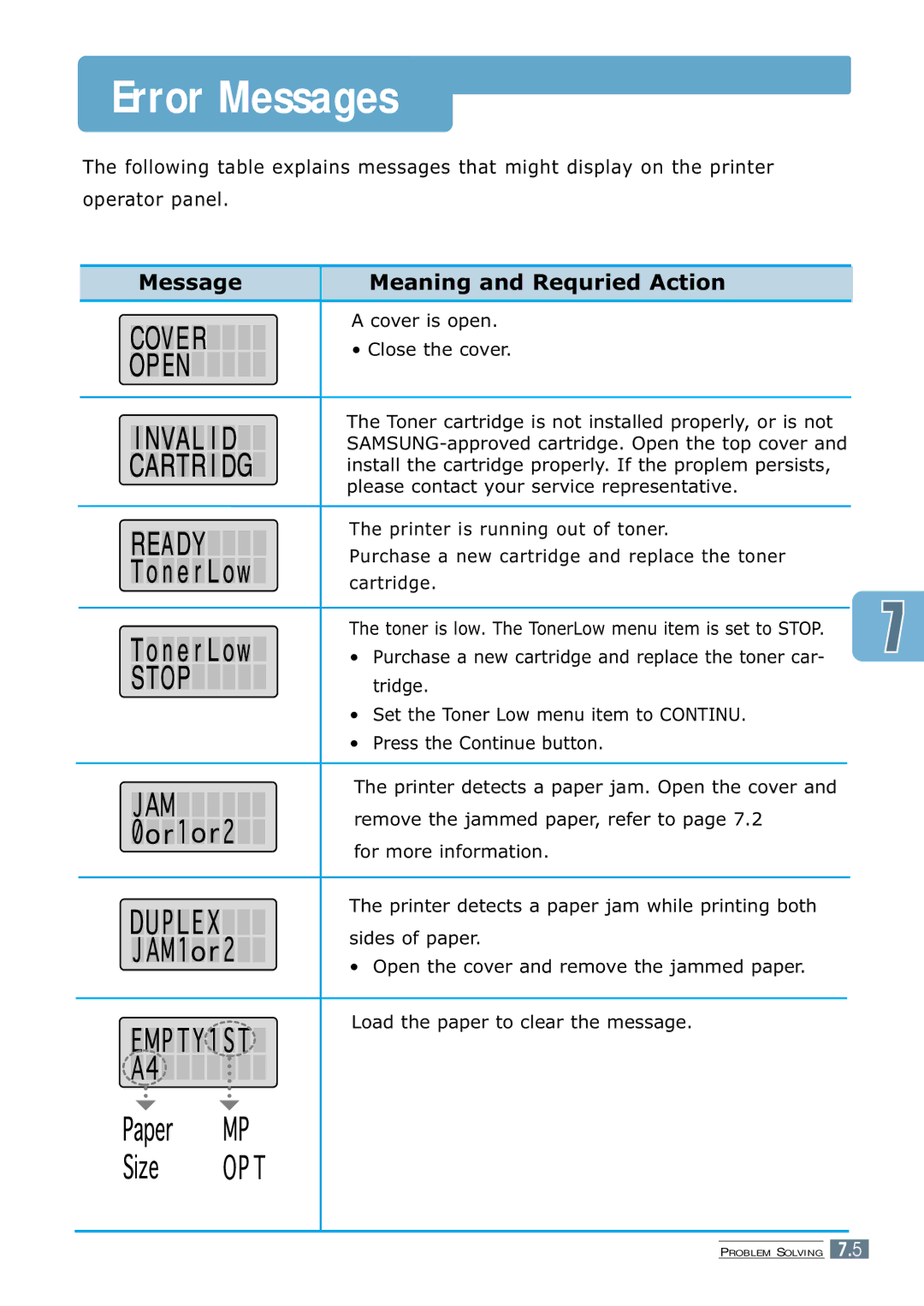Error Messages
The following table explains messages that might display on the printer
operator panel.
Message | Meaning and Requried Action |
A cover is open.
• Close the cover.
The Toner cartridge is not installed properly, or is not
The printer is running out of toner.
Purchase a new cartridge and replace the toner cartridge.
The toner is low. The TonerLow menu item is set to STOP.
• Purchase a new cartridge and replace the toner car-
tridge.
•Set the Toner Low menu item to CONTINU.
•Press the Continue button.
The printer detects a paper jam. Open the cover and
remove the jammed paper, refer to page 7.2
for more information.
The printer detects a paper jam while printing both
sides of paper.
•Open the cover and remove the jammed paper.
Load the paper to clear the message.
PROBLEM SOLVING 7.5