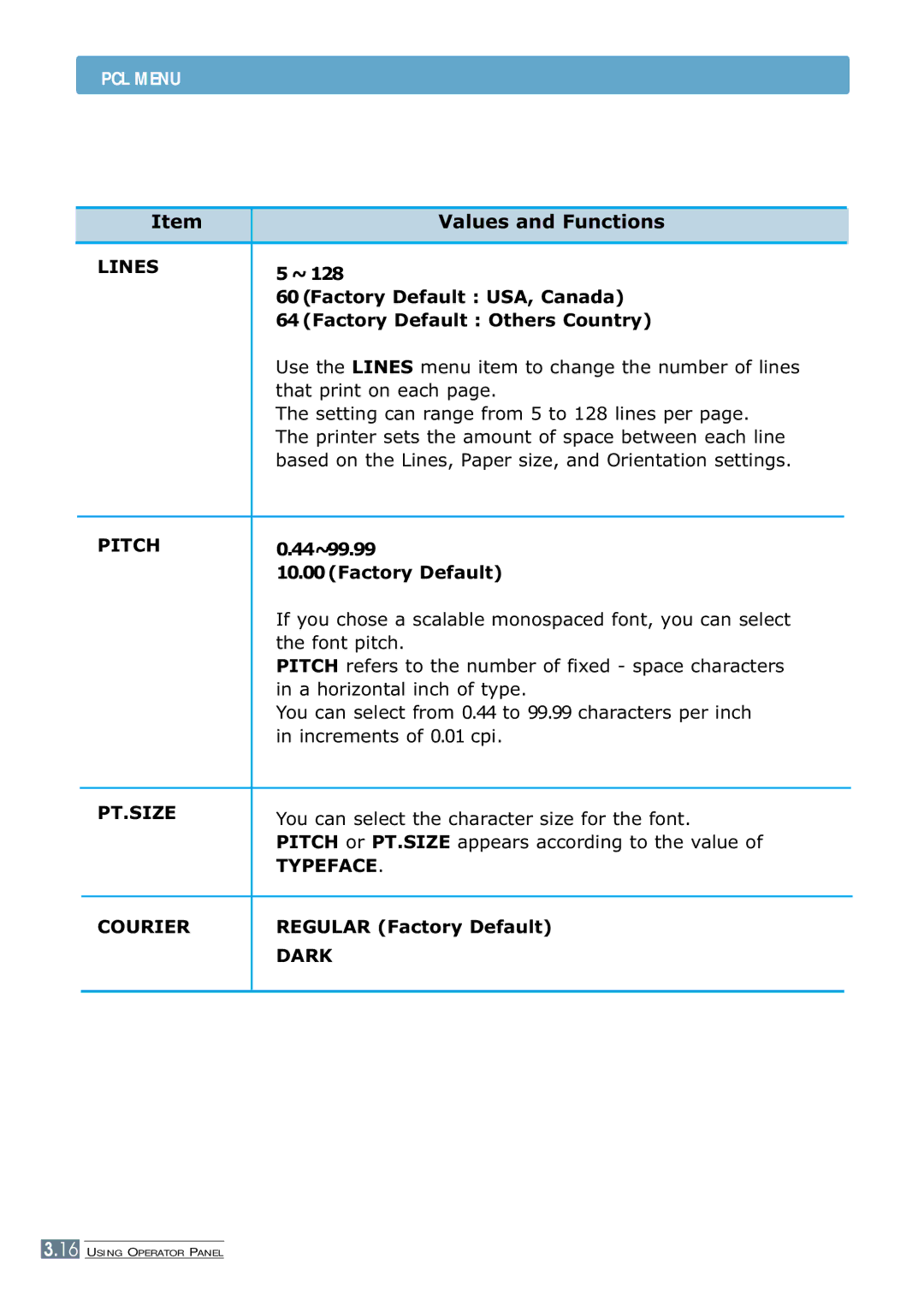PCL MENU
| Item | Values and Functions |
| |
|
|
|
|
|
| LINES | 5 ~ 128 |
|
|
|
|
|
| |
|
| 60 (Factory Default : USA, Canada) |
| |
|
| 64 (Factory Default : Others Country) |
| |
|
| Use the LINES menu item to change the number of lines |
| |
|
| that print on each page. |
| |
|
| The setting can range from 5 to 128 lines per page. |
| |
|
| The printer sets the amount of space between each line |
| |
|
| based on the Lines, Paper size, and Orientation settings. |
| |
|
|
|
|
|
| PITCH | 0.44~99.99 |
|
|
|
| 10.00(Factory Default) |
| |
|
| If you chose a scalable monospaced font, you can select |
| |
|
| the font pitch. |
| |
|
| PITCH refers to the number of fixed - space characters |
| |
|
| in a horizontal inch of type. |
| |
|
| You can select from 0.44 to 99.99 characters per inch |
| |
|
| in increments of 0.01 cpi. |
| |
|
|
|
|
|
| PT.SIZE | You can select the character size for the font. |
| |
|
|
| ||
|
| PITCH or PT.SIZE appears according to the value of |
| |
|
| TYPEFACE. |
| |
|
|
|
| |
| COURIER | REGULAR (Factory Default) |
| |
|
| DARK |
| |
|
|
|
|
|
3.16 USING OPERATOR PANEL