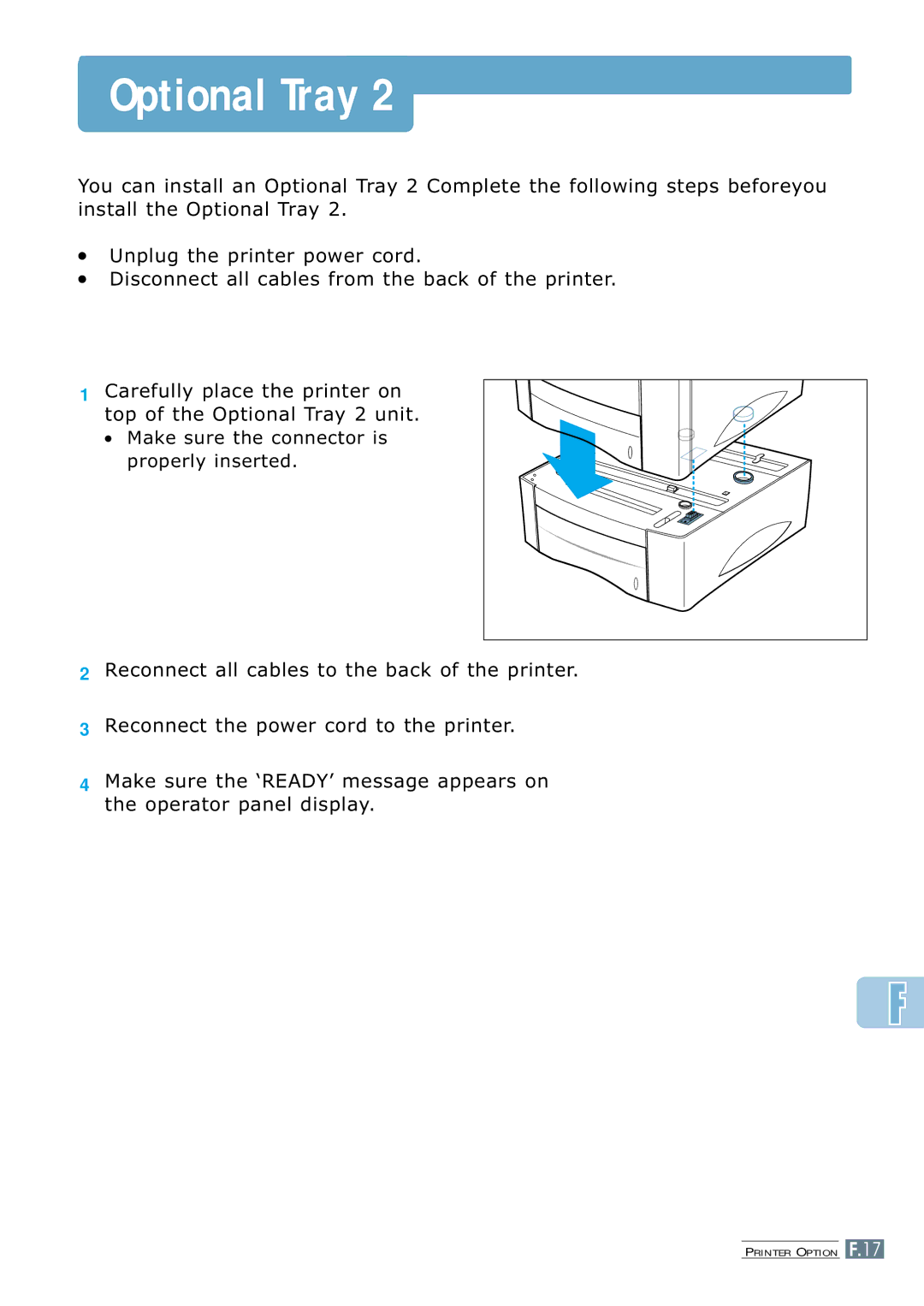Optional Tray 2
You can install an Optional Tray 2 Complete the following steps beforeyou install the Optional Tray 2.
● | Unplug the printer power cord. |
● | Disconnect all cables from the back of the printer. |
1 Carefully place the printer on top of the Optional Tray 2 unit.
● Make sure the connector is properly inserted.
2Reconnect all cables to the back of the printer.
3Reconnect the power cord to the printer.
4Make sure the ‘READY’ message appears on the operator panel display.
PRINTER OPTION F.17