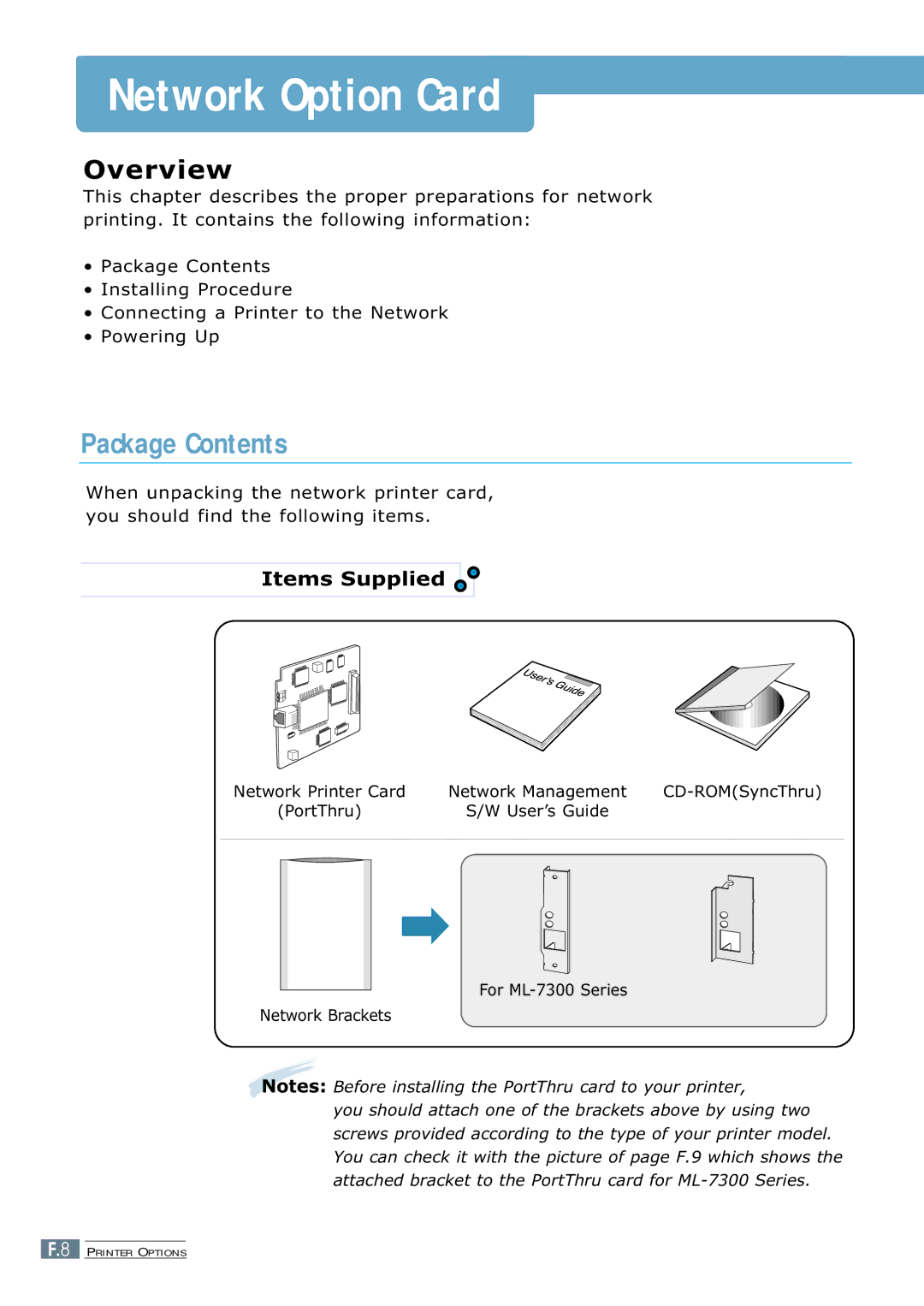Network Option Card
Overview
This chapter describes the proper preparations for network printing. It contains the following information:
•Package Contents
•Installing Procedure
•Connecting a Printer to the Network
•Powering Up
Package Contents
When unpacking the network printer card, you should find the following items.
Items Supplied
Network Printer Card | Network Management | |
(PortThru) | S/W User’s Guide |
|
For
Network Brackets
Notes: Before installing the PortThru card to your printer,
you should attach one of the brackets above by using two screws provided according to the type of your printer model. You can check it with the picture of page F.9 which shows the attached bracket to the PortThru card for
F.8 PRINTER OPTIONS