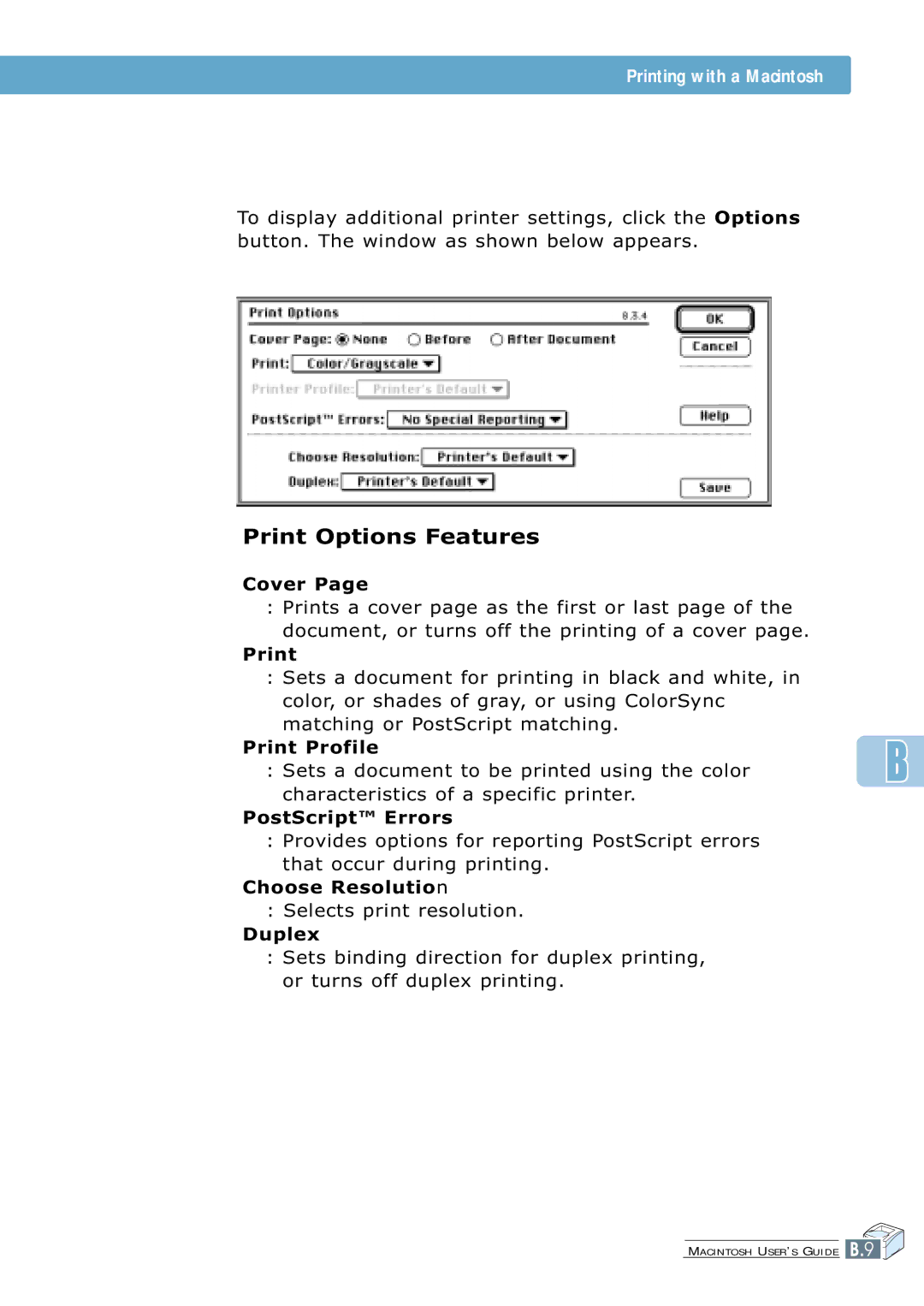Printing with a Macintosh
To display additional printer settings, click the Options button. The window as shown below appears.
Print Options Features
Cover Page
:Prints a cover page as the first or last page of the document, or turns off the printing of a cover page.
:Sets a document for printing in black and white, in color, or shades of gray, or using ColorSync matching or PostScript matching.
Print Profile
:Sets a document to be printed using the color characteristics of a specific printer.
PostScript™ Errors
: Provides options for reporting PostScript errors that occur during printing.
Choose Resolution
:Selects print resolution.
Duplex
:Sets binding direction for duplex printing, or turns off duplex printing.
MACINTOSH USER’S GUIDE B.9