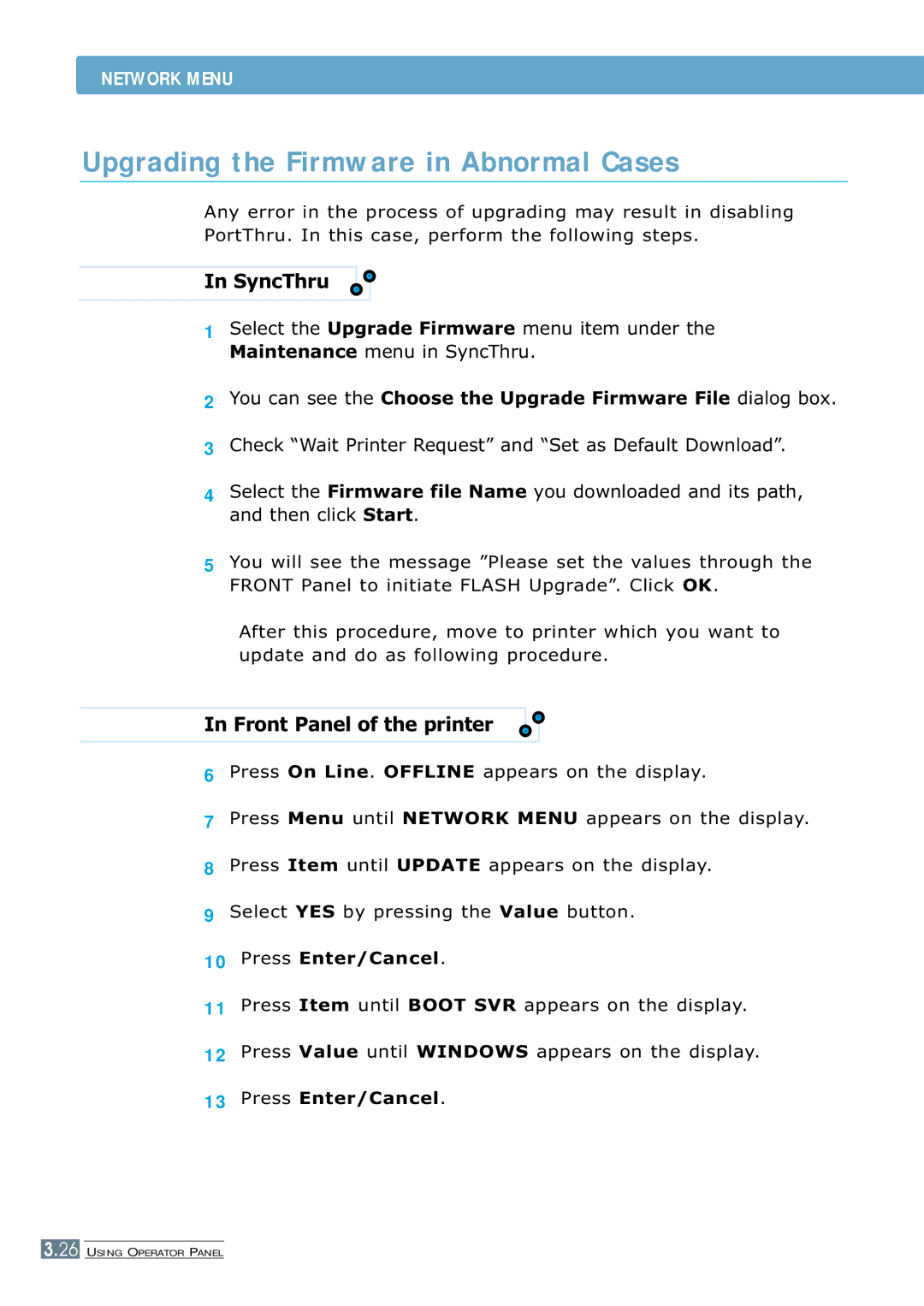NETWORK MENU
Upgrading the Firmware in Abnormal Cases
Any error in the process of upgrading may result in disabling PortThru. In this case, perform the following steps.
In SyncThru
1Select the Upgrade Firmware menu item under the Maintenance menu in SyncThru.
2You can see the Choose the Upgrade Firmware File dialog box.
3Check “Wait Printer Request” and “Set as Default Download”.
4Select the Firmware file Name you downloaded and its path, and then click Start.
5You will see the message ”Please set the values through the FRONT Panel to initiate FLASH Upgrade”. Click OK.
After this procedure, move to printer which you want to update and do as following procedure.
In Front Panel of the printer
6
7
8
9
10
11
12
13
Press On Line. OFFLINE appears on the display.
Press Menu until NETWORK MENU appears on the display.
Press Item until UPDATE appears on the display.
Select YES by pressing the Value button.
Press Enter/Cancel.
Press Item until BOOT SVR appears on the display.
Press Value until WINDOWS appears on the display.
Press Enter/Cancel.
3.26 USING OPERATOR PANEL