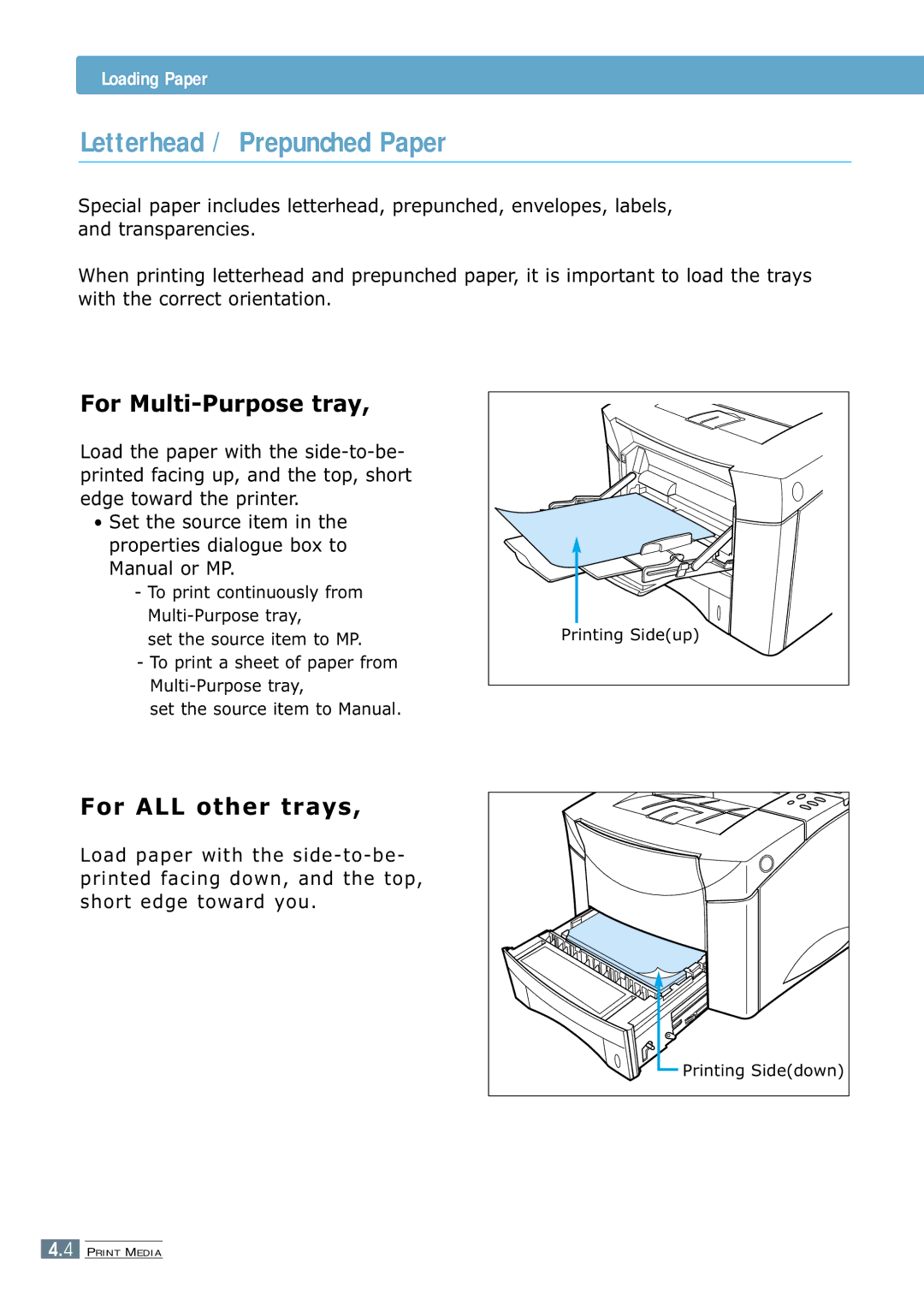Loading Paper
Letterhead / Prepunched Paper
Special paper includes letterhead, prepunched, envelopes, labels, and transparencies.
When printing letterhead and prepunched paper, it is important to load the trays with the correct orientation.
For Multi-Purpose tray,
Load the paper with the
•Set the source item in the properties dialogue box to Manual or MP.
-To print continuously from
set the source item to MP.
-To print a sheet of paper from
set the source item to Manual.
For ALL other trays,
Load paper with the
Printing Side(up) |
Printing Side(down) |
4.4 PRINT MEDIA