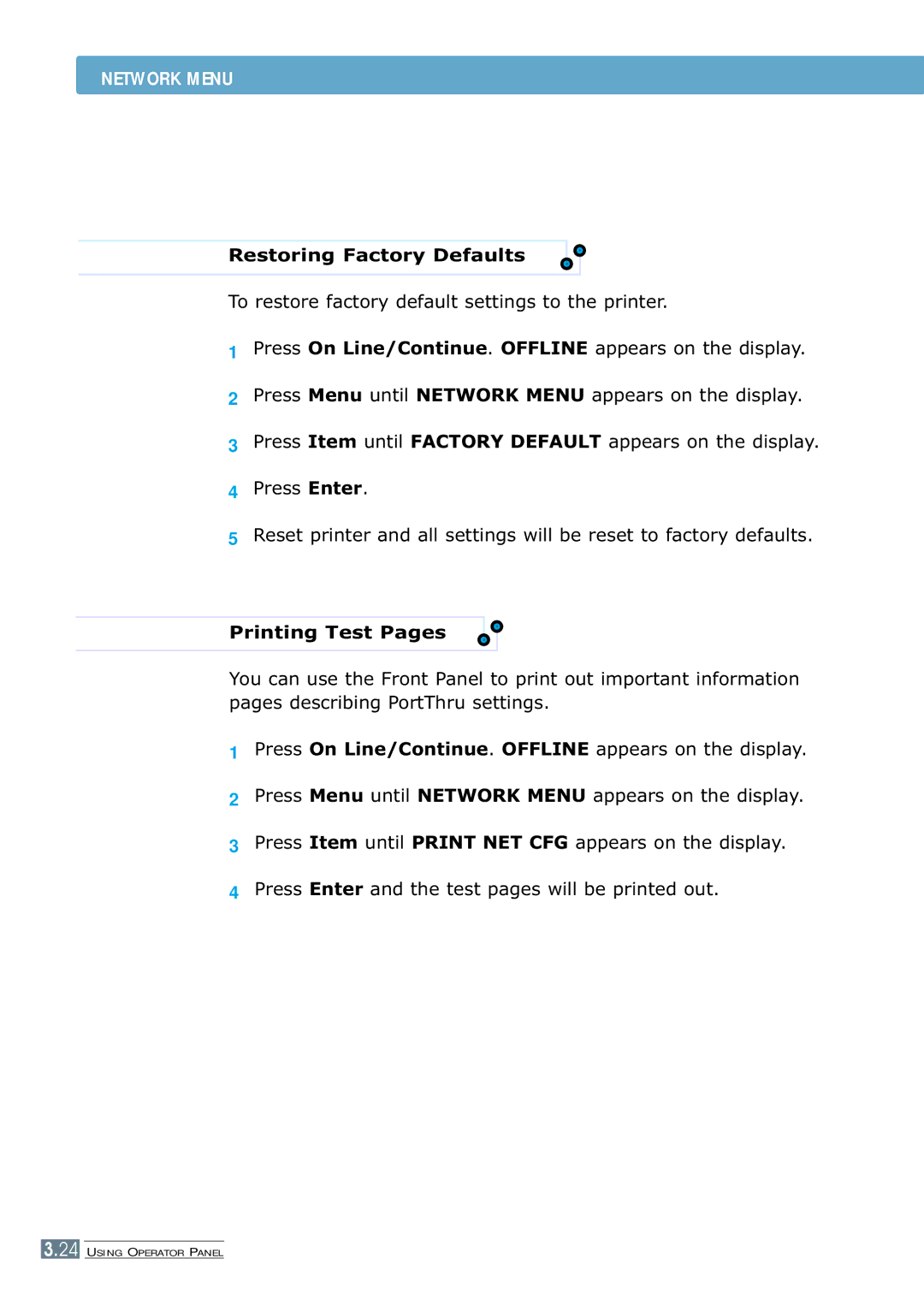NETWORK MENU
Restoring Factory Defaults
To restore factory default settings to the printer.
1Press On Line/Continue. OFFLINE appears on the display.
2Press Menu until NETWORK MENU appears on the display.
3Press Item until FACTORY DEFAULT appears on the display.
4Press Enter.
5Reset printer and all settings will be reset to factory defaults.
Printing Test Pages
You can use the Front Panel to print out important information pages describing PortThru settings.
1Press On Line/Continue. OFFLINE appears on the display.
2Press Menu until NETWORK MENU appears on the display.
3Press Item until PRINT NET CFG appears on the display.
4Press Enter and the test pages will be printed out.
3.24 USING OPERATOR PANEL