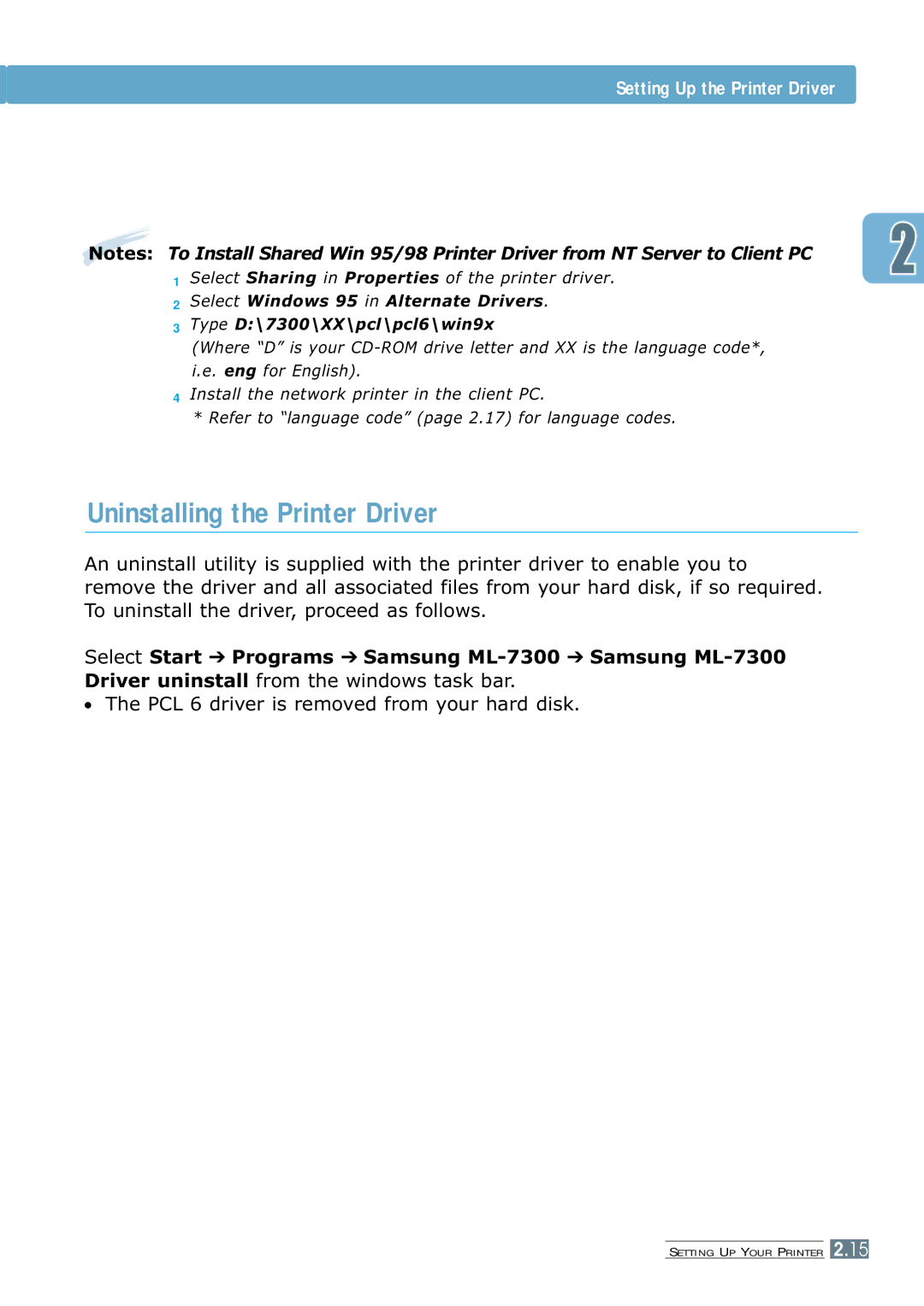Setting Up the Printer Driver
Notes: To Install Shared Win 95/98 Printer Driver from NT Server to Client PC
1Select Sharing in Properties of the printer driver.
2Select Windows 95 in Alternate Drivers.
3Type D:\7300\XX\pcl\pcl6\win9x
(Where “D” is your
4Install the network printer in the client PC.
* Refer to “language code” (page 2.17) for language codes.
Uninstalling the Printer Driver
An uninstall utility is supplied with the printer driver to enable you to remove the driver and all associated files from your hard disk, if so required. To uninstall the driver, proceed as follows.
Select Start ➔ Programs ➔ Samsung
●The PCL 6 driver is removed from your hard disk.
SETTING UP YOUR PRINTER 2.15