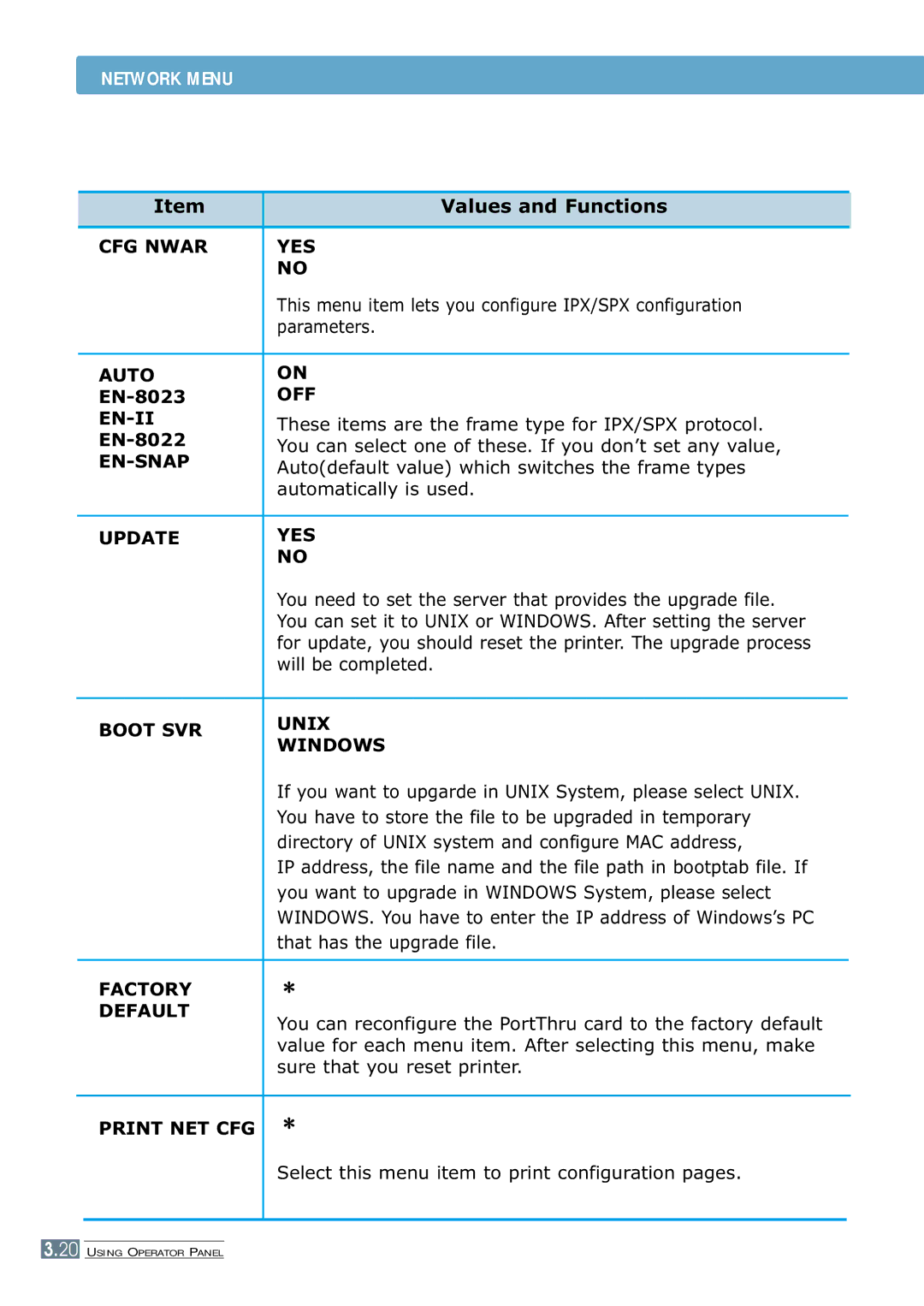NETWORK MENU
| Item | Values and Functions | |||
|
|
|
|
|
|
| CFG NWAR | YES | |||
|
|
| NO | ||
|
|
| This menu item lets you configure IPX/SPX configuration | ||
|
|
| parameters. | ||
|
|
|
|
|
|
| AUTO | ON | |||
| OFF | ||||
|
| These items are the frame type for IPX/SPX protocol. | |||
| |||||
| You can select one of these. If you don’t set any value, | ||||
|
| ||||
| Auto(default value) which switches the frame types | ||||
|
|
| |||
|
|
| automatically is used. | ||
|
|
|
|
|
|
| UPDATE | YES | |||
|
|
| NO | ||
|
|
| You need to set the server that provides the upgrade file. | ||
|
|
| You can set it to UNIX or WINDOWS. After setting the server | ||
|
|
| for update, you should reset the printer. The upgrade process | ||
|
|
| will be completed. | ||
|
|
|
|
|
|
| BOOT SVR | UNIX | |||
| WINDOWS | ||||
|
|
| |||
|
|
| If you want to upgarde in UNIX System, please select UNIX. | ||
|
|
| You have to store the file to be upgraded in temporary | ||
|
|
| directory of UNIX system and configure MAC address, | ||
|
|
| IP address, the file name and the file path in bootptab file. If | ||
|
|
| you want to upgrade in WINDOWS System, please select | ||
|
|
| WINDOWS. You have to enter the IP address of Windows’s PC | ||
|
|
| that has the upgrade file. | ||
|
|
|
|
|
|
| FACTORY |
|
|
| |
| DEFAULT | You can reconfigure the PortThru card to the factory default | |||
|
|
| |||
|
|
| value for each menu item. After selecting this menu, make | ||
|
|
| sure that you reset printer. | ||
|
|
|
|
|
|
| PRINT NET CFG |
|
|
| |
|
|
| Select this menu item to print configuration pages. | ||
|
|
|
|
|
|
|
|
|
|
|
|
3.20 USING OPERATOR PANEL