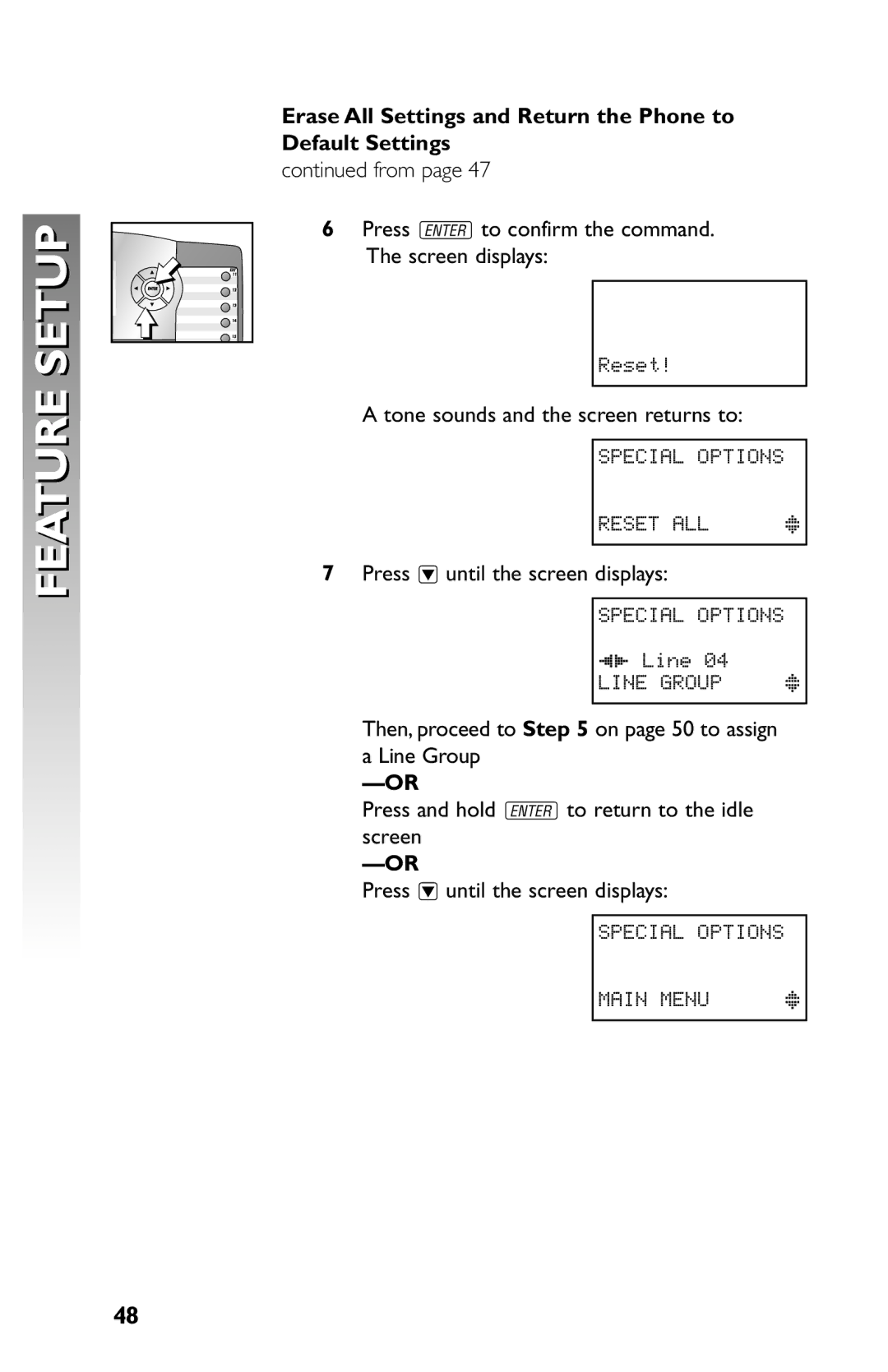FEATURE SETUP
❘ |
Erase All Settings and Return the Phone to Default Settings
continued from page 47
6Press Eto confirm the command. The screen displays:
Reset!
A tone sounds and the screen returns to:
SPECIALHOPTIONS
RESETHALLHHHHHHx
7Press
SPECIALHOPTIONS
()HLineH04
LINEHGROUPHHHHHx
Then, proceed to Step 5 on page 50 to assign a Line Group
Press and hold Eto return to the idle screen
Press
SPECIALHOPTIONS
MAINHMENUHHHHHHx
48