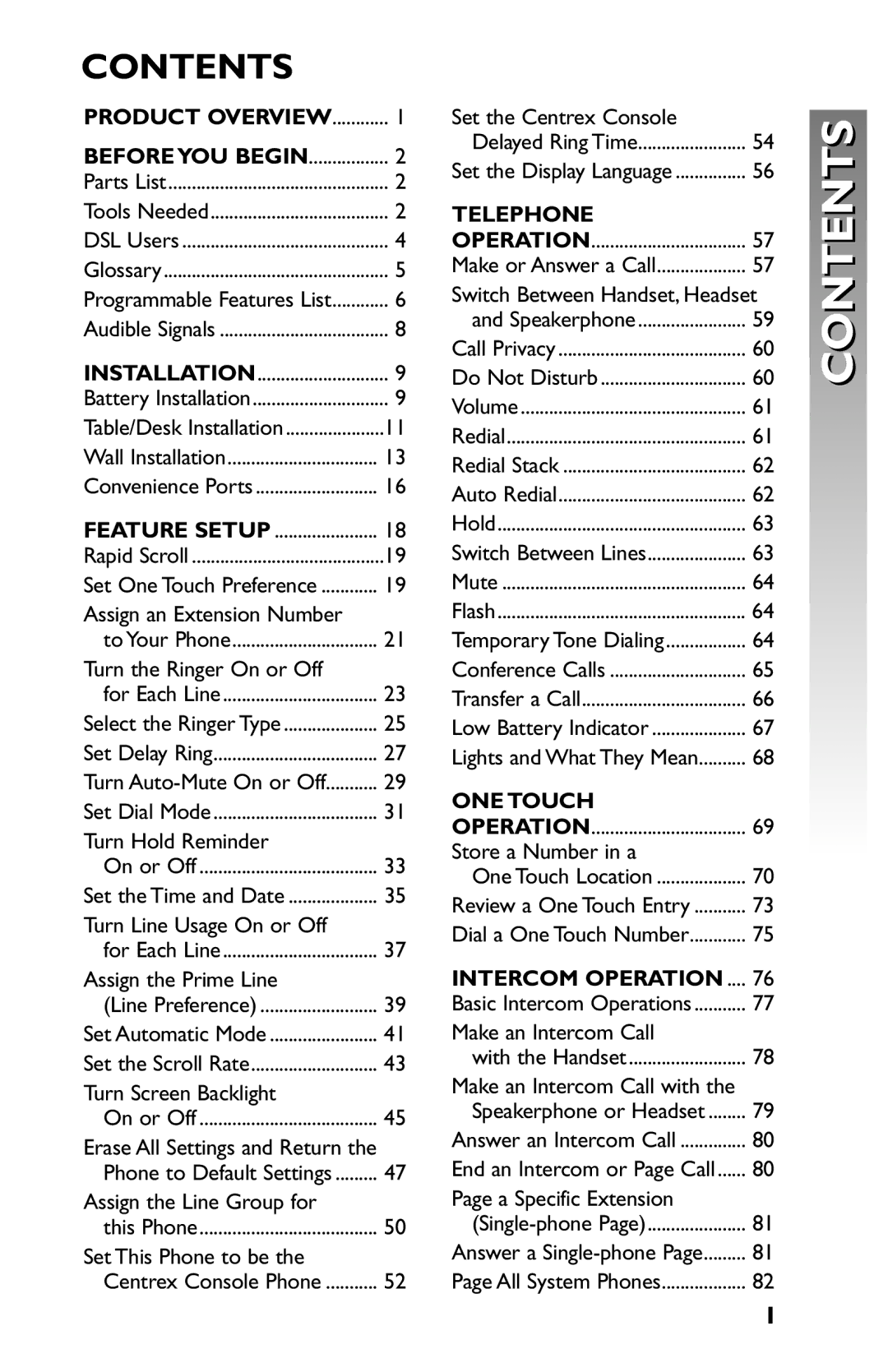CONTENTS |
|
PRODUCT OVERVIEW | 1 |
BEFORE YOU BEGIN | 2 |
Parts List | 2 |
Tools Needed | 2 |
DSL Users | 4 |
Glossary | 5 |
Programmable Features List | 6 |
Audible Signals | 8 |
INSTALLATION | 9 |
Battery Installation | 9 |
Table/Desk Installation | 11 |
Wall Installation | 13 |
Convenience Ports | 16 |
FEATURE SETUP | 18 |
Rapid Scroll | 19 |
Set One Touch Preference | 19 |
Assign an Extension Number |
|
to Your Phone | 21 |
Turn the Ringer On or Off |
|
for Each Line | 23 |
Select the Ringer Type | 25 |
Set Delay Ring | 27 |
Turn | 29 |
Set Dial Mode | 31 |
Turn Hold Reminder |
|
On or Off | 33 |
Set the Time and Date | 35 |
Turn Line Usage On or Off |
|
for Each Line | 37 |
Assign the Prime Line |
|
(Line Preference) | 39 |
Set Automatic Mode | 41 |
Set the Scroll Rate | 43 |
Turn Screen Backlight |
|
On or Off | 45 |
Erase All Settings and Return the |
|
Phone to Default Settings | 47 |
Assign the Line Group for |
|
this Phone | 50 |
Set This Phone to be the |
|
Centrex Console Phone | 52 |
Set the Centrex Console |
|
Delayed Ring Time | 54 |
Set the Display Language | 56 |
TELEPHONE |
|
OPERATION | 57 |
Make or Answer a Call | 57 |
Switch Between Handset, Headset | |
and Speakerphone | 59 |
Call Privacy | 60 |
Do Not Disturb | 60 |
Volume | 61 |
Redial | 61 |
Redial Stack | 62 |
Auto Redial | 62 |
Hold | 63 |
Switch Between Lines | 63 |
Mute | 64 |
Flash | 64 |
Temporary Tone Dialing | 64 |
Conference Calls | 65 |
Transfer a Call | 66 |
Low Battery Indicator | 67 |
Lights and What They Mean | 68 |
ONE TOUCH |
|
OPERATION | 69 |
Store a Number in a |
|
One Touch Location | 70 |
Review a One Touch Entry | 73 |
Dial a One Touch Number | 75 |
INTERCOM OPERATION .... | 76 |
Basic Intercom Operations | 77 |
Make an Intercom Call |
|
with the Handset | 78 |
Make an Intercom Call with the |
|
Speakerphone or Headset | 79 |
Answer an Intercom Call | 80 |
End an Intercom or Page Call | 80 |
Page a Specific Extension |
|
81 | |
Answer a | 81 |
Page All System Phones | 82 |
CONTENTS
I