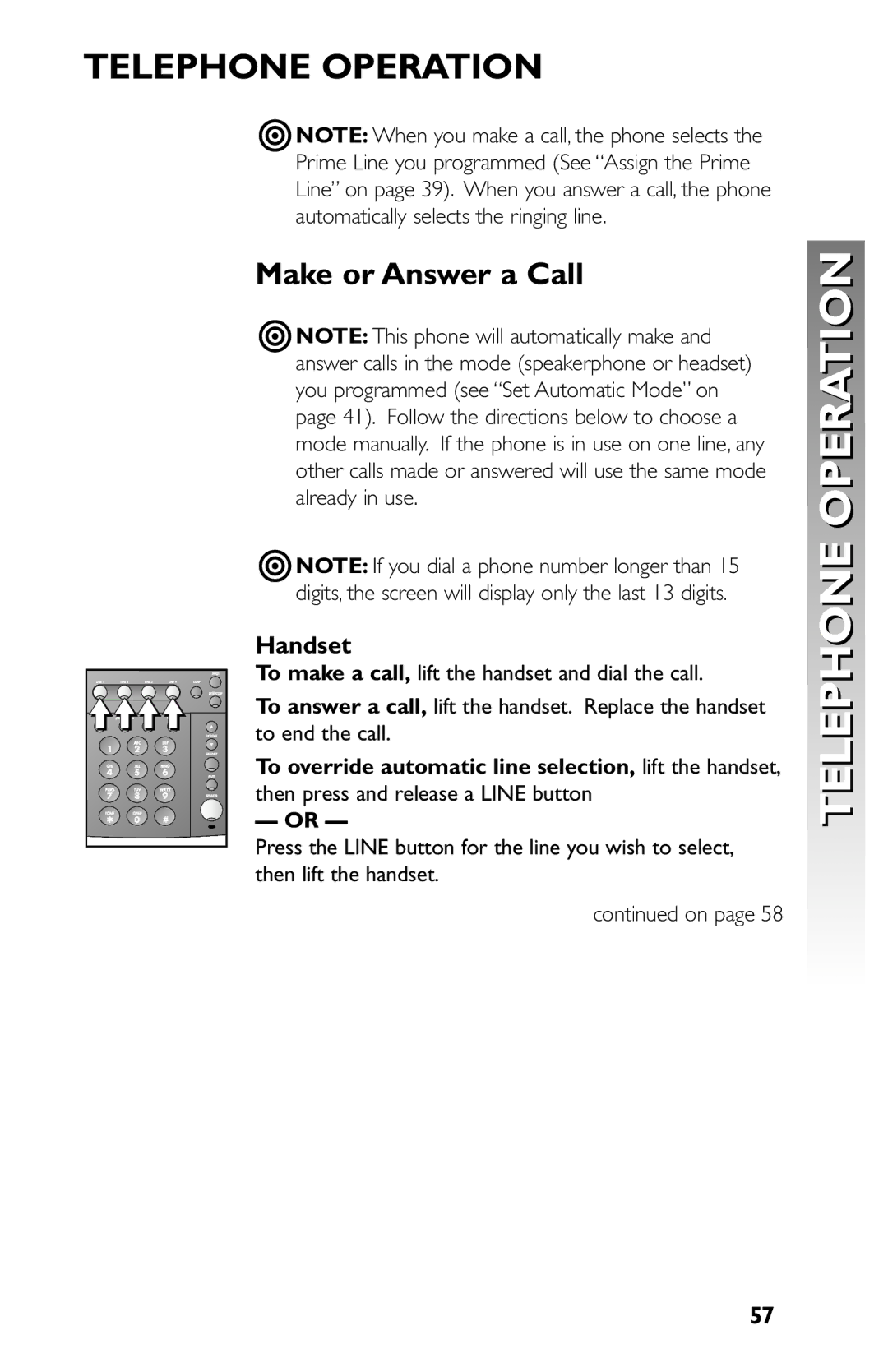TELEPHONE OPERATION
NOTE: When you make a call, the phone selects the Prime Line you programmed (See “Assign the Prime Line” on page 39). When you answer a call, the phone automatically selects the ringing line.
Make or Answer a Call
NOTE: This phone will automatically make and answer calls in the mode (speakerphone or headset) you programmed (see “Set Automatic Mode” on page 41). Follow the directions below to choose a mode manually. If the phone is in use on one line, any other calls made or answered will use the same mode already in use.
NOTE: If you dial a phone number longer than 15 digits, the screen will display only the last 13 digits.
Handset
To make a call, lift the handset and dial the call.
To answer a call, lift the handset. Replace the handset to end the call.
To override automatic line selection, lift the handset, then press and release a LINE button
— OR —
Press the LINE button for the line you wish to select, then lift the handset.
continued on page 58
TELEPHONE OPERATION
57