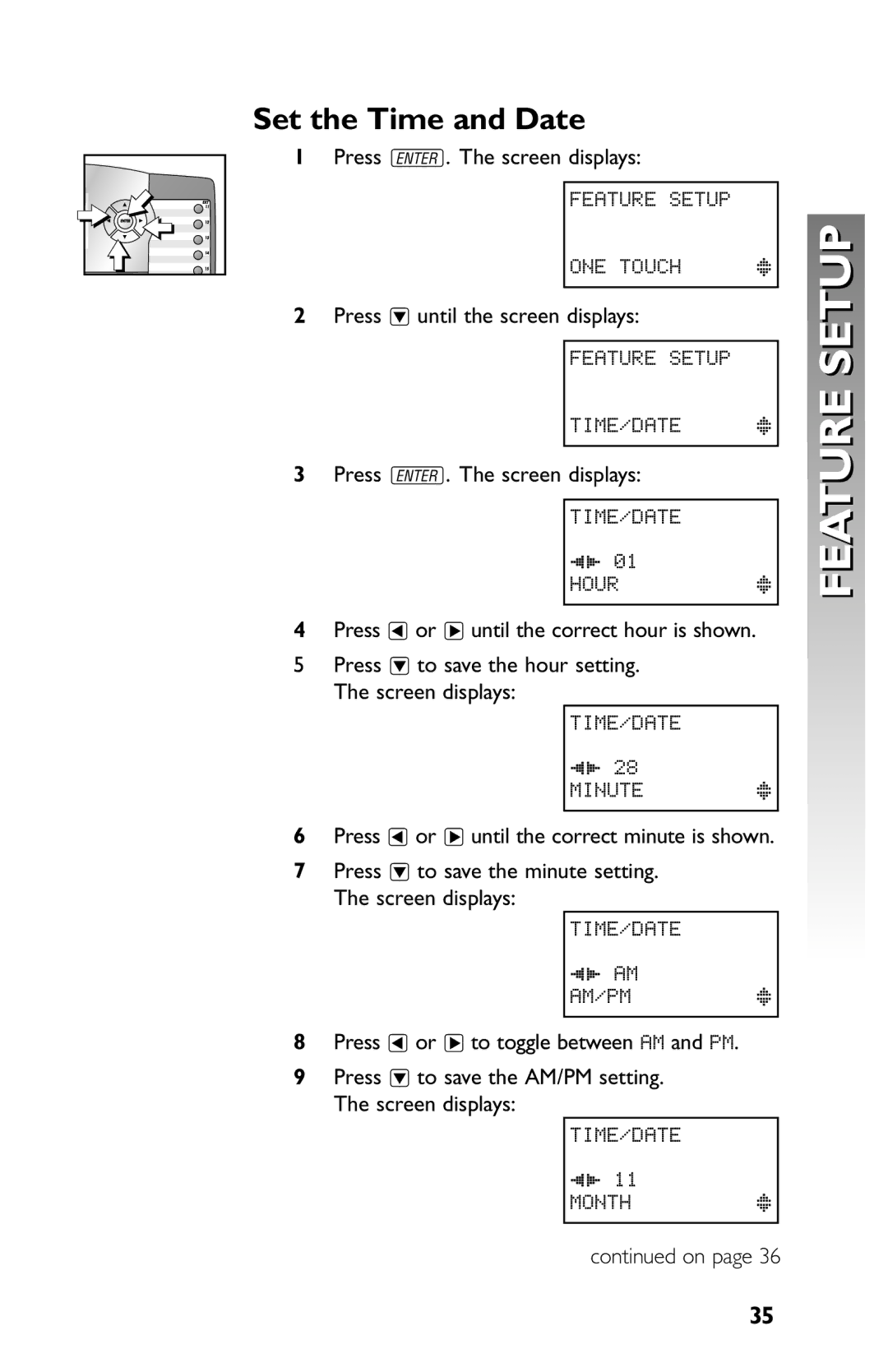Set the Time and Date
1 Press E. The screen displays:
❖ ❘ | FEATUREHSETUP |
❙ |
|
| ONEHTOUCHHHHHHHx |
2Press
FEATUREHSETUP
TIME/DATEHHHHHHx
3Press E. The screen displays:
TIME/DATE
()H01
HOURHHHHHHHHHHHx
4Press <or >until the correct hour is shown.
5Press
TIME/DATE
()H28
MINUTEHHHHHHHHHx
6Press <or >until the correct minute is shown.
7Press
TIME/DATE
()HAM
AM/PMHHHHHHHHHHx
8Press <or >to toggle between AM and PM.
9Press
TIME/DATE
()H11
MONTHHHHHHHHHHHx
continued on page 36
FEATURE SETUP
35