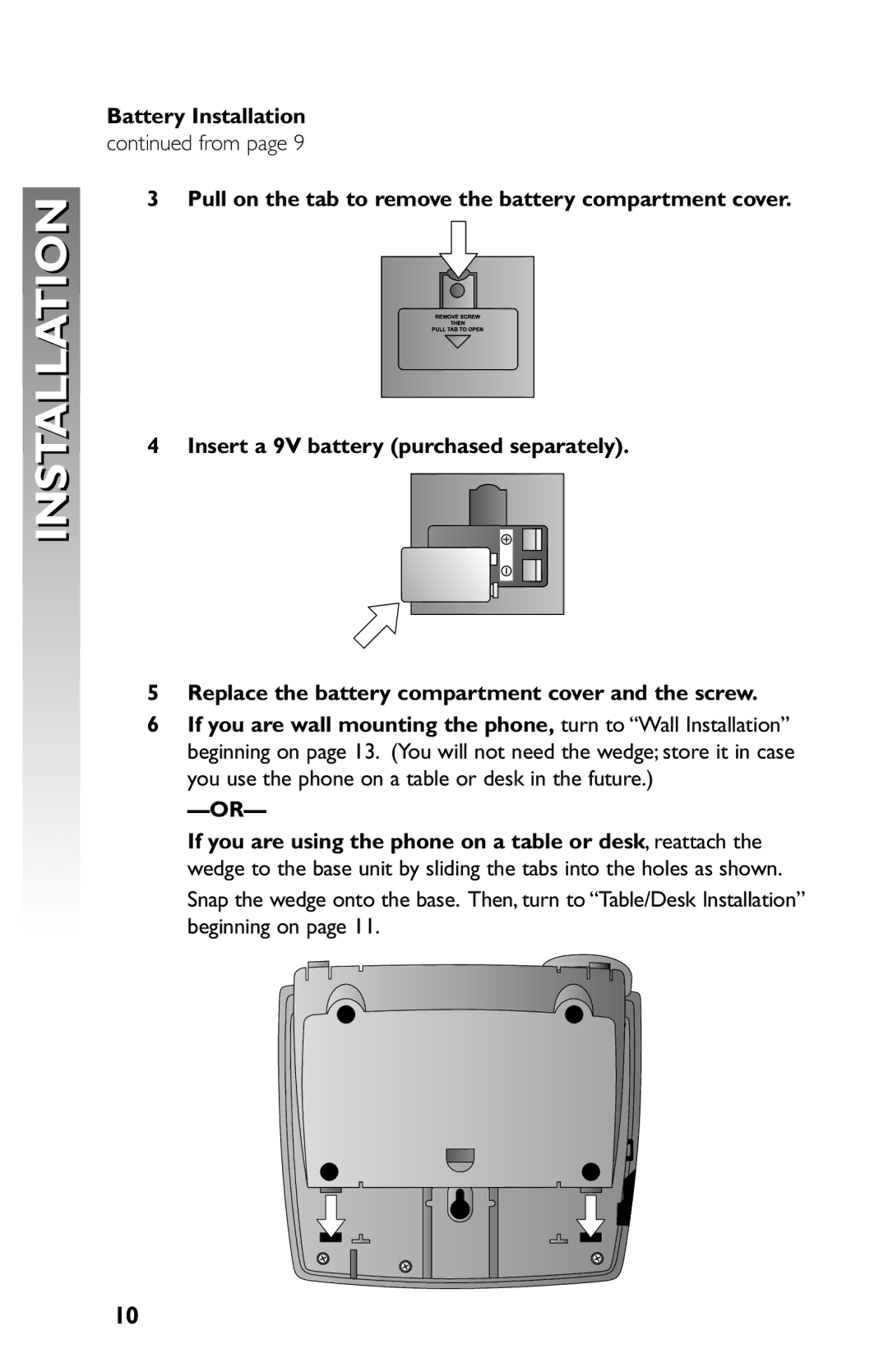INSTALLATION |
Battery Installation
continued from page 9
3 Pull on the tab to remove the battery compartment cover.
4 Insert a 9V battery (purchased separately).
5Replace the battery compartment cover and the screw.
6If you are wall mounting the phone, turn to “Wall Installation” beginning on page 13. (You will not need the wedge; store it in case you use the phone on a table or desk in the future.)
If you are using the phone on a table or desk, reattach the wedge to the base unit by sliding the tabs into the holes as shown. Snap the wedge onto the base. Then, turn to “Table/Desk Installation” beginning on page 11.
10