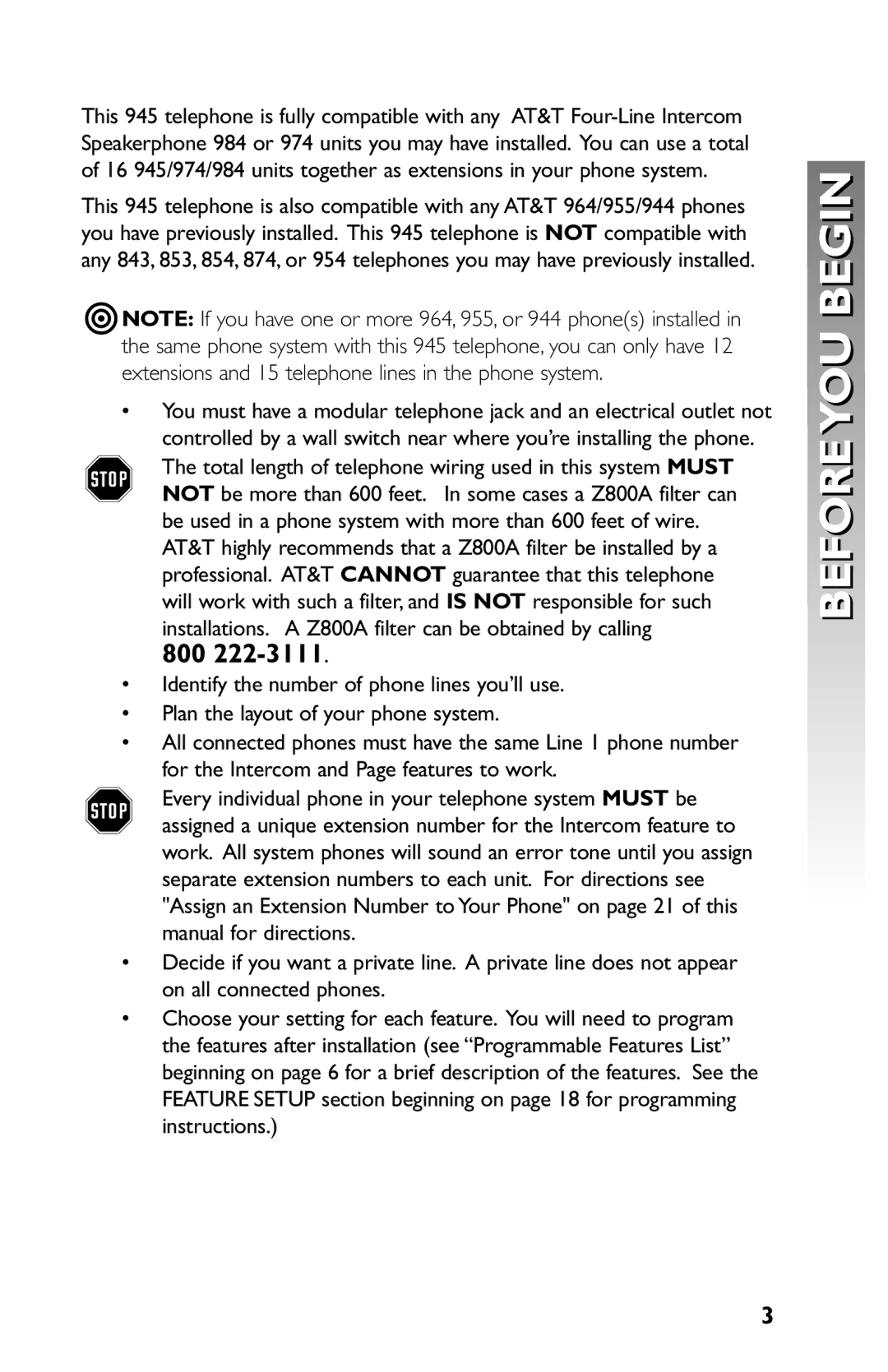This 945 telephone is fully compatible with any AT&T
This 945 telephone is also compatible with any AT&T 964/955/944 phones you have previously installed. This 945 telephone is NOT compatible with any 843, 853, 854, 874, or 954 telephones you may have previously installed.
NOTE: If you have one or more 964, 955, or 944 phone(s) installed in the same phone system with this 945 telephone, you can only have 12 extensions and 15 telephone lines in the phone system.
•You must have a modular telephone jack and an electrical outlet not controlled by a wall switch near where you’re installing the phone.
The total length of telephone wiring used in this system MUST NOT be more than 600 feet. In some cases a Z800A filter can be used in a phone system with more than 600 feet of wire.
AT&T highly recommends that a Z800A filter be installed by a professional. AT&T CANNOT guarantee that this telephone will work with such a filter, and IS NOT responsible for such installations. A Z800A filter can be obtained by calling
800 222-3111.
•Identify the number of phone lines you’ll use.
•Plan the layout of your phone system.
•All connected phones must have the same Line 1 phone number for the Intercom and Page features to work.
Every individual phone in your telephone system MUST be assigned a unique extension number for the Intercom feature to work. All system phones will sound an error tone until you assign separate extension numbers to each unit. For directions see "Assign an Extension Number to Your Phone" on page 21 of this manual for directions.
•Decide if you want a private line. A private line does not appear on all connected phones.
•Choose your setting for each feature. You will need to program the features after installation (see “Programmable Features List” beginning on page 6 for a brief description of the features. See the FEATURE SETUP section beginning on page 18 for programming instructions.)
BEFOREYOU BEGIN
3