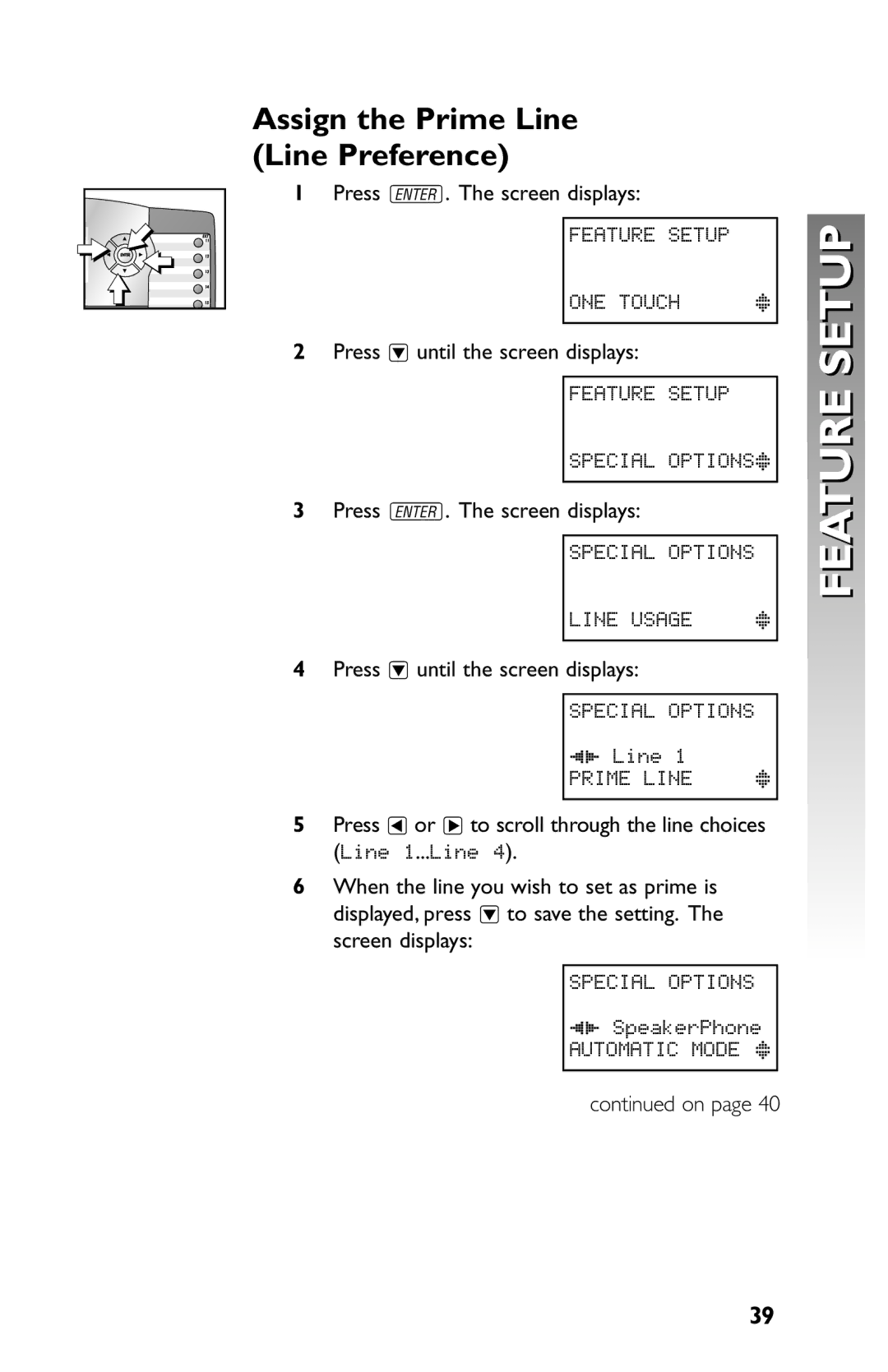|
| Assign the Prime Line |
|
| (Line Preference) |
|
| 1 Press E. The screen displays: |
❖ | ❘ | FEATUREHSETUP |
❙ |
| |
|
| ONEHTOUCHHHHHHHx |
2Press
FEATUREHSETUP
SPECIALHOPTIONSx
3Press E. The screen displays:
SPECIALHOPTIONS
LINEHUSAGEHHHHHx
4Press
SPECIALHOPTIONS
()HLineH1
PRIMEHLINEHHHHHx
5Press <or >to scroll through the line choices (Line 1...Line 4).
6When the line you wish to set as prime is displayed, press
SPECIALHOPTIONS
()HSpeakerPhone AUTOMATICHMODEHx
continued on page 40
FEATURE SETUP
39