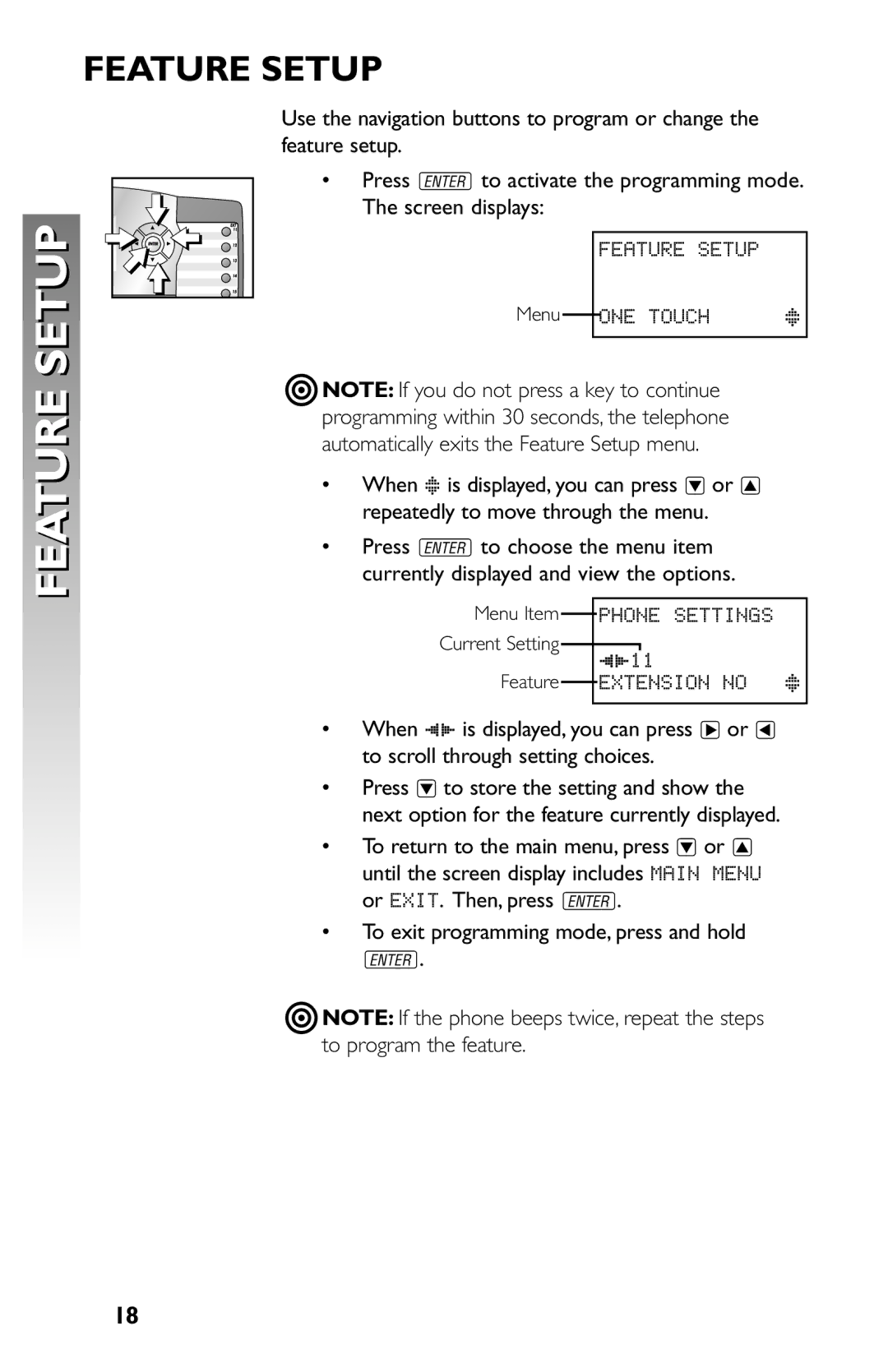FEATURE SETUP
FEATURE SETUP
Use the navigation buttons to program or change the feature setup.
• Press Eto activate the programming mode. | |
❖◗❙ |
|
The screen displays: |
|
| FEATUREHSETUP |
Menu | ONEHTOUCHHHHHHHx |
NOTE: If you do not press a key to continue programming within 30 seconds, the telephone automatically exits the Feature Setup menu.
•When xis displayed, you can press
•Press Eto choose the menu item currently displayed and view the options.
Menu Item |
|
|
| PHONE SETTINGS | ||
|
| |||||
Current Setting |
|
|
|
|
|
|
Feature |
| ()11 | ||||
|
|
| EXTENSIONHNOHHHx | |||
|
|
| ||||
|
|
|
|
|
|
|
•When ()is displayed, you can press >or < to scroll through setting choices.
•Press
•To return to the main menu, press
•To exit programming mode, press and hold
E.
NOTE: If the phone beeps twice, repeat the steps to program the feature.
18