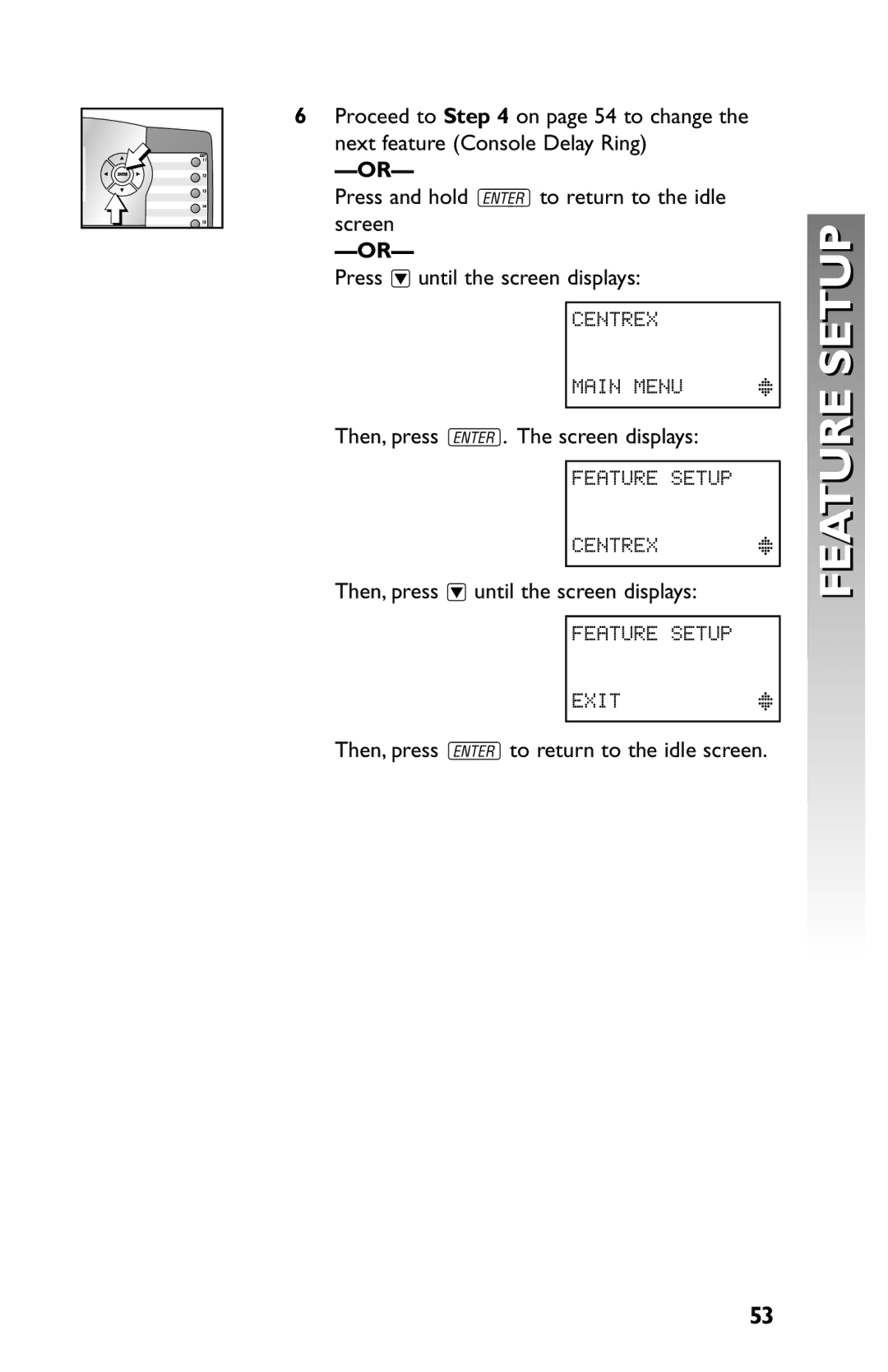❘ |
6Proceed to Step 4 on page 54 to change the next feature (Console Delay Ring)
Press and hold Eto return to the idle screen
Press
CENTREX
MAINHMENUHHHHHHx
Then, press E. The screen displays:
FEATUREHSETUP
CENTREXHHHHHHHHx
Then, press
FEATUREHSETUP
EXITHHHHHHHHHHHx
Then, press Eto return to the idle screen.
FEATURE SETUP
53