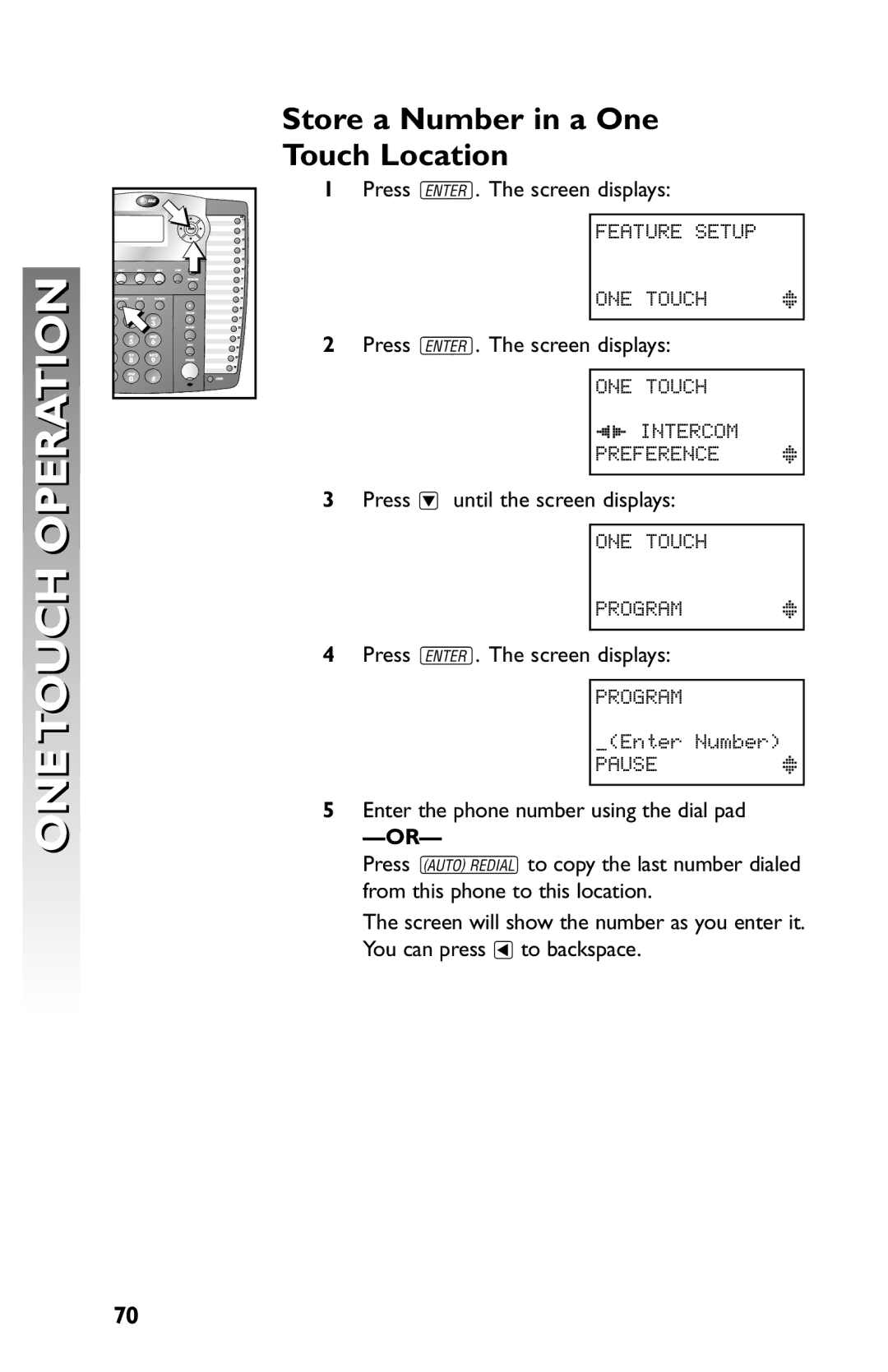ONETOUCH OPERATION
❚ |
Store a Number in a One
Touch Location
1Press E. The screen displays:
FEATUREHSETUP
ONEHTOUCHHHHHHHx
2Press E. The screen displays:
ONEHTOUCH
()HINTERCOM PREFERENCEHHHHHx
3Press - until the screen displays:
ONEHTOUCH
PROGRAMHHHHHHHHx
4Press E. The screen displays:
PROGRAMH
_(EnterHNumber) PAUSEHHHHHHHHHHx
5Enter the phone number using the dial pad
Press Rto copy the last number dialed from this phone to this location.
The screen will show the number as you enter it. You can press <to backspace.
70