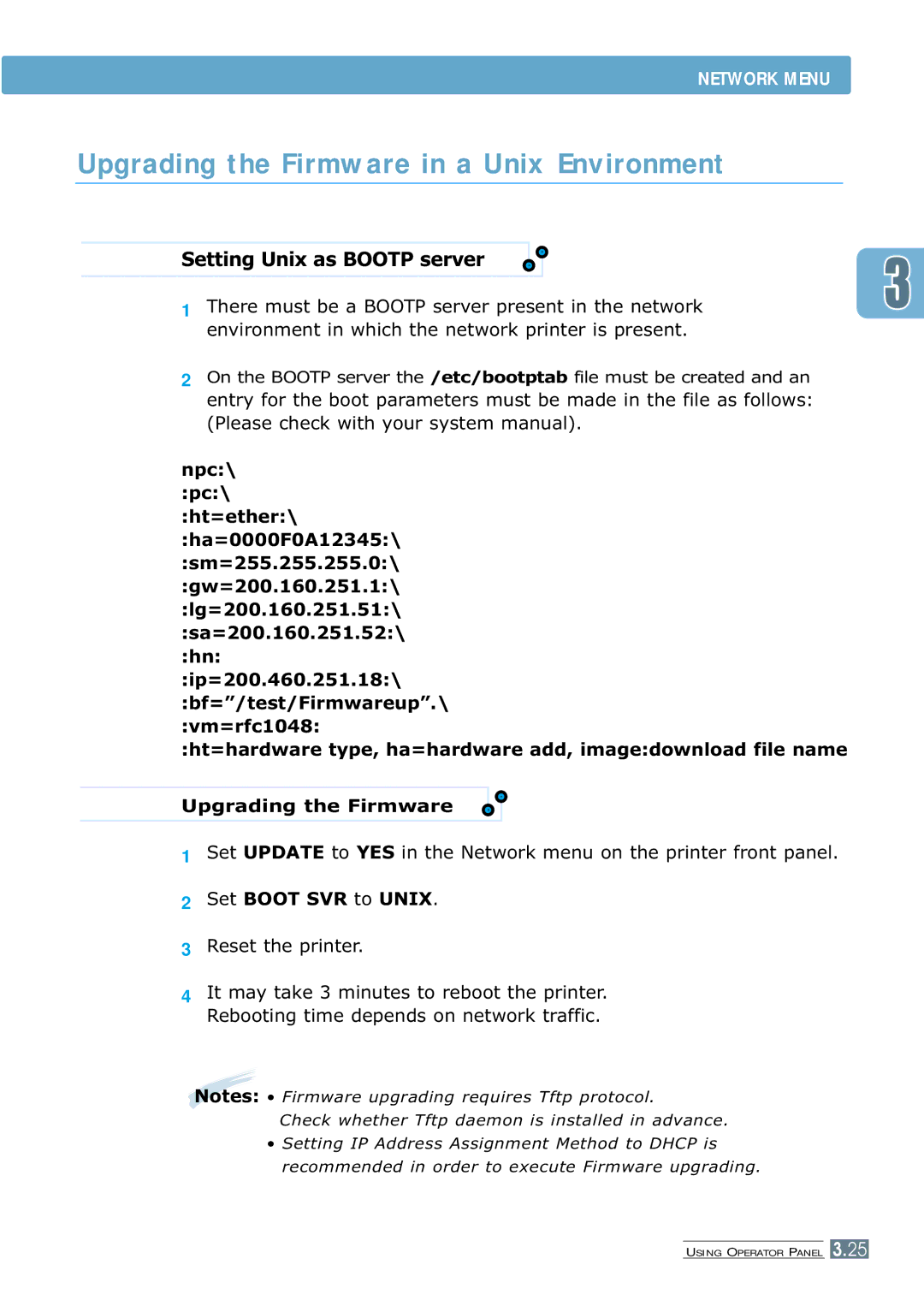NETWORK MENU
Upgrading the Firmware in a Unix Environment
Setting Unix as BOOTP server
1
2
There must be a BOOTP server present in the network environment in which the network printer is present.
On the BOOTP server the /etc/bootptab file must be created and an
entry for the boot parameters must be made in the file as follows: (Please check with your system manual).
npc:\
:pc:\
:ht=ether:\
:ha=0000F0A12345:\
:sm=255.255.255.0:\
:gw=200.160.251.1:\
:lg=200.160.251.51:\
:sa=200.160.251.52:\
:hn:
:ip=200.460.251.18:\
:bf=”/test/Firmwareup”.\
:vm=rfc1048:
:ht=hardware type, ha=hardware add, image:download file name
Upgrading the Firmware
1
2
3
4
Set UPDATE to YES in the Network menu on the printer front panel.
Set BOOT SVR to UNIX.
Reset the printer.
It may take 3 minutes to reboot the printer.
Rebooting time depends on network traffic.
Notes: • Firmware upgrading requires Tftp protocol.
Check whether Tftp daemon is installed in advance.
•Setting IP Address Assignment Method to DHCP is recommended in order to execute Firmware upgrading.
USING OPERATOR PANEL 3.25