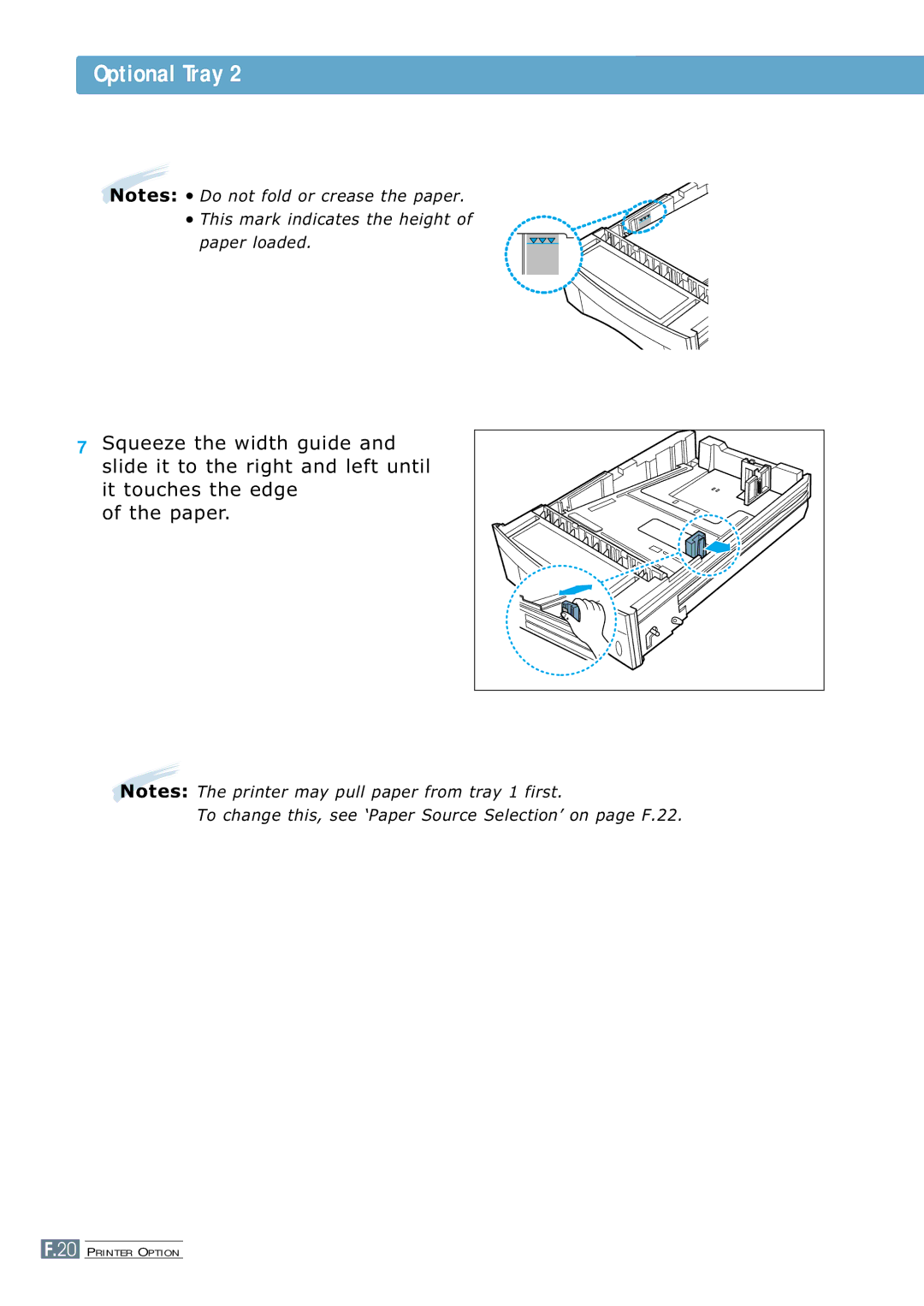Optional Tray 2
Notes: ● Do not fold or crease the paper. ● This mark indicates the height of
paper loaded.
7Squeeze the width guide and slide it to the right and left until
it touches the edge of the paper.
Notes: The printer may pull paper from tray 1 first.
To change this, see ‘Paper Source Selection’ on page F.22.
F.20 PRINTER OPTION