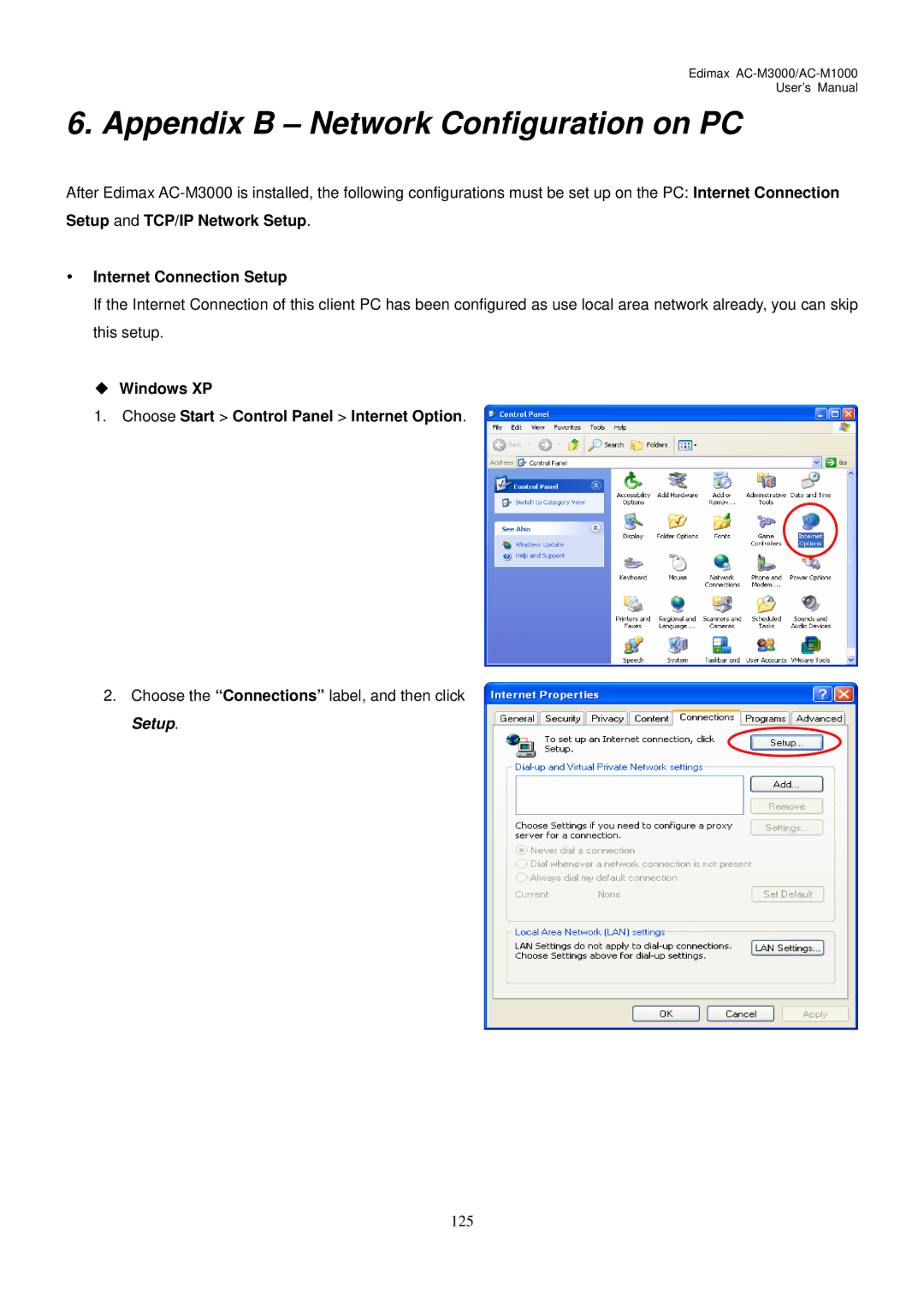Edimax AC-M3000/AC-M1000
User’s Manual
6. Appendix B – Network Configuration on PC
After Edimax
yInternet Connection Setup
If the Internet Connection of this client PC has been configured as use local area network already, you can skip this setup.
Windows XP
1.Choose Start > Control Panel > Internet Option.
2.Choose the “Connections” label, and then click Setup.
125