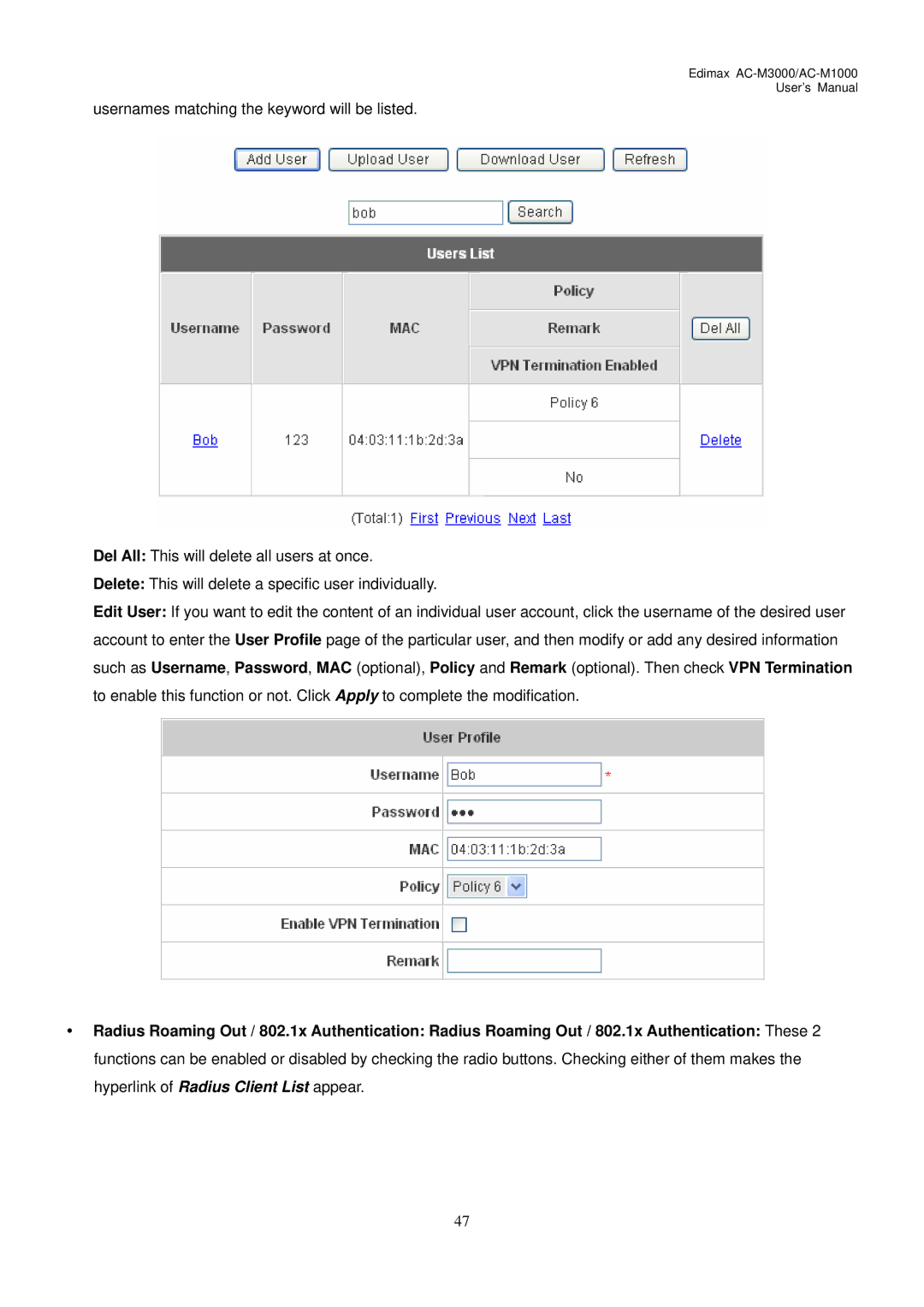Edimax AC-M3000/AC-M1000
User’s Manual
usernames matching the keyword will be listed.
Del All: This will delete all users at once.
Delete: This will delete a specific user individually.
Edit User: If you want to edit the content of an individual user account, click the username of the desired user account to enter the User Profile page of the particular user, and then modify or add any desired information such as Username, Password, MAC (optional), Policy and Remark (optional). Then check VPN Termination to enable this function or not. Click Apply to complete the modification.
yRadius Roaming Out / 802.1x Authentication: Radius Roaming Out / 802.1x Authentication: These 2 functions can be enabled or disabled by checking the radio buttons. Checking either of them makes the hyperlink of Radius Client List appear.
47