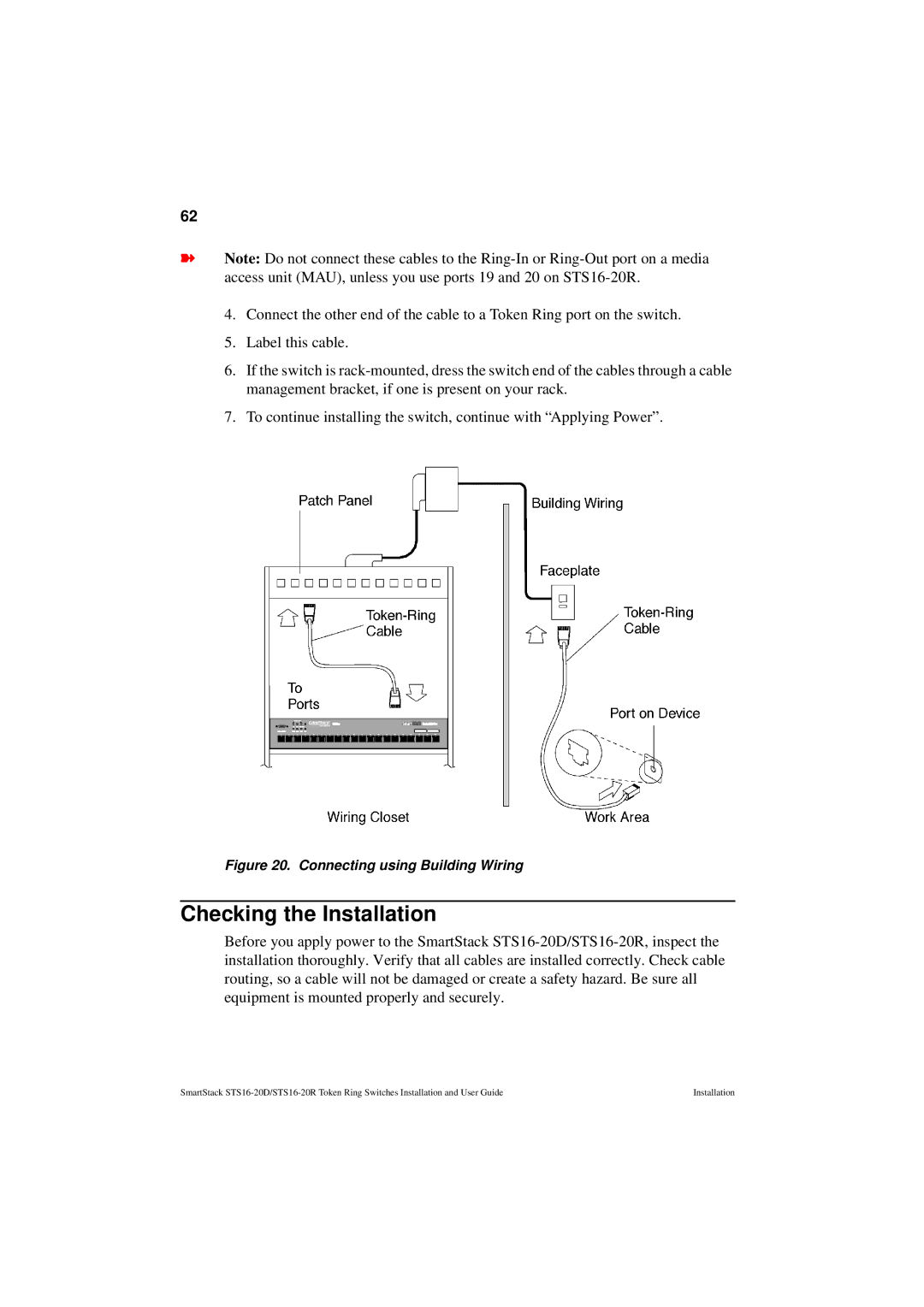62
➽Note: Do not connect these cables to the
4.Connect the other end of the cable to a Token Ring port on the switch.
5.Label this cable.
6.If the switch is
7.To continue installing the switch, continue with “Applying Power”.
Figure 20. Connecting using Building Wiring
Checking the Installation
Before you apply power to the SmartStack
SmartStack | Installation |