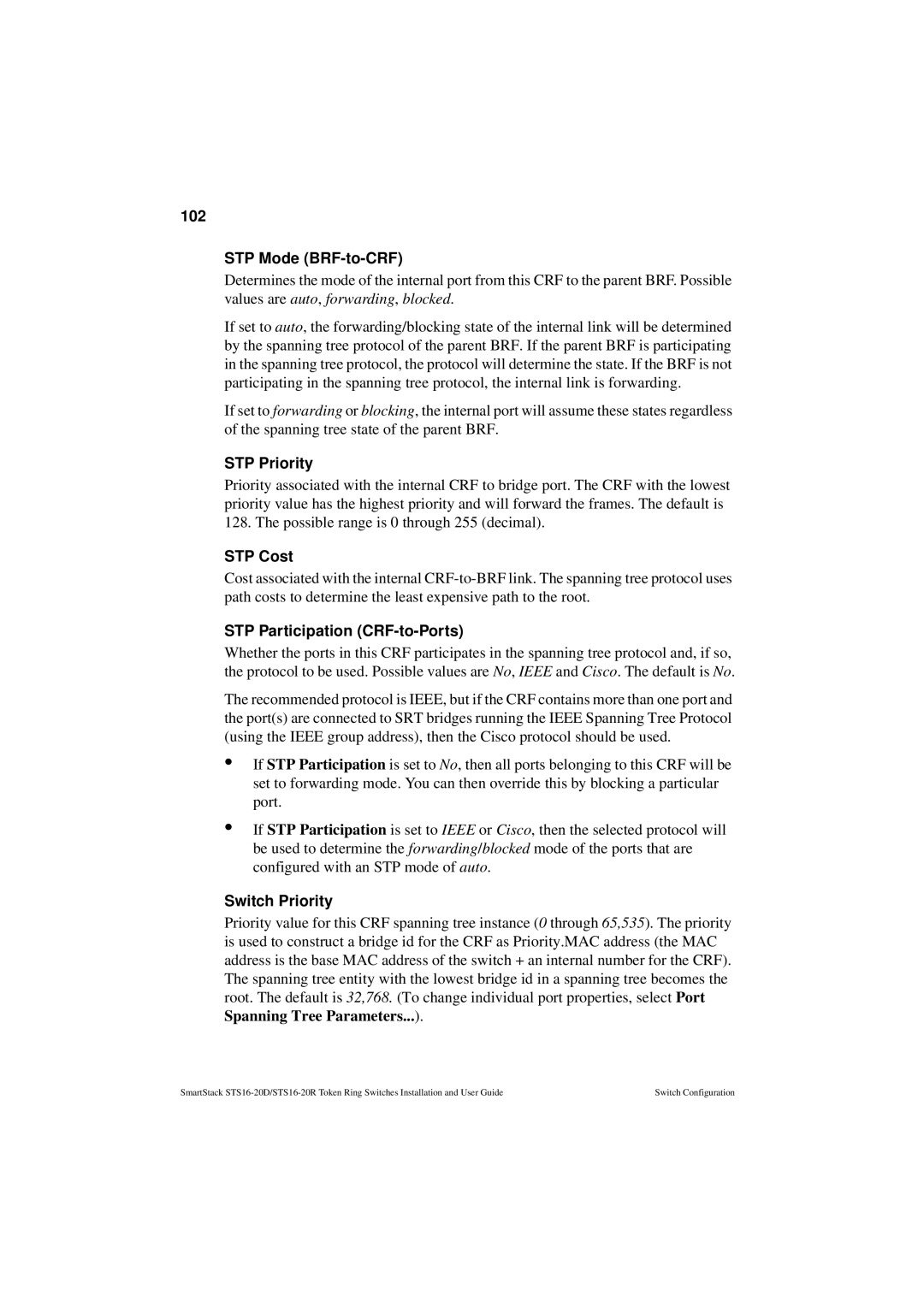102
STP Mode (BRF-to-CRF)
Determines the mode of the internal port from this CRF to the parent BRF. Possible values are auto, forwarding, blocked.
If set to auto, the forwarding/blocking state of the internal link will be determined by the spanning tree protocol of the parent BRF. If the parent BRF is participating in the spanning tree protocol, the protocol will determine the state. If the BRF is not participating in the spanning tree protocol, the internal link is forwarding.
If set to forwarding or blocking, the internal port will assume these states regardless of the spanning tree state of the parent BRF.
STP Priority
Priority associated with the internal CRF to bridge port. The CRF with the lowest priority value has the highest priority and will forward the frames. The default is 128. The possible range is 0 through 255 (decimal).
STP Cost
Cost associated with the internal
STP Participation (CRF-to-Ports)
Whether the ports in this CRF participates in the spanning tree protocol and, if so, the protocol to be used. Possible values are No, IEEE and Cisco. The default is No.
The recommended protocol is IEEE, but if the CRF contains more than one port and the port(s) are connected to SRT bridges running the IEEE Spanning Tree Protocol (using the IEEE group address), then the Cisco protocol should be used.
•
•
If STP Participation is set to No, then all ports belonging to this CRF will be set to forwarding mode. You can then override this by blocking a particular port.
If STP Participation is set to IEEE or Cisco, then the selected protocol will be used to determine the forwarding/blocked mode of the ports that are configured with an STP mode of auto.
Switch Priority
Priority value for this CRF spanning tree instance (0 through 65,535). The priority is used to construct a bridge id for the CRF as Priority.MAC address (the MAC address is the base MAC address of the switch + an internal number for the CRF). The spanning tree entity with the lowest bridge id in a spanning tree becomes the root. The default is 32,768. (To change individual port properties, select Port Spanning Tree Parameters...).
SmartStack | Switch Configuration |