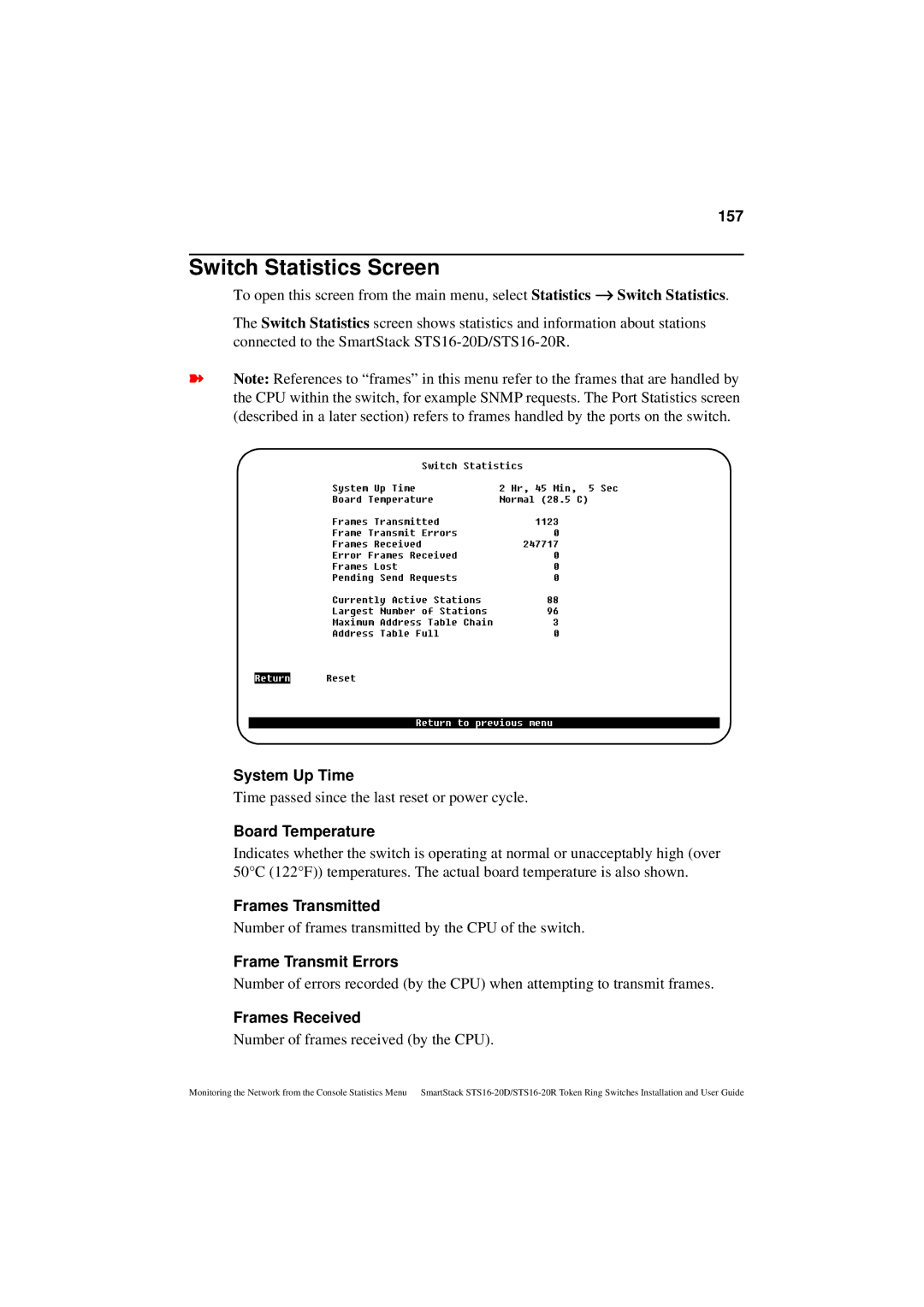157
Switch Statistics Screen
To open this screen from the main menu, select Statistics → Switch Statistics.
The Switch Statistics screen shows statistics and information about stations connected to the SmartStack
➽Note: References to “frames” in this menu refer to the frames that are handled by the CPU within the switch, for example SNMP requests. The Port Statistics screen (described in a later section) refers to frames handled by the ports on the switch.
System Up Time
Time passed since the last reset or power cycle.
Board Temperature
Indicates whether the switch is operating at normal or unacceptably high (over 50°C (122°F)) temperatures. The actual board temperature is also shown.
Frames Transmitted
Number of frames transmitted by the CPU of the switch.
Frame Transmit Errors
Number of errors recorded (by the CPU) when attempting to transmit frames.
Frames Received
Number of frames received (by the CPU).
Monitoring the Network from the Console Statistics Menu SmartStack