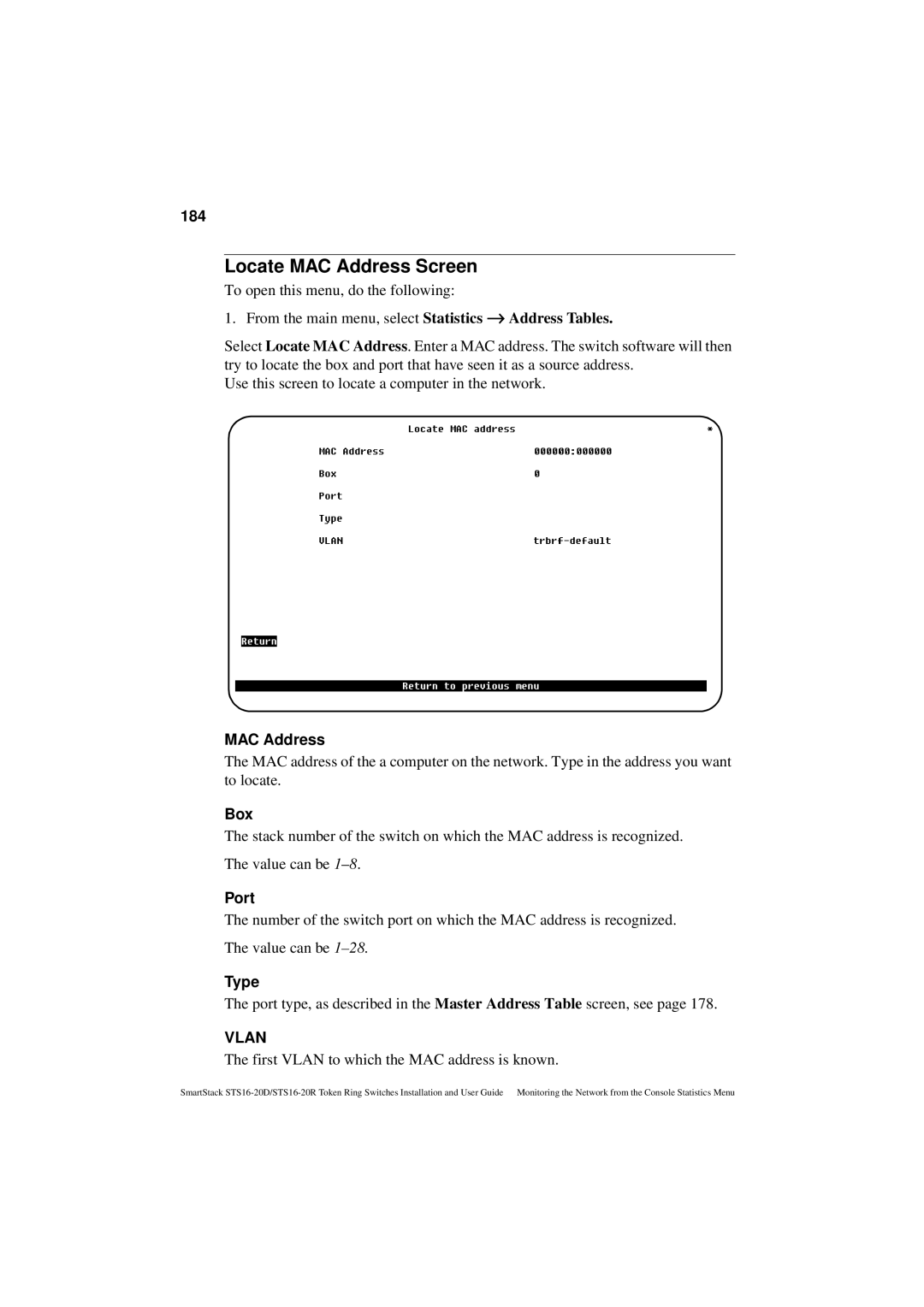184
Locate MAC Address Screen
To open this menu, do the following:
1. From the main menu, select Statistics → Address Tables.
Select Locate MAC Address. Enter a MAC address. The switch software will then try to locate the box and port that have seen it as a source address.
Use this screen to locate a computer in the network.
MAC Address
The MAC address of the a computer on the network. Type in the address you want to locate.
Box
The stack number of the switch on which the MAC address is recognized.
The value can be
Port
The number of the switch port on which the MAC address is recognized.
The value can be
Type
The port type, as described in the Master Address Table screen, see page 178.
VLAN
The first VLAN to which the MAC address is known.
SmartStack