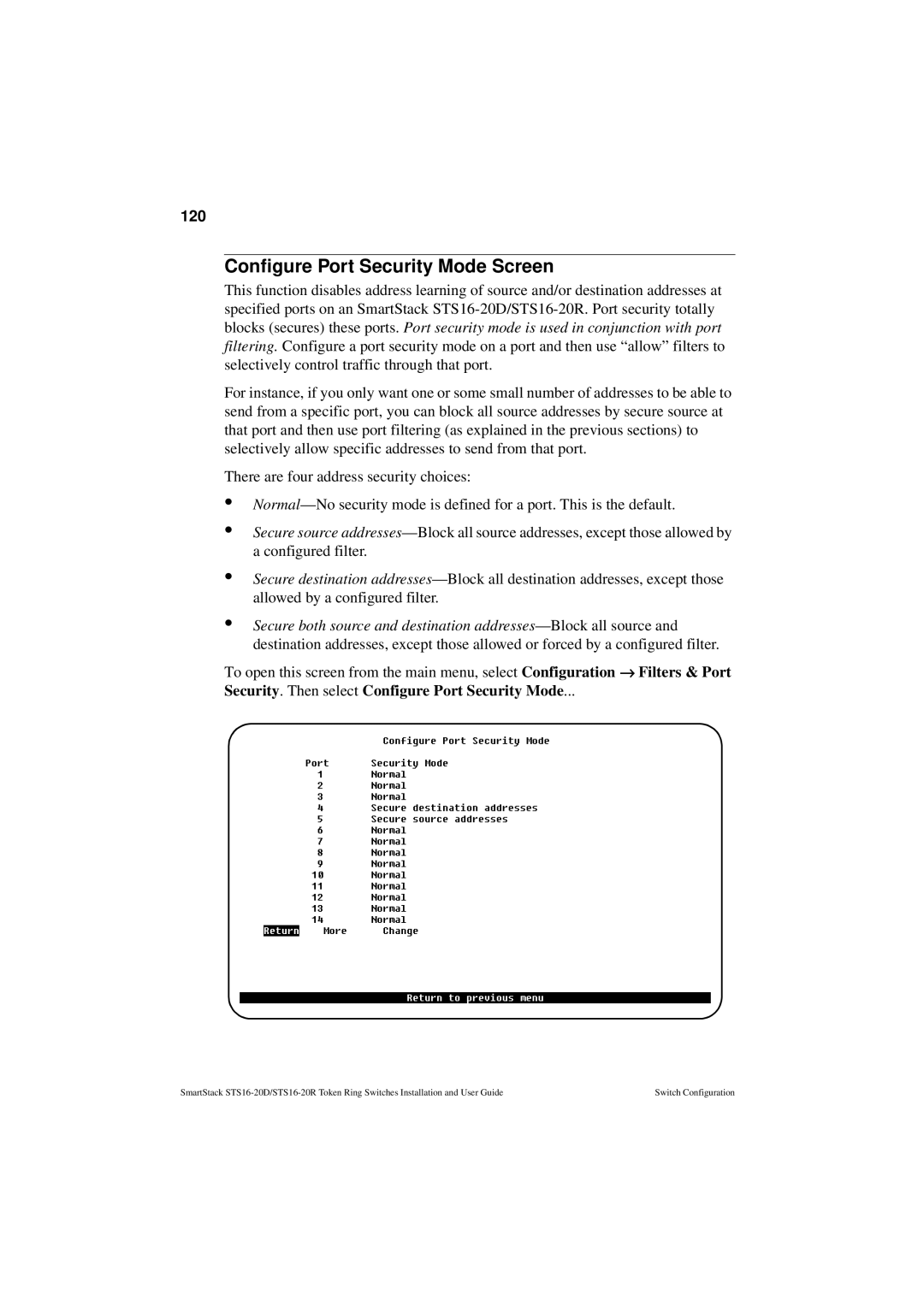120
Configure Port Security Mode Screen
This function disables address learning of source and/or destination addresses at specified ports on an SmartStack
For instance, if you only want one or some small number of addresses to be able to send from a specific port, you can block all source addresses by secure source at that port and then use port filtering (as explained in the previous sections) to selectively allow specific addresses to send from that port.
There are four address security choices:
•
•
•
•
Secure source
Secure destination
Secure both source and destination
To open this screen from the main menu, select Configuration → Filters & Port
Security. Then select Configure Port Security Mode...
SmartStack | Switch Configuration |