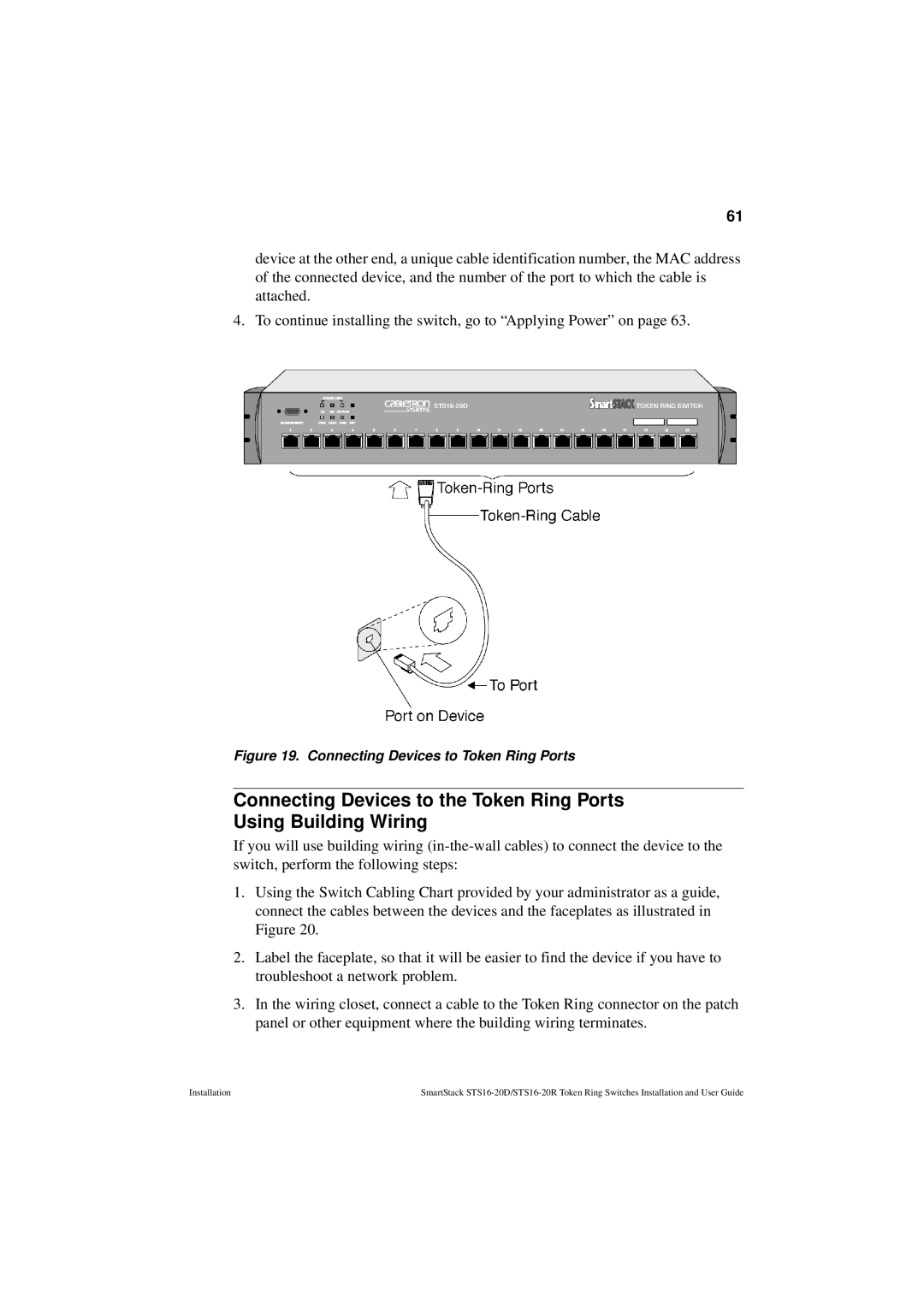61
device at the other end, a unique cable identification number, the MAC address of the connected device, and the number of the port to which the cable is attached.
4. To continue installing the switch, go to “Applying Power” on page 63.
Figure 19. Connecting Devices to Token Ring Ports
Connecting Devices to the Token Ring Ports Using Building Wiring
If you will use building wiring
1.Using the Switch Cabling Chart provided by your administrator as a guide, connect the cables between the devices and the faceplates as illustrated in Figure 20.
2.Label the faceplate, so that it will be easier to find the device if you have to troubleshoot a network problem.
3.In the wiring closet, connect a cable to the Token Ring connector on the patch panel or other equipment where the building wiring terminates.
Installation | SmartStack |