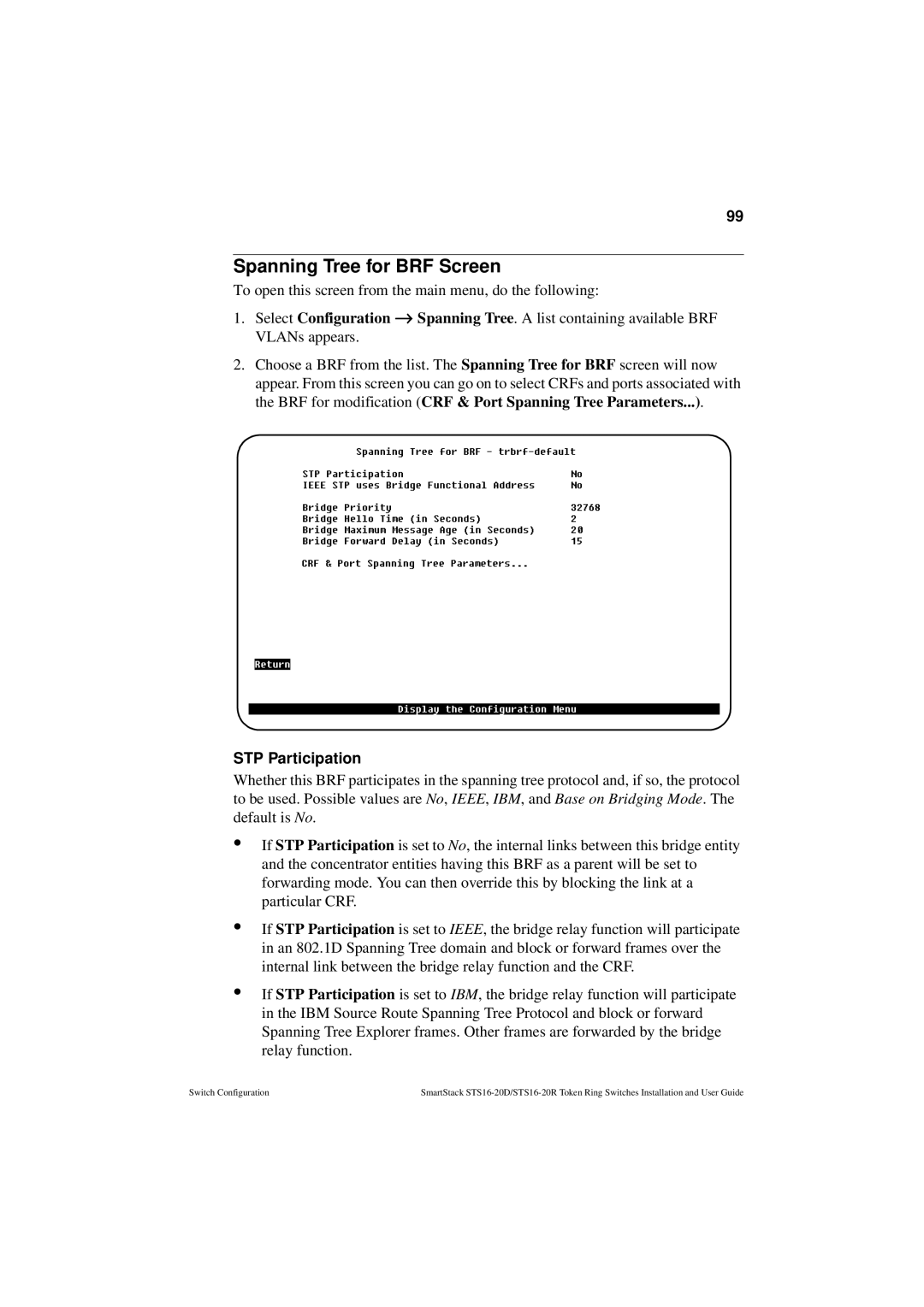99
Spanning Tree for BRF Screen
To open this screen from the main menu, do the following:
1.Select Configuration → Spanning Tree. A list containing available BRF VLANs appears.
2.Choose a BRF from the list. The Spanning Tree for BRF screen will now appear. From this screen you can go on to select CRFs and ports associated with the BRF for modification (CRF & Port Spanning Tree Parameters...).
STP Participation
Whether this BRF participates in the spanning tree protocol and, if so, the protocol to be used. Possible values are No, IEEE, IBM, and Base on Bridging Mode. The default is No.
•If STP Participation is set to No, the internal links between this bridge entity and the concentrator entities having this BRF as a parent will be set to forwarding mode. You can then override this by blocking the link at a particular CRF.
•
•
If STP Participation is set to IEEE, the bridge relay function will participate in an 802.1D Spanning Tree domain and block or forward frames over the internal link between the bridge relay function and the CRF.
If STP Participation is set to IBM, the bridge relay function will participate in the IBM Source Route Spanning Tree Protocol and block or forward Spanning Tree Explorer frames. Other frames are forwarded by the bridge relay function.
Switch Configuration | SmartStack |