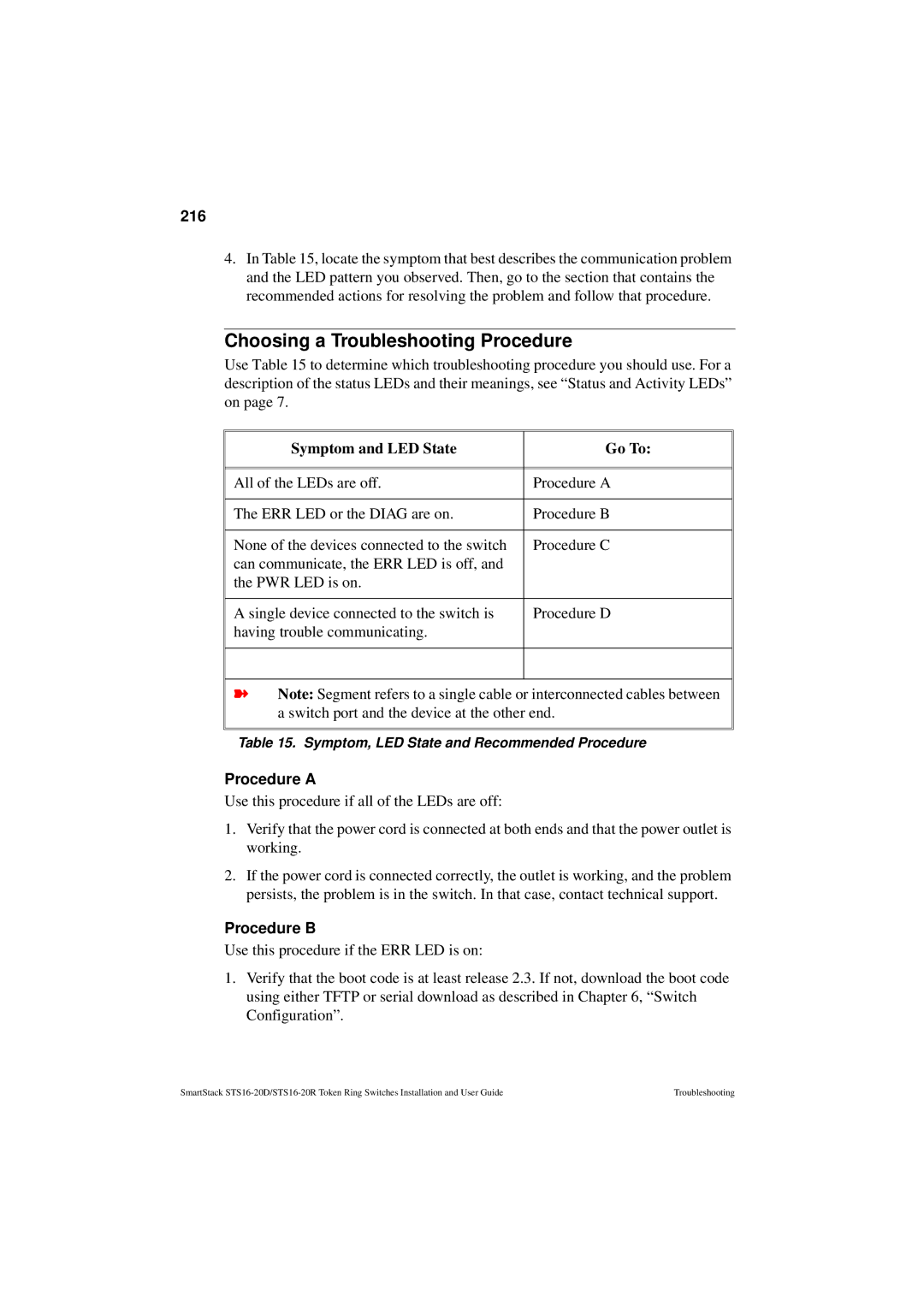216
4.In Table 15, locate the symptom that best describes the communication problem and the LED pattern you observed. Then, go to the section that contains the recommended actions for resolving the problem and follow that procedure.
Choosing a Troubleshooting Procedure
Use Table 15 to determine which troubleshooting procedure you should use. For a description of the status LEDs and their meanings, see “Status and Activity LEDs” on page 7.
| Symptom and LED State | Go To: |
|
| |
|
| |
All of the LEDs are off. | Procedure A | |
|
| |
The ERR LED or the DIAG are on. | Procedure B | |
|
| |
None of the devices connected to the switch | Procedure C | |
can communicate, the ERR LED is off, and |
| |
the PWR LED is on. |
| |
|
| |
A single device connected to the switch is | Procedure D | |
having trouble communicating. |
| |
|
|
|
|
|
|
➽ | Note: Segment refers to a single cable or interconnected cables between | |
| a switch port and the device at the other end. | |
|
|
|
|
|
|
Table 15. Symptom, LED State and Recommended Procedure
Procedure A
Use this procedure if all of the LEDs are off:
1.Verify that the power cord is connected at both ends and that the power outlet is working.
2.If the power cord is connected correctly, the outlet is working, and the problem persists, the problem is in the switch. In that case, contact technical support.
Procedure B
Use this procedure if the ERR LED is on:
1.Verify that the boot code is at least release 2.3. If not, download the boot code using either TFTP or serial download as described in Chapter 6, “Switch Configuration”.
SmartStack | Troubleshooting |