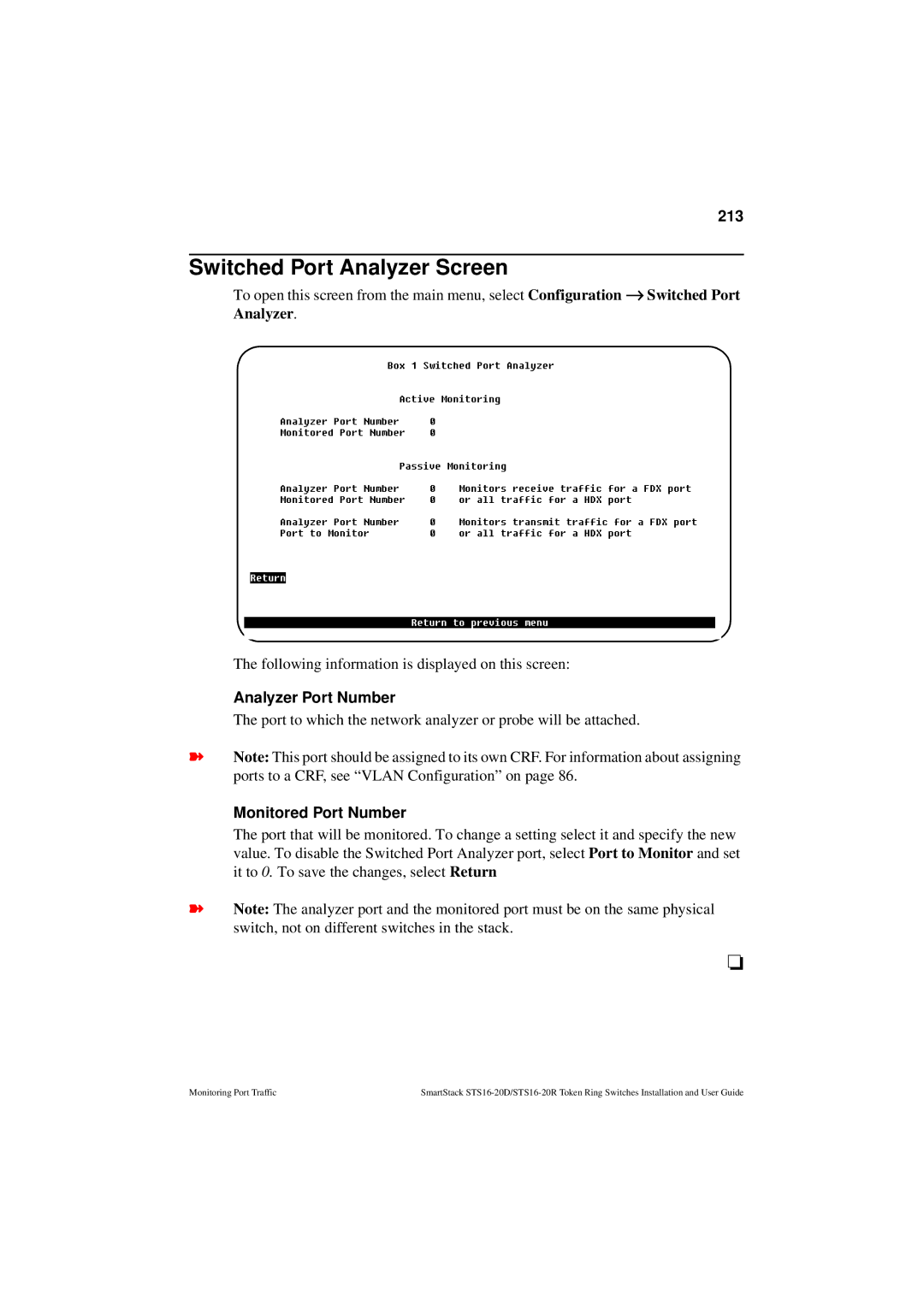213
Switched Port Analyzer Screen
To open this screen from the main menu, select Configuration → Switched Port Analyzer.
The following information is displayed on this screen:
Analyzer Port Number
The port to which the network analyzer or probe will be attached.
➽Note: This port should be assigned to its own CRF. For information about assigning ports to a CRF, see “VLAN Configuration” on page 86.
Monitored Port Number
The port that will be monitored. To change a setting select it and specify the new value. To disable the Switched Port Analyzer port, select Port to Monitor and set it to 0. To save the changes, select Return
➽Note: The analyzer port and the monitored port must be on the same physical switch, not on different switches in the stack.
❏
Monitoring Port Traffic | SmartStack |