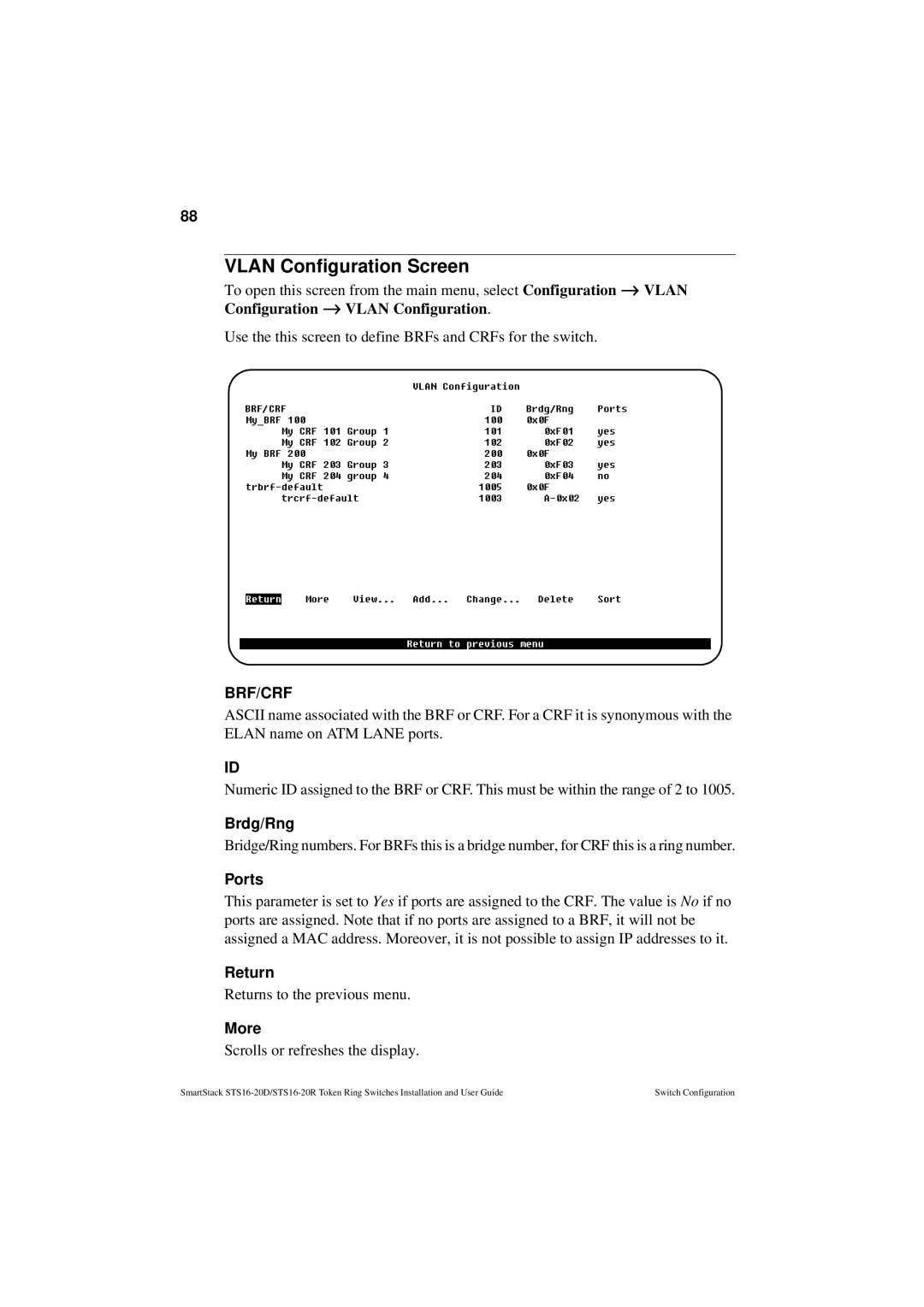88
VLAN Configuration Screen
To open this screen from the main menu, select Configuration → VLAN | |
Configuration → | VLAN Configuration. |
Use the this screen to define BRFs and CRFs for the switch.
BRF/CRF
ASCII name associated with the BRF or CRF. For a CRF it is synonymous with the ELAN name on ATM LANE ports.
ID
Numeric ID assigned to the BRF or CRF. This must be within the range of 2 to 1005.
Brdg/Rng
Bridge/Ring numbers. For BRFs this is a bridge number, for CRF this is a ring number.
Ports
This parameter is set to Yes if ports are assigned to the CRF. The value is No if no ports are assigned. Note that if no ports are assigned to a BRF, it will not be assigned a MAC address. Moreover, it is not possible to assign IP addresses to it.
Return
Returns to the previous menu.
More
Scrolls or refreshes the display.
SmartStack | Switch Configuration |