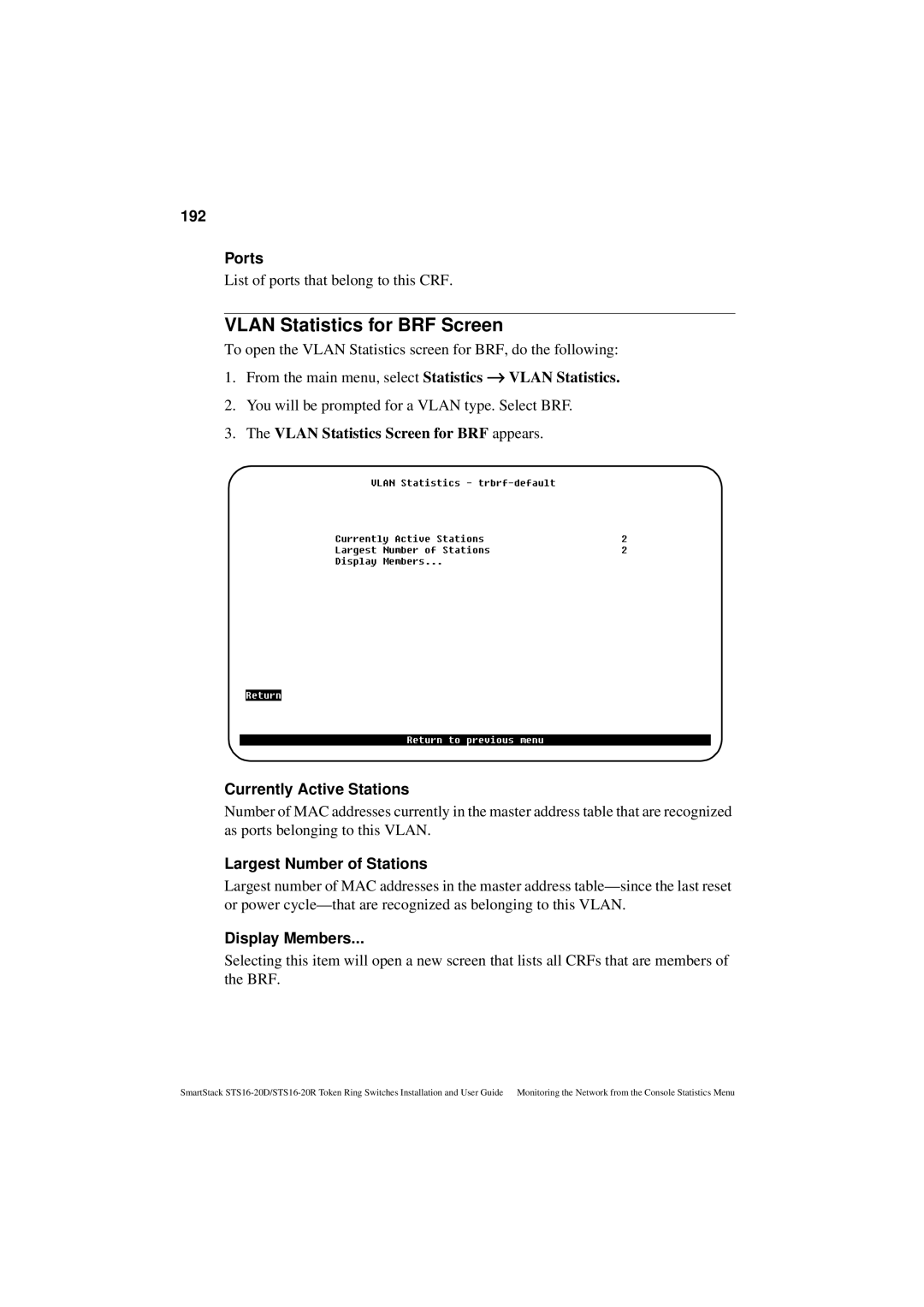192
Ports
List of ports that belong to this CRF.
VLAN Statistics for BRF Screen
To open the VLAN Statistics screen for BRF, do the following:
1. From the main menu, select Statistics → VLAN Statistics.
2.You will be prompted for a VLAN type. Select BRF.
3.The VLAN Statistics Screen for BRF appears.
Currently Active Stations
Number of MAC addresses currently in the master address table that are recognized as ports belonging to this VLAN.
Largest Number of Stations
Largest number of MAC addresses in the master address
Display Members...
Selecting this item will open a new screen that lists all CRFs that are members of the BRF.
SmartStack