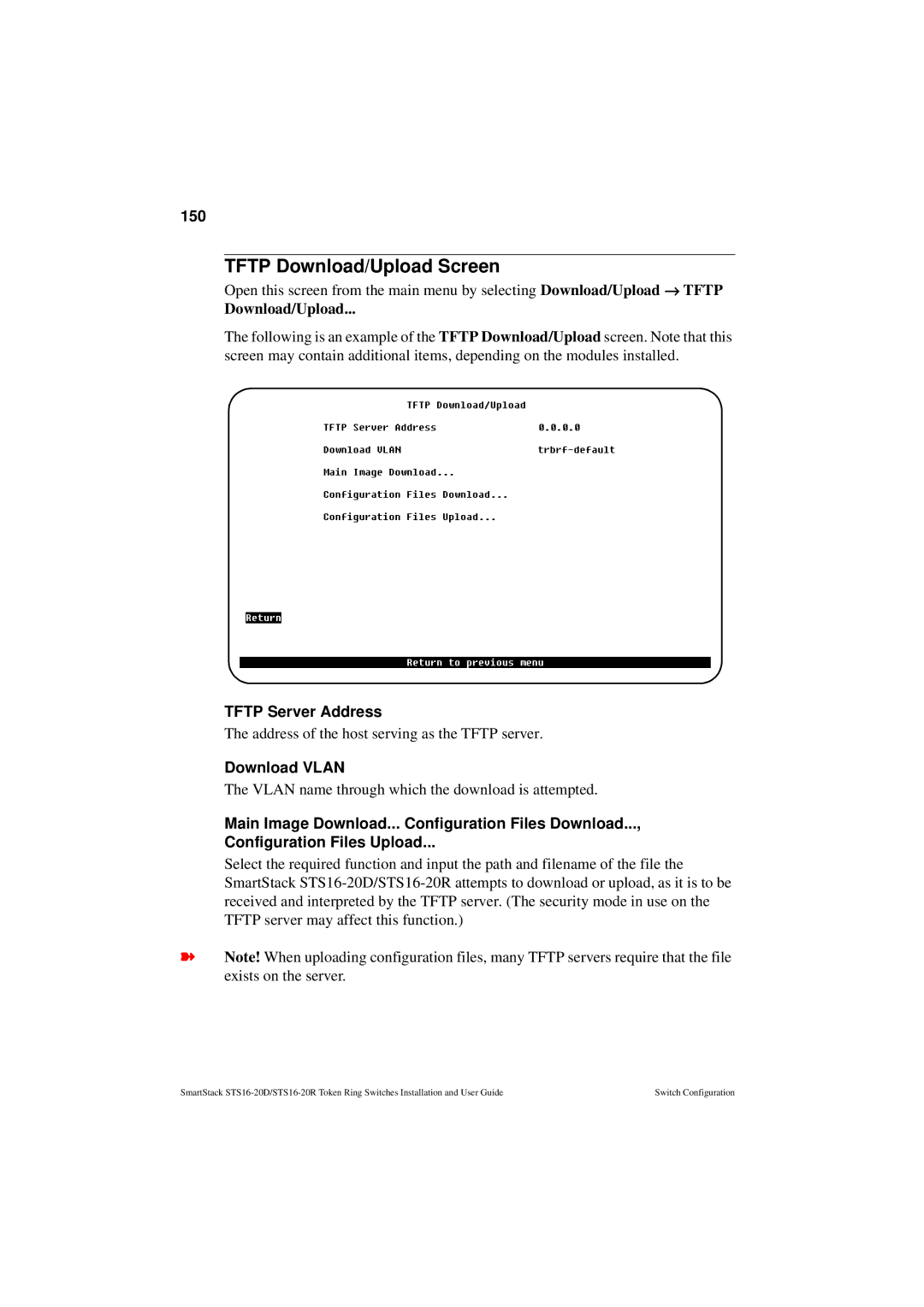150
TFTP Download/Upload Screen
Open this screen from the main menu by selecting Download/Upload → TFTP
Download/Upload...
The following is an example of the TFTP Download/Upload screen. Note that this screen may contain additional items, depending on the modules installed.
TFTP Server Address
The address of the host serving as the TFTP server.
Download VLAN
The VLAN name through which the download is attempted.
Main Image Download... Configuration Files Download...,
Configuration Files Upload...
Select the required function and input the path and filename of the file the SmartStack
➽Note! When uploading configuration files, many TFTP servers require that the file exists on the server.
SmartStack | Switch Configuration |