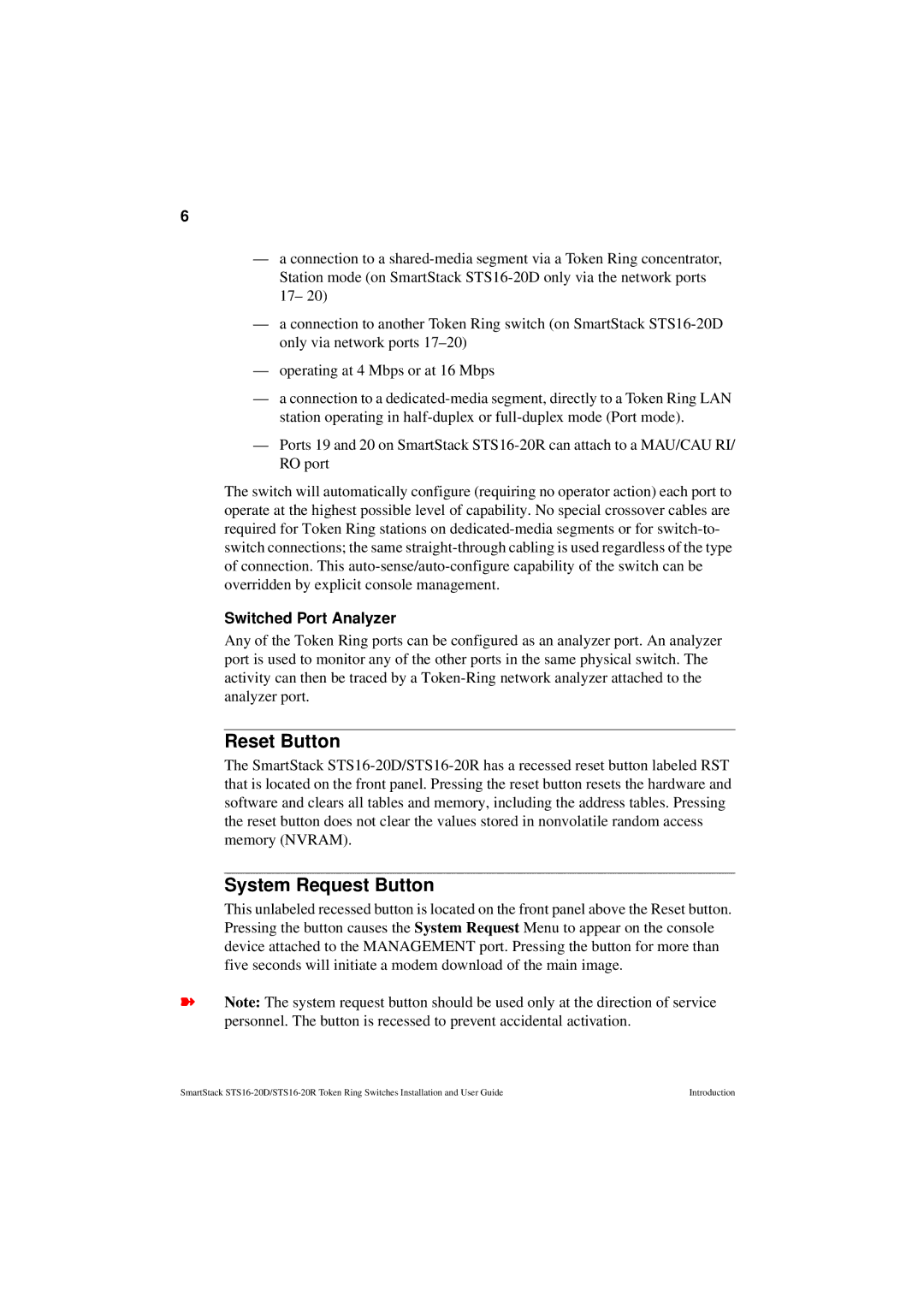6
—a connection to a
—a connection to another Token Ring switch (on SmartStack
—operating at 4 Mbps or at 16 Mbps
—a connection to a
—Ports 19 and 20 on SmartStack
The switch will automatically configure (requiring no operator action) each port to operate at the highest possible level of capability. No special crossover cables are required for Token Ring stations on
Switched Port Analyzer
Any of the Token Ring ports can be configured as an analyzer port. An analyzer port is used to monitor any of the other ports in the same physical switch. The activity can then be traced by a
Reset Button
The SmartStack
System Request Button
This unlabeled recessed button is located on the front panel above the Reset button. Pressing the button causes the System Request Menu to appear on the console device attached to the MANAGEMENT port. Pressing the button for more than five seconds will initiate a modem download of the main image.
➽Note: The system request button should be used only at the direction of service personnel. The button is recessed to prevent accidental activation.
SmartStack | Introduction |