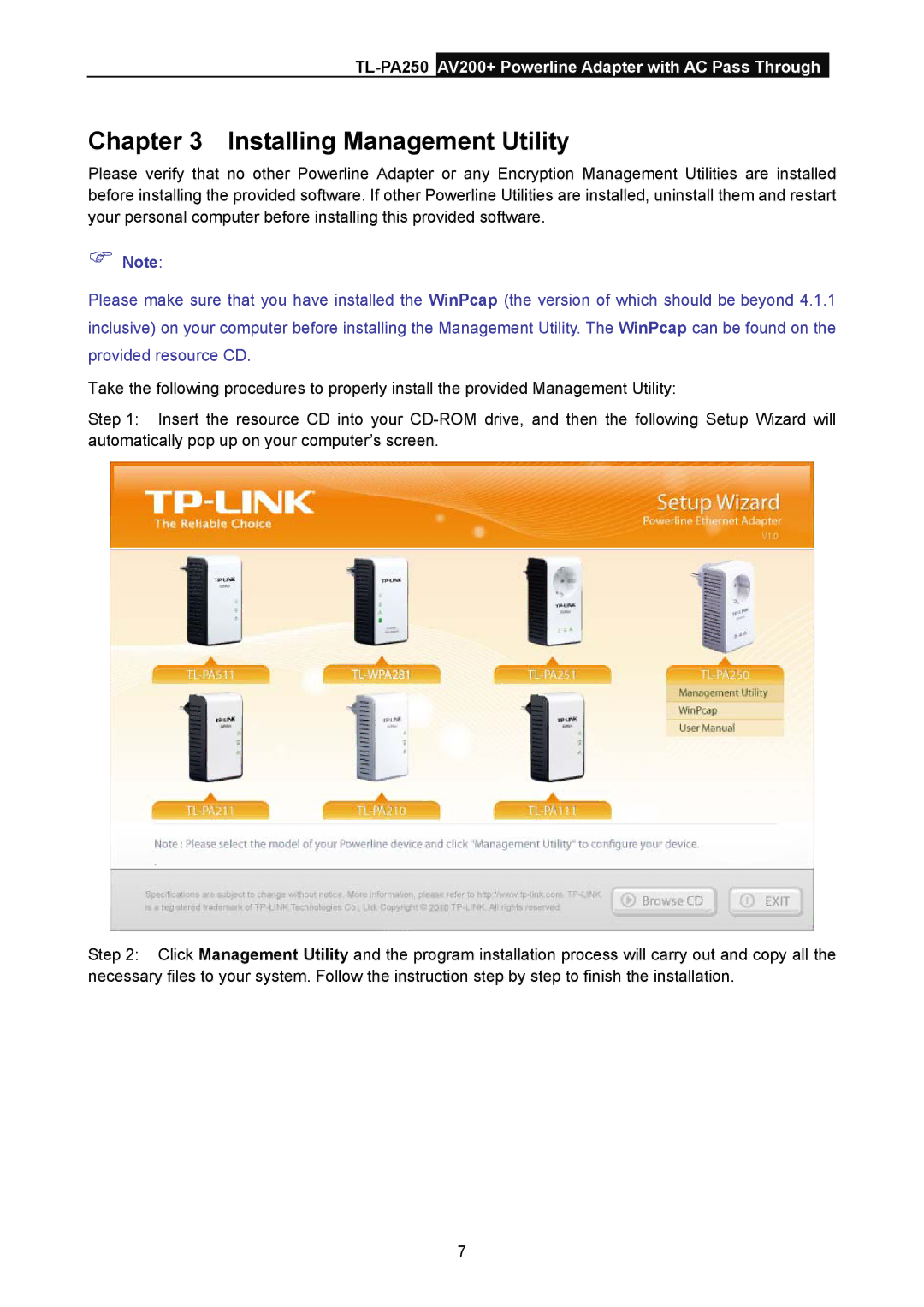TL-PA250 AV200+ Powerline Adapter with AC Pass Through
Chapter 3 Installing Management Utility
Please verify that no other Powerline Adapter or any Encryption Management Utilities are installed before installing the provided software. If other Powerline Utilities are installed, uninstall them and restart your personal computer before installing this provided software.
)Note:
Please make sure that you have installed the WinPcap (the version of which should be beyond 4.1.1 inclusive) on your computer before installing the Management Utility. The WinPcap can be found on the provided resource CD.
Take the following procedures to properly install the provided Management Utility:
Step 1: Insert the resource CD into your
Step 2: Click Management Utility and the program installation process will carry out and copy all the necessary files to your system. Follow the instruction step by step to finish the installation.
7